Install Lineage OS 15.1 on Huawei P20 Pro [Android Oreo 8.1] [Guide]
March 2018 was a crucial month for Huawei as the Huawei P20 Pro made its beginning in the market. The cool smartphone was shipped with Android Oreo 8.1. Powered by Octa Core (2.36 GHz Quad Core + 1.8 GHz Quad Core) coupled with 6 GB of RAM; the device has enough brute strength to cater to all your speed needs. In this post we are going to share with you the steps to install Lineage OS 15.1 on your Android 8.1 Oreo based Huawei P20 Pro. So, what is Lineage OS? It is supported by Android Open Source Project and is an operating system which contains additional features based on the contributions made by different people belonging to the Android community.

Also check: Install Lineage OS 15.1 ROM – Samsung Galaxy S9 Exynos.
Please note that there is no requirement to have any Google App installed before using Lineage OS. Also it is essential to tell you that the Lineage OS 15.1 provided in this guide is unofficial and corresponds to an initial development build; hence may suffer from considerable amount of bugs and errors. So, please backup entire data before moving on to install this Lineage build as it might happen that the build doesn’t boot on your device. If you are not aware of this process then you must refrain from following the steps provided in this guide. We are not responsible for any kind of hardware or software damage that may happen to your Huawei P20 Pro due to any error or mistake on your part.
Contents
Requirements:
- You need to have TWRP Recovery installed on your Huawei P20 Pro before attempting to install Lineage. Follow the steps here to install TWRP Recovery.
- Also, don’t attempt to replicate the same steps or files for other device as this guide works only for Huawei P20 Pro.
- Please download and install Universal Android USB Drivers.
- Perform a complete backup of your data. You can use various Apps to get a complete backup of your Huawei P20 Pro.
- Download the below provided ZIP files and place the same in your device’s root location of internal memory. Root means outside of all the folders that are present in the internal memory.
- Lineage OS 15.1 – Huawei P20 Pro
- Recommended GApps – Lineage OS 15.1
- Official GApps Download Link
Great! Now let’s come to the steps to install Lineage OS 15.1 on your Huawei P20 Pro. Before that please check How-To Download & Install Android P Beta on OnePlus 6
How To Install Lineage OS 15.1 on Huawei P20 Pro [STEPS]
- Please note that the bootloader of your Huawei P20 Pro must be unlocked and TWRP Recovery must be installed before proceeding. If you haven’t unlocked the bootloader or haven’t installed TWRP Recovery yet please follow the steps to Unlock Bootloader and Install TWRP on Huawei P20 Pro from the provided link.
- Next, please boot your Huawei P20 Pro into recovery mode. Once into recovery mode use the ‘Wipe’ option to do a factory reset for your device. In the ‘Advanced Wipe’ please select Dalvik/ART Cache, system, Data as well as Cache and Swipe to Wipe. This will delete everything from your device. Hence, we are again telling if you haven’t taken a complete backup yet; please do it.
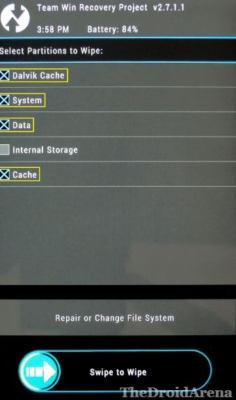
- Once the wipe is done please select the option of ‘Install‘ from TWRP menu and choose the Lineage OS 15.1 ROM from the root location of the internal memory. Swipe to confirm Flash.
- Post successful installation of Lineage OS 15.1 please do a swipe to Wipe for “Dalvik Cache” once again. You might get a auto pop-up asking you to “Wipe Cache/Dalvik.” Just do it.
- Next, Reboot your device with the help of Reboot option present in TWRP menu.
- For installation of GApps, you require following the same process once your device has rebooted. Please note that the first reboot might take time. So, don’t panic and be patient.
Lineage OS 15.1 (Android Oreo 8.1 Unofficial) for Huawei P20 Pro
If you are looking for root access it is not offered in this custom ROM by default. You need to follow the steps provided in the linked guide to Root Huawei P20 Pro.
So, folks, these were the steps to install Lineage OS 15.1 ROM on Huawei P20 Pro. If you have got any questions to ask please use the comments section provided below.
Also check the following interesting posts:
- Unlock Bootloader, Install TWRP & Root Asus Zenfone Max Pro M1.
- Install Android 8.1 Oreo on Moto X4 Android One Edition.
