Best apps to backup data and files on your android device before reset
Data is something more precious even from your personal device. There are loads of pictures, important files, contacts and documents which your smart device safely secures for you. The disaster strikes when your favorite device gets damaged or stolen from you. It entirely depends on people to people on what they worry about but 90% of them will face the problem with the Data lost forever. While mishandling with the device you might reach to the solution of factory settings for the normal situation. But data loss is a big issue with these conditions. Backing up your Android device is the best solution and there are ample of software’s available on the Play stores which will entertain you in this position. Here is an exclusive list of best apps to restore your data and files
Contents
App Backup and restore
This is one of the best back-ups and restoring app and the name suggests the same. This particular app is easily available of app stores and you can create the backup in your SD cards and in other resources. Despite such activities this particular app assists in specifying apps with respect to size, name, date of installation, active app search and even emailing those apps.
Backup and restoring with dr.fone
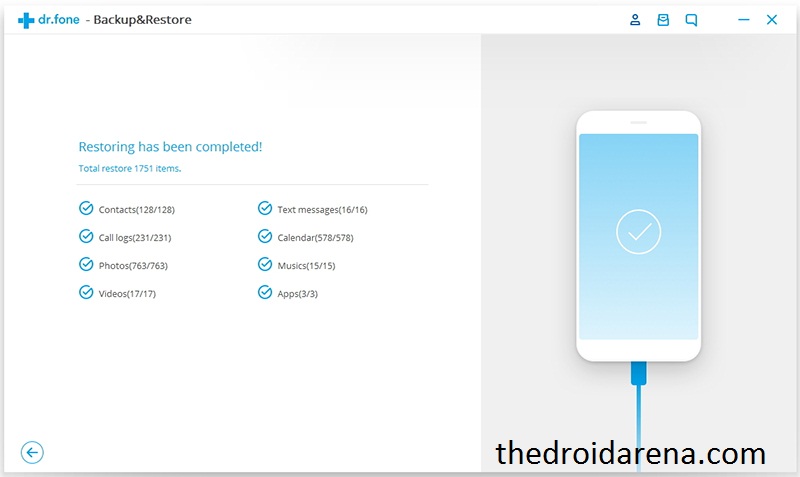
Every single app either on your device or at the play store performs a vital role and it becomes very important for securing them. The app infamous dr.fone helps in performing the backup inclusive of the app data on your Android phone or tablet. This application assists in easy viewing your data and also aids in sending data to your PC or laptop with just a single click. Now, restoring your data to any of your Android devices is just a Childs play with this application.
The Helium

Most of the devices may require rooting which easily damages your data. But with the help of Helium, you can easily backup all your Android apps in cloud storage, PC and also on the SD Card as well. Here, all these processes are done without rooting your device. This smart application allows you to restore and create backups without rooting your personal device. You can avail this app for free and it also has a paid version for better as Helium Premium.
This app is an easy solution for restoring your important data in the safest places like PC and SD Card etc. Its premium version helps you in the virtual saving of your data in Google Drive, Dropbox which enables you to check, restore and work with the data at any time and at any place.
Do you want to tweak your android device as the way in you want? Read More: Download and Install Official Xposed Framework on Android 8.0 and 8.1
Backup Root with Titanium

It is one of the best back-ups and restoring apps which protects all your app data, apps and even the data available on SD card. No matter which kind of Android device, it will help you in restoring at any particular time. There are various versions of this application and the professional version helps you to restore your MMS, text messages, incoming and outgoing call logs and even the bookmarks. But the important thing is that all the versions of this application require a rooted Android Device.
The Super Backup
This app is infamous for quick results with the restoration of your personal data. It will restore and backup all your SMS list, contacts list, calendars and bookmarks into your memory card and even at your Gmail accounts. Most importantly this app assists in these procedures without rooting your device. With most of such apps rooting for the Android devices is necessary and the most difficult part. But super backup app assists you with all these actions without rooting.
Do you own a Pixel 2 or 2XL and messed up on how to unlock the boot loader and root it? Read More: [How To] Root Google Pixel 2 or Pixel 2XL and Install TWRP Recovery with or Without PC
The Google Drive

Nearly every single person is familiar with this Google application. In an actual sense, it is a virtual drive which allows you an opportunity to access it from anywhere. No matter you are in which part of the world and from any PC or device enabled with the internet. This application assists you to throw your necessary data in the cloud storage. Moreover, you can run that data from Google Photos and Docs. You can create folders and files which can make it easy to sort the data in difficult times.
