How to Play Multiple Clash of Clans Accounts on Android(Two COC Accounts)
When it comes to Clash of Clans, nothing in this world exists to beat it up. Everything fails before it. In today’s era of gaming, when everyone finds peace and fun in solitude by playing games, Cash of Clans is the only game which respects your privacy and space of being alone, and on another hand, it also hooks you up with people playing against you. The dual role of entertaining you and connecting you with people for fun can be done only by Clash of Clans. Cash of Clans defines what should be fun and entertainment for people, which no other gaming application no matter how popular, can do for you.
Cash of Clans has been designed very thoughtfully. From the graphics to sound and interface is worth paying attention to, as they are so beautiful and alluring in every sense. Cash of Clans is a game of war for protecting the village and attacking enemy’s village for loot. In every way, Cash of Clans is worth playing from as many accounts possible, as with every new village, the sense of satisfaction and fun maximizes. If you are wondering, how you can get hold of this game through many accounts, then you should read this entire completely. Also, check the article about ” [How-To] Get Back Your Lost Clash of Clans Village {Easy Recover Ways}”

Multiple Clash of Clans Account on one device
The section will guide you step by step, how you can have two Clash of Clans account on Single Device, like on Android device, then you should seriously have a look at it. After reading the following section you will realize that how easy is to two Clash of Clans on one device account all, on an Android device. Don’t be lazy to add more fun spices to your life, by handling many Clash of Clans accounts on one device itself.
Contents
Multiple Clash of Clans Accounts on One Device
Clash of Clans is a super entertaining game. Therefore people, who are not satisfied with handling one account and managing one townhall, opt for playing from many accounts. It is immense fun in handling many accounts as the experience of townhall, village, and soldiers are different altogether. Clash of Clans is such invaluable fun, that no matter if you start from scratch of the village, it is always an entertaining and very amazing experience to play.
Therefore, we have listed down all the steps involved in ‘how to play Clash of Clans with two Account one device.’
Steps to Get Multiple Clash of Clans Accounts on Single Device
- For playing from multiple accounts on one device, you need to many Gmail accounts with their passwords. The number of Gmail accounts determines the number of villages that you will be controlling, as every Gmail account is linked to the village separately.
- Now you have to tap on Settings on your Android device. There you will see an option of ‘Add an account’ and tap on it.
- Enter the new Gmail account and the password for the respective village to play Clash of Clans from two accounts.
- To make this simpler, let suppose, you are John, so your Gmail Id would be john@gmail.com. Now you have to enter your email id in the blank space.
- Now that you have entered the email id, also add the password and hit on Sign in. The process will be done hardly in seconds. And now get ready to play the two Clash of Clans Accounts on Single Device.
- Once you made changes by adding new Gmail accounts and their passwords, Clash of Clans is all ready to give you the chance of playing from multiple accounts. Now open Clash of Clans, and go to its setting to launch the multiple accounts.

Multiple Clash of Clans account
7. On the interface, you will see Google sign in, now you have to tap into it. After tapping it, you will see all Gmail accounts that you have added. Out of those you have added, you have to choose anyone account, from which you want to play and tap on it.
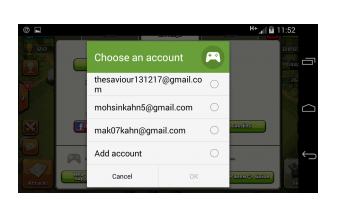
Multiple Clash of Clans accounts on one device
8. A message containing the email ids will pop up for a confirmation request. What all you have to do is, type CONFIRM, in the bold letters in the empty place, and tap on Okay. This is a transition between your current village to the new village with the new Gmail id. If you are thinking that by loading into a village your old village will be lost, then you need not worry as if the game is connected with Google+, then nothing will happen to your old account. Within fractions of seconds, your new game through new Gmail id will be loaded on your phone.
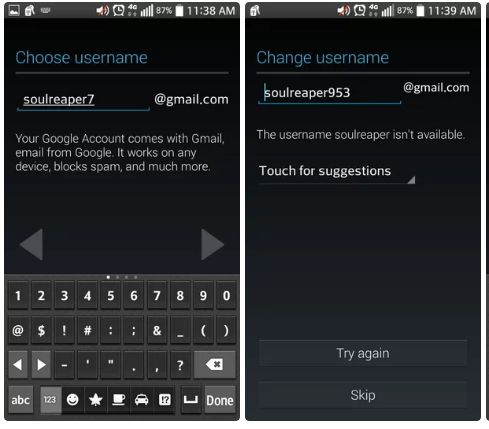
Two Clash of Clans on one device
You can use the same steps, to log into other accounts to play from different accounts. Each login will give you new village to develop and protect. You can also get the Gmail ids of friends who are currently not so active on Clash of Clans, and you can play on behalf of them too.
If any of the steps, were not clear to you or to solve other queries related to how to play Clash of Clans from the different accounts, you can drop your doubts in the comment box given below, and we will try our best to solve those. If you are tired of playing this game, do check this complete guide to delete the Clash of Clans Account: “How to Delete Clash of Clans Account on Android/iOS{Complete Guide}“.
Also, read: How to Install Google Pixel 2 Camera port on Redmi 5A.
Play Two Clash of Clans Accounts on Android Devices
Clash of Clans is a pure bliss for those who believe in detoxifying stress and fatigue through playing interesting games like Clash of Clans. The demand and craze for Clash of Clans are touching the seventh sky. Well! it should, because in the gaming world, no other game can justify and catch the level of entertainment and fun, Clash of Clans offer to its players. It creates an epitome of entertainment through its graphics, sound, interface and everything in Clash of Clans.
When Clash of Clans has life in itself to offer, then why will anybody not try to avail it by playing from different accounts. The article is a complete guide to fulfill your satisfaction by completing the wish of playing from many accounts. You can add as many Gmail accounts as you want and play by following small and easy steps. Each time beginning from the new village will add more fun to your gaming experience. If you have any queries on this peculiar guide of Two COC(Clash of Clans) Accounts on Single Device, do let us know in comments. We are happy to assist you. Thanks.
