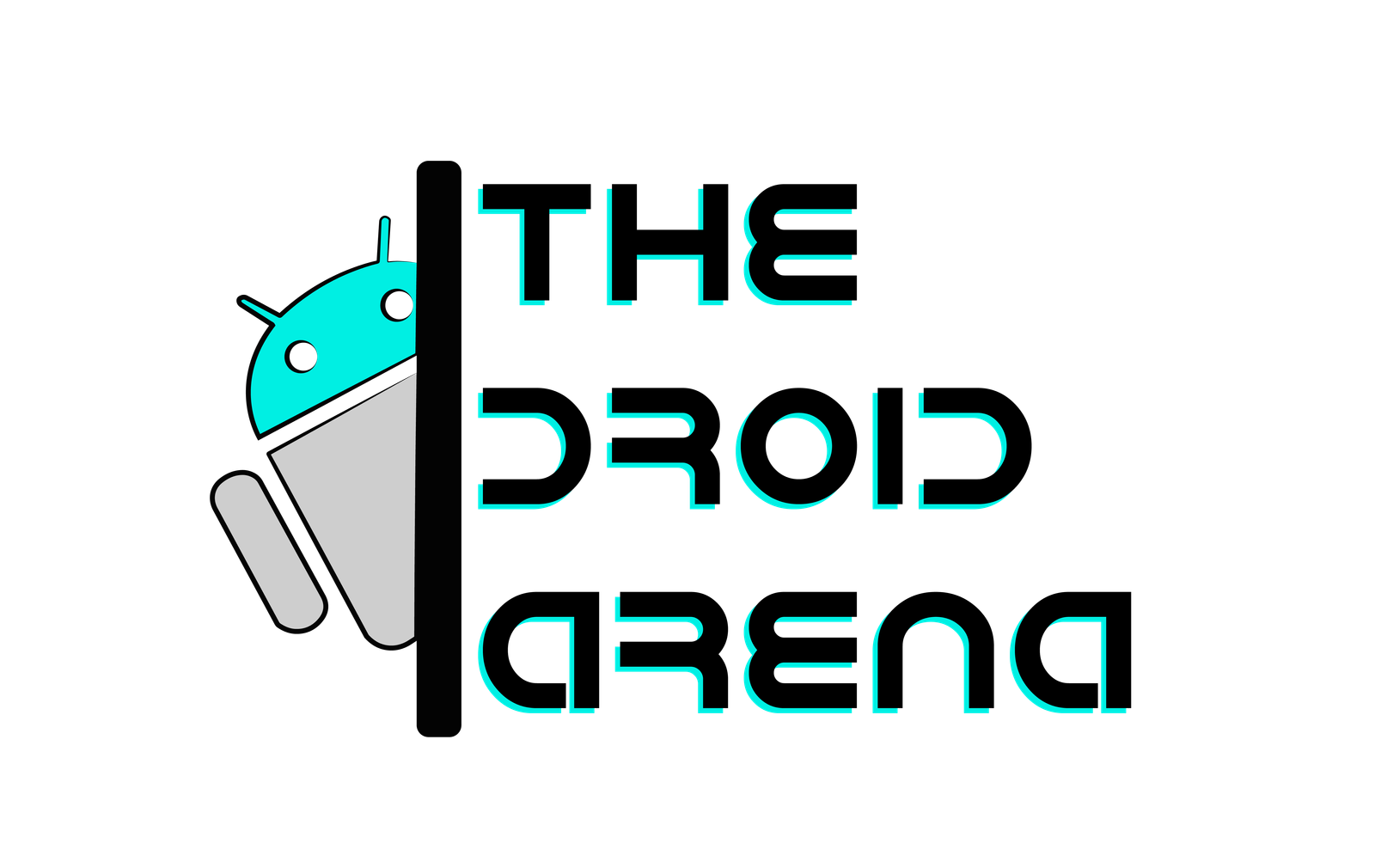How To Unlock Bootloader of any Huawei Devices
The mobile device brand Huawei needs no introduction. However, lately, the advanced Android users of Huawei mobiles had to face an unexpected jolt with the manufacturer stopping the official bootloader unlock for Huawei devices. This means that the advanced Android users cannot root their Huawei mobile devices or flash TWRP Recovery and Custom ROMs. The users are scouring the internet as to how to unlock the bootloader on Huawei devices. In this post, we are going to tell you about the official as well as an unofficial method to unlock the bootloader of Huawei mobiles.
Check out how to Remove Ads from Android Mobile, Android TV & Android Box.
We recommend trying out the official way to unlock the bootloader of Huawei devices first. However, since the manufacturer has struck down the official method; it may not work. In that case, we recommend trying out the unofficial bootloader unlock steps. Don’t forget to take a backup of the essential data on your device before trying out anything.
Method 1 : Unlock Bootloader with Third-Party Unlock Code
As mentioned above, Huawei isn’t providing the unlock code to unlock the bootloader on any Huawei device. However, this doesn’t mean you can’t get the same. There are third-party services that can provide you the unlock code. But, unlike receiving the unlock code from the manufacturer, using third-party services isn’t free. It might cost you anything between $20 to $60 to get the unlock code for unlocking the bootloader. Just send them the IMEI number of your device and you will get the code within 14 days.
- Funky Huawei ($55)
- Ministry of Solutions ($35)
- Global Unlocking Solutions ($22)
Unlock Bootloader on Huawei Devices | Requirements:
- Make sure you charge your mobile device to at least 70% battery level.
- Take a complete backup of all the essential data on your device.
- A PC and a USB Cable to connect your device.
- Make sure you install ADB & Fastboot on your PC.
- You can get your IMEI no by dialing *#06# and also make note of the Product Id by dialing # *#1357946#*#*.
- Make sure you have the latest Huawei USB Drivers.
Unlock Bootloader of Huawei Mobile Devices [STEPS]
- As a first, you require enabling Developer Options. For that please navigate to Settings > System > About Phone and tap on Build Number 7-8 times. You will see a message stating Developer Options enabled.
- Enable OEM Unlock in Developer Options.
- Please go to the folder where you have got ADB & Fastboot installed. Do a Shift+Right-Click and from the pop-up menu that comes up select Open Command Window Here.

- Shut down your Huawei device. Hit Volume Up + Power Button simultaneously to reboot your device in Fastboot mode. Connect your device to the PC.
- Key in and execute the following command to reboot phone into bootloader mode.
adb reboot bootloader
- Using the following command make sure that your device is detected. This will indicate that all cables and drivers are working properly.
fastboot devices
- Next, key in and execute the following command to unlock the bootloader. Please replace the * with the unlock code that you have purchased using third-party services.
fastboot oem unlock ******
- Reboot your device through the following command.
fastboot reboot
Congratulations! You have successfully unlocked the bootloader of your Huawei mobile device.
Check out how to Root Xiaomi Mi 10 Pro & Unlock Bootloader [Complete Guide].
Method 2: Official Method to Unlock Bootloader [Might Not Work]
Requirements:
Apart from the prerequisites mentioned in Method 1 above, you require registering on the Huawei website to get the unlock code. The following are the steps for the same.
- On the website, you require logging in with your Id. If you don’t have one make sure you Sign Up for the same.

- Tap on Download in the Huawei portal.
![]()
- Thereafter tap on Unlock Bootloader page.

- Enter your nickname when asked and agree to the unlocking terms & conditions.
- In the next page, you require entering your device’s information like IMEI and Product Id.
- Tap on Submit and you will get the Unlock Code.
- However, if you are unsuccessful in obtaining the Unlock Code, tap on Contact Us and drop a note with your phone details. You will receive the unlock code within 2-3 working days.
Once you have obtained the Unlock Code, follow the same process as described in Method 1 above to unlock the bootloader of Huawei mobile device.
Method 3: Unofficial Method to Unlock Bootloader
Requirements:
- Make sure you charge your Huawei device to at least 75% battery level.
- Take a complete backup of all the essential data on your device.
- A PC and a USB Cable to connect your device.
- You can get your IMEI no by dialing *#06# and also make note of the Product Id by dialing # *#1357946#*#*.
- Make sure you have the latest Huawei USB Drivers.
- Enable Developer Options and later toggle ON USB Debugging and OEM Unlock.
Required Downloads to Unlock Bootloader
Before initiating the unofficial unlocking process make sure you download the following files.
Unlock Bootloader of Huawei Mobile Devices [STEPS – Unofficial Method]
- Make sure you have installed DC Huawei Bootloader Codes application on your Huawei device from the above provided link.
- Next, please launch the application and tap on DC Unlocker Account.

- Now, here you have to make the purchase to get the Bootloader Unlock Code for Huawei.
- You will require entering your email id for the purpose.

- Post successful payment make sure you save the account username and password.

- Next please download the DC Unlocker PC app from the links provided above and extract the contents of the ZIP file on your PC.
- Run dc-unlocker2client executable file.
- Navigate to the Server tab. Here you require entering the username and password that you got from the DC Huawei Bootloader Codes application.

- Connect your mobile device to the PC and enable Manufacturer mode. For enabling manufacturer mode please type *#*#2846579#*#* the in dial pad and click on Background settings > USB port settings > Manufacturer Mode.

- From the DC Unlocker PC app, please select the manufacturer type as Huawei Phones and model as Auto Detect. Hit the Search option thereafter.

- Your connected Huawei device will come up. Please tap on Unlocking tab and select the option Read Bootloader Code.

- Unlock code will come up. Make sure you save the information.

- Congratulations! You have successfully got the Unlock Code. Now, you can follow the same steps as described in Method 1 to unlock the bootloader of your mobile device.
Final Words – Working Methods to Unlock Huawei Bootloader
These were the three methods through which you can unlock the bootloader on Huawei devices. Let us know which of the three methods worked for you. In case you face any issues while following the steps, please let us know about the same in the comments section provided below.
Check out the following interesting posts as well: