Install Android 8.1 Oreo on Moto X4 Android One Edition
Android One Moto X4 is a handset which combines good quality hardware with a supreme Google Experience. Made up of Aluminium & Glass the device was launched with Android Nougat coupled with 3 GB of RAM & expandable storage up to 2 TB. Powered by Qualcomm Snapdragon 630 2.2 GHz Octa Core Processor and a 3000 mAh battery Moto X4 has enough strength to fulfill your daily smartphone functionality requirements. As 9to5google states Motorola rolled out the Android 8.0 Oreo update for Moto X4 users way back in December 2017.

Must Read: Install Android Oreo on Samsung Galaxy S7 & Samsung Galaxy S7 Edge
Now, owners of Project Fi’s Moto X4 Android One edition have started receiving the OTA Update for Android 8.1 Oreo. Officially labelled as OPW28.1, the latest update, along with Android Oreo 8.1, brings with it security patches for the month of April 2018. Users who have already received the latest update have claimed that they are witnessing certain changes to the theme and appearance of the operating system as well including dark theme, new and improved power menu, latest icons and several other cosmetic settings. If you are one of those who haven’t got the official OTA yet you can follow the steps mentioned in this guide to install Android 8.1 Oreo on Moto X4 Android One edition.
Contents
Install Android 8.1 Oreo on Moto X4 Android One Edition | Requirements
The URL of the Android 8.1 Oreo Update was captured and shared by XDA Member Neffy27. However, before proceeding to manual update, please make sure that you check for the OTA notification first by navigating to Settings -> System -> System Updates. If you haven’t received the OTA yet then you can initiate the process of manual installation of the same. But first, you need to take care of the following prerequisites:
- Make sure that you have backed up your important data.
- Your device must be in completely stock state. If your device is rooted and has TWRP recovery installed then the following method won’t work.
- Make sure that your device has a charging level of at least 60%.
- Your PC must have got ADB & Fastboot installed on it.
Now, get Google Pixel AR Stickers on Samsung Galaxy S9 & S9 Plus. Check out the provided link.
Once you are done with the above-mentioned pre-requirements please move forward to installing Android Oreo 8.1 on your Moto X4 Android One device.
How To Install Android 8.1 Oreo Manually on Moto X4 Android One Edition [STEPS]
- As a first, please download the OPW28.1 Android 8.1 Oreo update from here.
- Thereafter please enable USB Debugging on your Moto X4 Android One from the Developer Options enabled by tapping the build number about 7 times.
- Transfer the downloaded Android Oreo 8.1 update file to the folder where ADB & Fastboot have been installed on your PC/Laptop.
- In the same folder press Shift + Right Key and from the pop-up menu select the option of Open Command Window here and a command prompt will become visible in front of you.
- Now, move towards your device and switch it off completely. You need to make your device enter into Bootloader mode by pressing Volume Down + Power button together.
- In Bootloader mode you require selecting the option of ‘Recovery.’ Tap on the Power Button when this option is highlighted.
- Great! Now an Android Bot will appear on screen. Just tap Volume Up + Power Button simultaneously and you will enter into stock recovery mode.
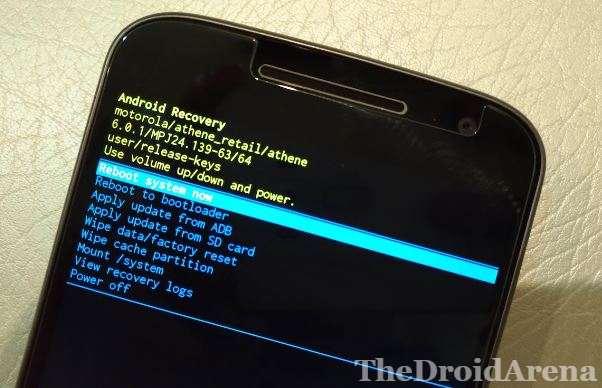
- From here select the option of ‘Apply Update from ADB.’
- Now, its time to connect your device to your PC/Laptop and in the ADB command prompt just run the following command.
adb sideload Blur_Version.28.11.15.payton_fi.google_fi.en.US.zip
- That’s it! With the execution of the above command the sideload process will begin and your Moto X4 Android One will get updated to the latest Android 8.1 Oreo.
Please do tap on the option of ‘Reboot Now’ once the installation process is over. Your device will switch on to the upgraded OS now. Users who have already updated their device have informed of certain issues in the new OS related to MTP and ADB. However, the developers from Motorola have acknowledged the fact that they are going to release a build soon to fix the issues. Hence, stay tuned with this post to get latest updates.
You may like to read the following posts:
- How To Root and Install Custom Recovery on Redmi Note 4/4X.
- Download the latest LuckyPatcher to Mod Android Apps.

One thought on “Install Android 8.1 Oreo on Moto X4 Android One Edition”