Install Lineage OS 15.1 ROM on Samsung Galaxy S9 Exynos
Lineage OS 15.1 for Samsung Galaxy S9 Exynos (Android 8.1 Oreo): As we all know Samsung Galaxy S9 has been launched and it is factory loaded with Android 8.0 Oreo. This guide, we are bringing to you, for sharing the steps to download and install Lineage OS 15.1 for Samsung Galaxy S9 Exynos (starlte). So, what is Lineage OS? Well! Lineage OS is actually supported by the Android Open Source Project and consists of certain amount of extra contributions from different people from the Android community. There is no specific need to have any Google Application installed before using a Lineage OS.

Through Lineage OS 15.1 for Samsung Galaxy S9 Exynos (starlte) you can enjoy, unofficially, Android 8.1 Oreo on your S9 device. Kindly note that this is an initial development build and may have a significant amount of bugs.
Disclaimer: Please note that this build, as already mentioned above, since it is an initial build, may host a lot of bugs. It may happen that the build doesn’t boot on your device. There are chances that you might lose your data, if you haven’t taken a backup. In all, if you are not fully aware of the steps that we are using in this guide then you are advised to back off from following them. You are solely responsible for any kind of damage that may occur to your device, due to your mistake or lack of knowledge. I cannot be held responsible for the same.
Contents
Install Lineage OS 15.1 on Samsung Galaxy S9 Exynos | Prerequisites
- First and foremost, you are required to take a complete backup of your precious data before proceeding ahead with the installation of this unofficial Lineage OS 15.1, Android Oreo 8.1.
- Make sure, that before your proceed with the steps for the process, your device must have a charging level of at least 70-80% to prevent accidental shut down in between.
- Also, please note that this ROM will work only on Samsung Galaxy S9 Exynos, so refrain from trying this on any other respective device.
- You will lose the original ROM which is installed on your Galaxy S9. Hence, it is advisable to backup your Samsung Galaxy S9 using custom recovery such as TWRP. Kindly note that restoring the backup of apps or system data using Titanium Backup is completely discouraged as it may break the current installation.
- Please download the required ZIP files from the following links and it is required to place them in the internal memory of your Galaxy S9 Device:
[Steps] Install Lineage OS 15.1 (Android Oreo 8.1) for Samsung Galaxy S9 Exynos
- First and foremost, you are required to install TWRP Custom Recovery on your Samsung Galaxy S9 Device for which the bootloader of your Galaxy S9 must be in unlocked state If you don’t have these things done then you can follow the process mentioned in the below provided guides to do the same:
- Once, you have the first step taken care of, please boot your Samsung Galaxy S9 into recovery mode.
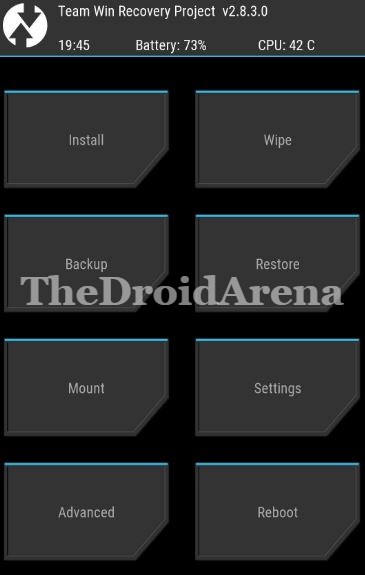
- Once you are in recovery mode, using the Wipe option please do a factory reset, cache partition, Dalvik partition and thereafter format the system partition. Please note that this will delete the data present on your device, hence we have advised beforehand only to take all the necessary backup before proceeding.
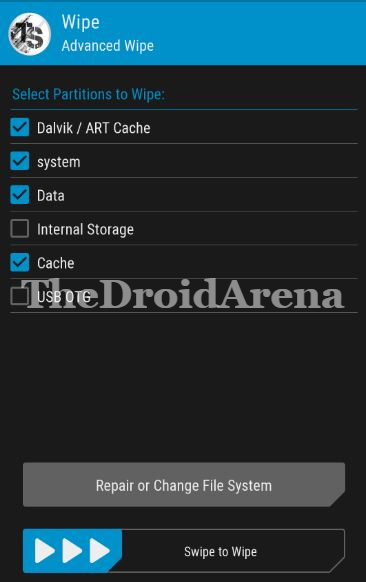
- Cool! Now since you already have the custom ROM Lineage OS 15.1 present in the internal memory of your Galaxy S9 please choose the option of ‘Install’ from the TWRP menu and select the Lineage OS 15.1 ROM. Please do Swipe to Confirm Flash thereafter.
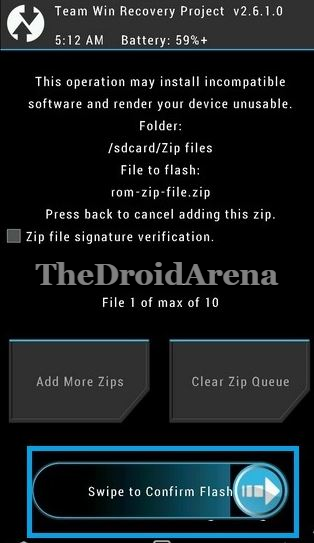
- Great! Now the Lineage OS 15.1 will get installed on your Galaxy S9. Post successful installation you will get the “Wipe Cache/ Dalvik” option. It is recommended that you select it and then do Swipe to Wipe.
- Please select the option of “Reboot System” from the TWRP menu thereafter.
- Follow the same process for installation of GApps later.
Lineage OS 15.1 (Android Oreo 8.1 Unofficial) for Samsung Galaxy Exynos (starlte)
- Also, please know that since this will be the first reboot after the installation of the custom ROM so it might take some time. Hence, don’t panic and be patient.
- Root access is not provided by default in this unofficial Lineage OS 15.1 Custom ROM. For getting root access you can follow the below-provided guide:
Hence, folks that was the procedure to get the Lineage OS 15.1 on your Samsung Galaxy S9 device. I hope you are clear about the steps. In case you are confused and have some questions to ask, please don’t hesitate and ask the same by dropping your queries in comments section below. We are always happy to help you.
Please follow the installation steps carefully. If you get stuck anywhere, please let us know by mentioning the same in comments section below. We will get back to you and provide you with a working solution to get rid of the problem that you might be facing.
You may like to read the following posts:
- Install Android Oreo 8.1 on Exynos Samsung Galaxy Note 8.
- Install Custom Themes Using Substratum on Android Device Without Root.

One thought on “Install Lineage OS 15.1 ROM on Samsung Galaxy S9 Exynos”