Unlock Bootloader on Redmi Note 8 Pro & Boot into Fastboot Mode
Announced in August 2019, the amazing Redmi Note 8 Pro has been making the headlines ever since. With a 6.53 inches IPS LCD Capacitive touchscreen boasting 16 M colors, the Redmi Note 8 Pro is one of the first smartphones to run on Mediatek Helio G90T chipset holding an octa-core CPU. Available in 64 GB 6 GB RAM, 128 GB 6 GB RAM, 128 GB 8 GB RAM, 256 GB 8 GB RAM variants, the primary highlight of the smartphone is the fantastic 64 MP + 8 MP + 2 MP + 2 MP Quad camera that enables shutterbugs to capture lifelike pictures. Selfie lovers have a reason to rejoice as the Redmi Note 8 Pro comes with a 20 MP selfie camera as well.

How To Boot Redmi Note 8 Pro in Fastboot Mode
Up the performance of Redmi Note 8 Pro camera – Install Google Camera 6.2 on Redmi Note 8 Pro.
Though the Redmi Note 8 Pro from Xiaomi is already a beast of a smartphone; if you wish to further enhance the performance of your smartphone, you can choose to root it or install a custom ROM. However, if you desire to do that, you require installing a custom recovery and for that, you need an unlocked bootloader. Now, the question that arises is how to unlock the bootloader of Redmi Note 8 Pro and how to boot Redmi Note 8 Pro into fastboot mode or bootloader mode. Don’t worry! We have got it sorted for you. In this post, we are sharing the steps for the same.
Contents
Unlock Bootloader on Redmi Note 8 Pro [Steps]
Earlier, for unlocking a bootloader on a Xiaomi smartphone, you had to apply to get the unlock permission. However, this application step has been removed now. However, if you have just bought your Xiaomi Redmi Note 8 Pro, you require waiting for 7 days post-signing in to unlock the bootloader. Also, another prerequisite is to boot your smartphone into Fastboot mode if you wish to unlock the bootloader. Following is the complete list of prerequisites that you require taking care of.
Unlock Bootloader – Requirements:
- As a first, please make sure that your smartphone is charged up to a level of at least 70%.
- Next, please take a complete backup of all the essential data present in your smartphone.
- New device owners have to wait for at least 7 days before attempting to unlock the bootloader.
- Download Mi Unlock Tool. Install the same on your Windows PC/Laptop.
- Install ADB & Fastboot on your Windows PC/Laptop.
- Make sure you have a Mi Account. If you don’t have one, please create it using the phone number.
How-To Boot Redmi Note 8 Pro Into Fastboot Mode:
As mentioned above, if you wish to unlock the bootloader of your Redmi Note 8 Pro smartphone, you require booting your device into Fastboot or Bootloader mode. You can utilize any of the below methods for that.
Method 1:
- Shut down your smartphone.
- Press and hold Volume Down + Power Button together.
- Once the Mi Bunny icon comes up, please release the buttons.
- That’s it! Your smartphone is in Fastboot mode now.
Method 2:
- Navigate to Settings -> About Phone.
- Tap multiple times on ‘MIUI Version‘ till a pop up comes up stating that you are a developer now.
- Next, please go back to Settings and navigate to Additional Settings -> Developer Options.

- Enable USB Debugging and connect your smartphone to the PC with a USB Cable.
- Navigate to the location where you have installed ADB and Fastboot on your PC.
- On that location hit Shift + Right Click and select ‘Open Command Window Here‘ or ‘Open Power Shell Window Here‘ from the pop-up that comes up.
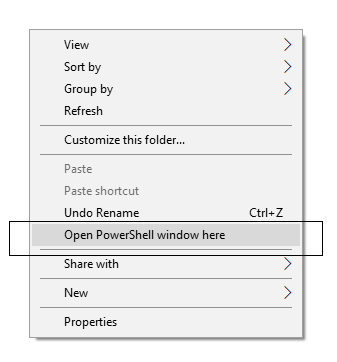
Click on “Open PowerShell window here”.
- In the command window that comes up, using the following command, please make sure that your device is properly connected.
ADB devices
- Next, after ensuring that your phone is properly connected, please enter the following command to boot Redmi Note 8 Pro into Fastboot mode or Bootloader mode.
ADB reboot bootloader.
- This will make your smartphone to boot into Fastboot or Bootloader mode.
You may also like how to Root and Install Custom Recovery on Redmi Note 4/4X [Tutorial].
Unlock Bootloader on Redmi Note 8 Pro [STEPS]
- If you have already logged into your Mi Account from your smartphone using phone number, please wait for at least 7 days post logging in. After 7 days, please follow the below steps. For those, who have already completed 7 days post logging into your Mi Account, go to the next step immediately.
- Navigate to Settings -> Mi Account -> Mi Cloud. Enable the option of ‘Sync‘ & ‘Find Device.’ Please make sure you sync all application data as well for at least one time.
- Next, please navigate back to Settings -> About Phone.
- Tap on the option of ‘MIUI Version‘ persistently until a pop-up comes up exclaiming that you are a developer now.
- Again go back to Settings and navigate to Additional Settings -> Developer Options.
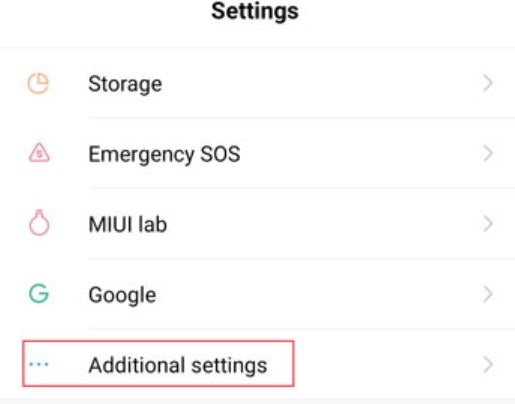
- Here, please enable the option of OEM Unlock as well as USB Debugging.
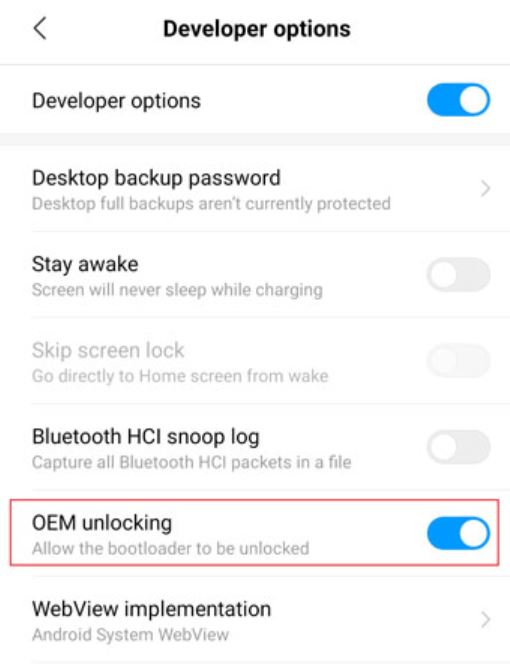
- Next, please go to the option of ‘Mi Unlock Status‘ and link your Mi Account to the same. Please note that this will require internet access from the same mobile number that you are using for your Mi Account.
- Now, please reboot your Redmi Note 8 into Fastboot or Bootloader mode like we have explained above. Once your device is in Bootloader mode, make sure it is connected to the PC that is further connected to the internet.
- Launch Mi Unlock Tool installed in your PC and log in using the same Mi Account that you are utilizing on your smartphone.
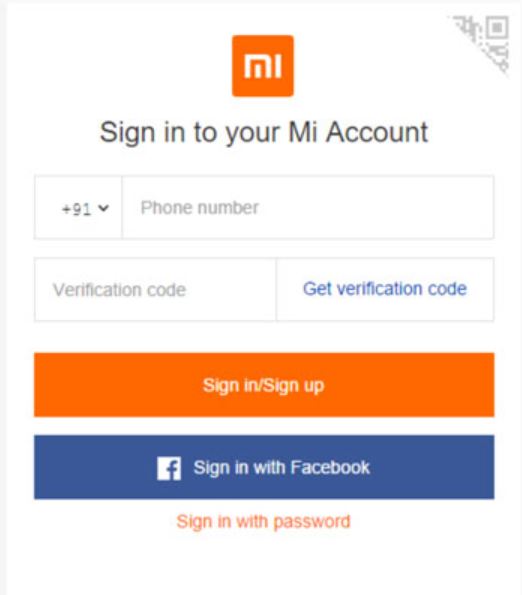
- Great! The tool will detect your device. Simply hit the ‘Unlock Now‘ button now.
- Now the process will get initialized. First, your device permissions will be checked and thereafter the bootloader of your device will get unlocked. This will erase the data present on your device.
- For some users, the tool might get stuck at 100%. If you are one of those users, please wait for a few days before trying again the steps detailed in this post.
Final Words – Unlock Bootloader on Redmi Note 8 Pro
That’s it! The bootloader of your Redmi Note 8 Pro is unlocked now. You can now install custom ROM, custom recovery, and even root your device. If you happen to face any issues in the steps detailed in this post, please let us know about the same in the comments section provided below. We will get back with the required answers and assistance on a priority basis.
Check the following interesting posts as well:
- Download MIUI 11 Stable Update on Redmi Note 8T.
- Get Android 9.0 Pie on Xiaomi Redmi Note 5 Pro with Android One Port.
