[How-To] Root & Install Custom Recovery on LG JUDY (LG G7)
Unlock Bootloader & Root LG G7 (code named ‘JUDY’): LG, the South Korean electronics company, is clearly not doing well in the smart phone market as of now. In an attempt to get hold of its reigns in the smart phone market, LG has launched a new flagship phone LG G7, that was previously code named as ‘Judy.’ The latest smart phone from LG sports a 6-inches full screen display along with a vertical dual camera setup at the rear. This guide is for the advanced users who are looking to root their LG G7 device.

However, please kindly note that, we will advise to follow the process mentioned in this guide only if you have sufficient knowledge, know what you are doing and feel confident about the process. In any unfortunate happening, if you happen to brick your LG G7 device then the responsibility of that doesn’t lies on us. However, if you don’t care of the outcome and want to give rooting a try, you are welcome to follow the method mentioned here.
Contents
- 1 Root & Install Custom Recovery, TWRP, on LG G7 (LG Judy) | Prerequisites
- 1.1 Method To Unlock Bootloader of LG G7 / LG Judy Phone
- 1.2 Method to Install Custom Recovery / TWRP on LG G7/ LG Judy
- 1.3 Method To Root LG G7/ LG Judy Smart Phone
- 1.4 Flash Install Stock Firmware on LG G7/ LG Judy With LGUP Flash Tool
- 1.5 Unlock Bootloader, Root & Install Custom Recovery on LG Judy/ LG G7 Phone
Root & Install Custom Recovery, TWRP, on LG G7 (LG Judy) | Prerequisites
Before starting the process there are certain prerequisites that you need to arrange:
- First of all, please make sure that you have ADB and Fastboot installed on your Windows PC/ Laptop. Upon downloading the application from the provided link, just tap on the executable and you will be greeted by simple on-screen installation instructions.
- Please enable the options of OEM Unlock and USB Debugging from the Developer Options. For activating the ‘Developer Options‘ just navigate to Settings-> About Phone and tap on ‘Build Number‘ about 6-7 times. Then, navigate back to Settings and you will see the option of ‘Developer Options’ coming up.
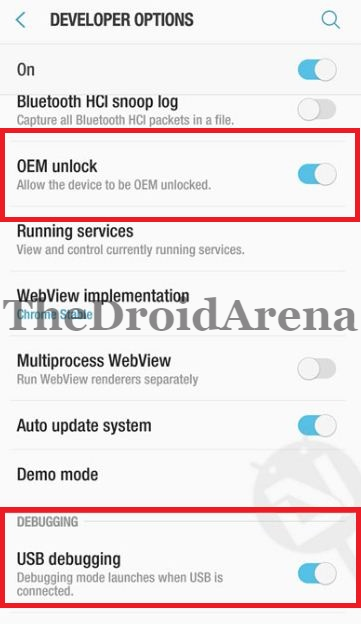
- Please take backup of all the necessary data from your LG Device before proceeding ahead with the rooting process.
- Bootloader of your device must be in unlocked state.
- Last, but not the least, the battery level of your device must be at least 70% or above.
You can easily tweak your android device with xposed installer using this guide. Read More: Download and Install Official Xposed Framework on Android.
Method To Unlock Bootloader of LG G7 / LG Judy Phone
In case, the Bootloader of your device is not unlocked then you need to do so by following the below-provided steps:
- First of all navigate to the folder where you have ADB and Fastboot installed and press ‘Shift + Right Click’ in the folder. Select the option of ‘Open Command Window Here’ from the menu that pops up.
- Now connect your LG Device with your PC/ Laptop via USB Cable and give your PC a few minutes to download and install the drivers for your LG Phone.
- When your device is successfully connected, please key in the following command and hit ‘Enter.’ The following command starts the ADB Server.
- adb start-server
- Thereafter, for rebooting your LG G7 Device into bootloader mode please enter the following command and hit the return key:
- adb reboot bootloader
- Now the following command will unlock the bootloader of your device. Unlocking bootloader wipes all the data that is present on your device. So, please make sure that you have taken the backup of all the essential data.
- fastboot oem unlock
- Once you see that the process is over, please enter the following command as a finishing touch:
- fastboot reboot
So that’s it folks. The bootloader of your LG G7 device has been successfully unlocked. Now we will install custom recovery, TWRP, on your LG device.
Must Read: [How To] Root Google Pixel 2 or Pixel 2XL and Install TWRP Recovery with or Without PC.
Method to Install Custom Recovery / TWRP on LG G7/ LG Judy
- First of all, you are required to download the TWRP image file, relative to your device, from here.
- Post downloading of the image file, please transfer it to the installation folder of ADB and Fastboot and rename it to recovery.img
- Again open the command window in the folder and type in the command ‘adb reboot bootloader’ to reboot your LG device into bootloader mode.
- Once you device has entered into bootloader mode please key in the following command to flash install TWRP recovery on to your LG G7 device:
- fastboot flash recovery recovery.img
- Now, TWRP will get successfully installed on to your device.
Method To Root LG G7/ LG Judy Smart Phone
- For rooting, you are required to download SuperSU.ZIP file and transfer it to the internal memory of your device.
- Thereafter, press and hold the button combination of ‘Volume Up + Power’ to reboot your device into recovery mode. The screen of TWRP will be visible in front of you.

- Tap on ‘Install’ and browse and select the SuperSU.ZIP file from the location where you placed it. Select the file and swipe to install it.
- Once the installation process is over, please reboot your device by selecting the option of ‘Reboot’ from the TWRP Menu.
- That’s it folks! Your LG G7 device is successfully rooted now. For checking whether your device has been rooted or not you can simply download and install ‘Root Checker’ application which is readily available on Google Play Store.
Flash Install Stock Firmware on LG G7/ LG Judy With LGUP Flash Tool
LGUP Flash Tool is a great application developed by Android developers to flash install stock firmware kdz/ tot/ bin file on your LG Devices. With this tool this process becomes very easy. So, if you are a rooted user, you can easily install stock firmware using LGUP Flash Tool and can unroot it and bring it back to the stock state. You can even unbrick your LG Device using LGUP Flash Tool.
The ZIP file of the LGUP Flash Tool comes with two applications LGUP install and DLL files, both in msi format and works on Windows PC/ Laptop. You will be requiring to install both files to make the tool work.
- You can download the ZIP file from here. Unzip it.
- First install the ‘LGUP_Install_Ver*.msi’ file and later ‘LGUP_8994_DLL_Ver*.msi’ file.
- Now, please connect your LG Device to your Windows PC/ Laptop and tap on the LGUP Flash Tool executable file. Your phone will be detected by the application.
- After your phone is successfully connected, please browse for the .kdz firmware.
- After that make sure you check mark the check box of BIN file and select ‘Refurbish’ from the radio buttons.
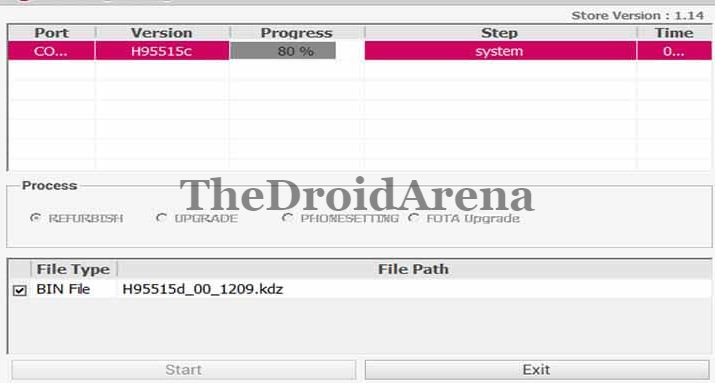
- Now, hit on ‘Start’ for the process to start.
- Wait for the process to get over and post completion your LG Device will get disconnected from the USB Connection. Just switch on your device and you are done.
Unlock Bootloader, Root & Install Custom Recovery on LG Judy/ LG G7 Phone
So folks, we have reached to the end of this post. In case, you have any questions to ask or get stuck anywhere during the process, please feel free to drop down your queries and issues in the comments section below. We are always happy to help you.
You may like to read the following posts:
- Unlock Bootloader, Install Magisk & Root Razer Phone.
- Root OnePlus 6 and Install TWRP Recovery [Tutorial].

4 thoughts on “[How-To] Root & Install Custom Recovery on LG JUDY (LG G7)”