[How-To] Install MX Player on Firestick & Fire TV [Working Methods]
In this post, we are going to share with you the steps to install MX Player on Amazon Firestick. If you are an avid Android user, MX Player would have been probably the first application on your download list. On Google Play Store, MX Player has earned the title of being the most downloaded application. MX Player has in-built support for all kind of video and audio formats and along with that it even supports impressive hardware acceleration and multiple types of subtitles file as well. Such an immense level of functionality is covered by a simple and minimalistic dashboard and user interface which plays a major role in determining the popularity of an application.

Install Latest MX Player 1.9.23 Beta on Amazon Firestick
Did you know that the Dark Theme has made its way to the Google Phone App? Check it here how to get the same on your Android phone.
The latest version of the MX Player is 1.9.23 and is in beta stage as of now. Released on 21st May 2018, it brings in a host of improvements in performance, new features as well as bug fixes. MX Player was originally created for Android smartphones and tablets. However, it is compatible with any sort of streaming device that works on Android platform and that what makes it possible to install and utilize MX Player on the Amazon Firestick. Before we head to the installation steps of the latest MX Player on Firestick, let us have a look at some of the major features of MX Player 1.9.23.
MX Player on Firestick | Latest Features of MX Player
The latest version 1.9.23, as mentioned above, is currently in beta stage and brings with it some cool new features along with a much finer looking user interface as compared to the previous versions. However, the best thing about the latest version is that all bugs, as reported by users which existed in previous versions, have been quashed in the latest version making MX Player even more powerful.
Did you know you can get the Pixel 3 Flip to Shhh DND feature on any Android device? Check the steps here to get the same on yours.
- The facility to add background color has been added for the subtitle text.
- Notification background can be set manually.
- Curved screen issues are fixed in the latest version by providing the option to set corner offset.
- Earlier versions failed to play some H.264 videos. The same has been fixed with the latest version.
- Supports Android Pie 9.0 as well.
- External PSG subtitles are supported as well. (*.sup).
- Audio crackling while playing aac_latm tracks has been fixed in the latest version.
In short, every issue reported with the prior version 1.9.22 of the MX Player has been fixed with the 1.9.23 beta build of the player. Let us move forward now to the steps for installing the latest MX Player on your Amazon Firestick.
The Night Sight feature of Google Camera is yet to get launched officially. However, you can enjoy the same on your Pixel 3/Pixel 2 & Pixel device. Get to know the steps from here.
Install Latest MX Player 1.9.23 on Firestick & Fire TV[STEPS]
There are two methods which you can use to install the latest MX Player Beta on your Amazon Firestick device.
Method # 1 – Install MX Player from Downloader Application
- From your Firestick Menu head to Settings -> My Fire TV -> Developer Options and enable the option of ‘Apps from Unknown Sources.’
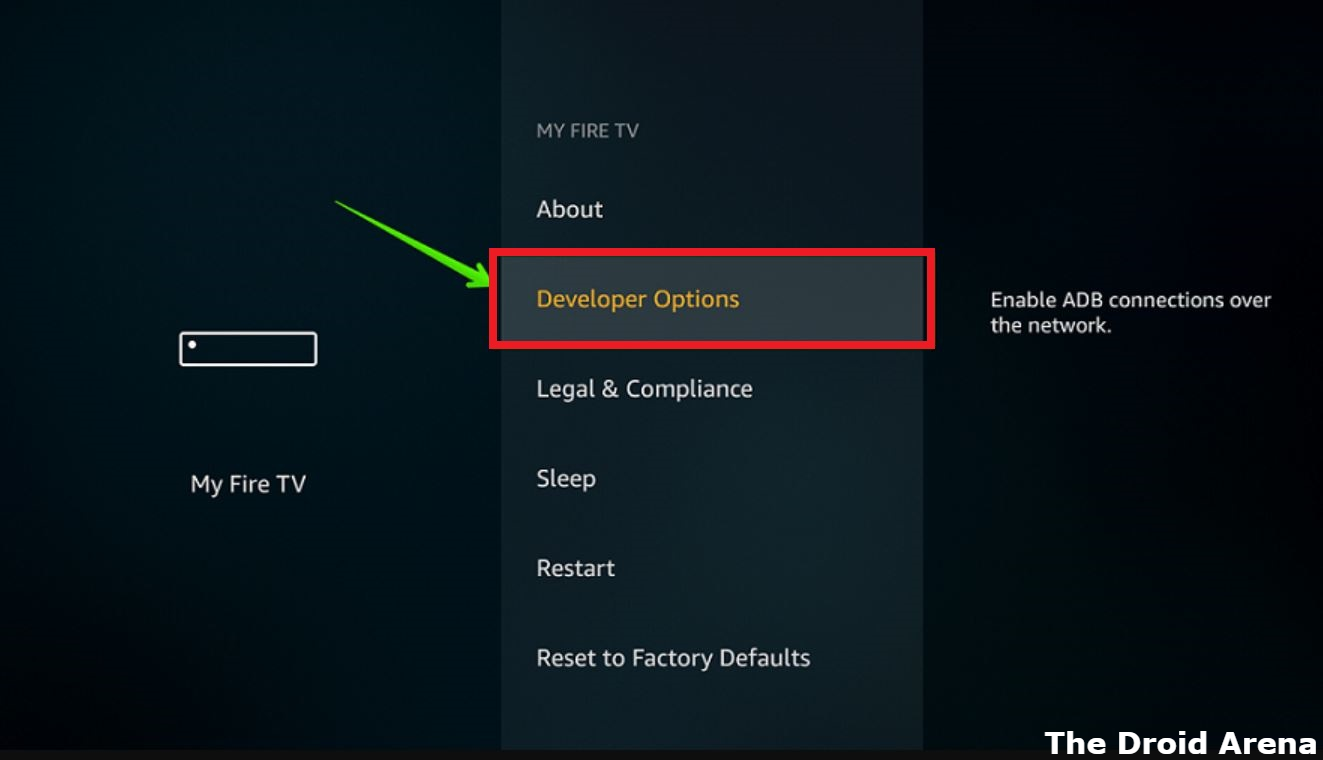
- Now press the home button from your Firestick Remote and look out for ‘Downloader.’ The first search option with the orange colored icon is what you require installing.
- Tap on the ‘Download’ button to install the Downloader Application on Firestick.
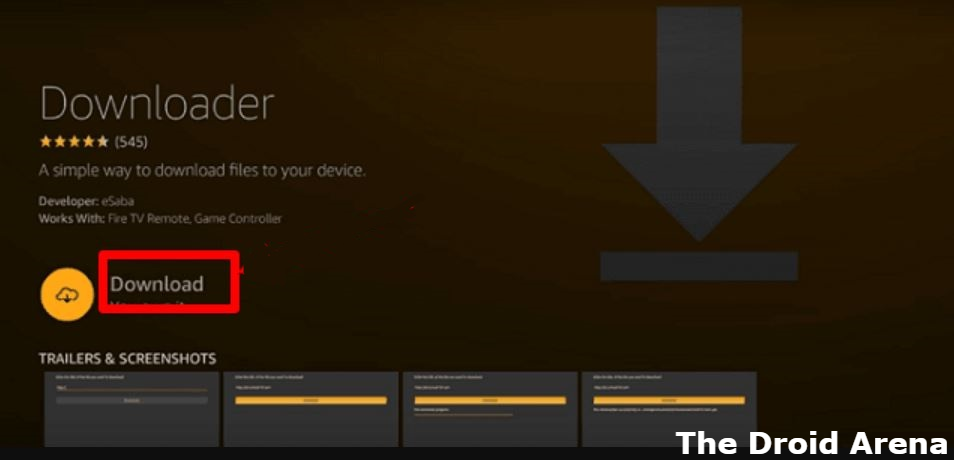
- Once installed, please launch the application and under its Settings, you require enabling Javascript. This is required for downloading files.
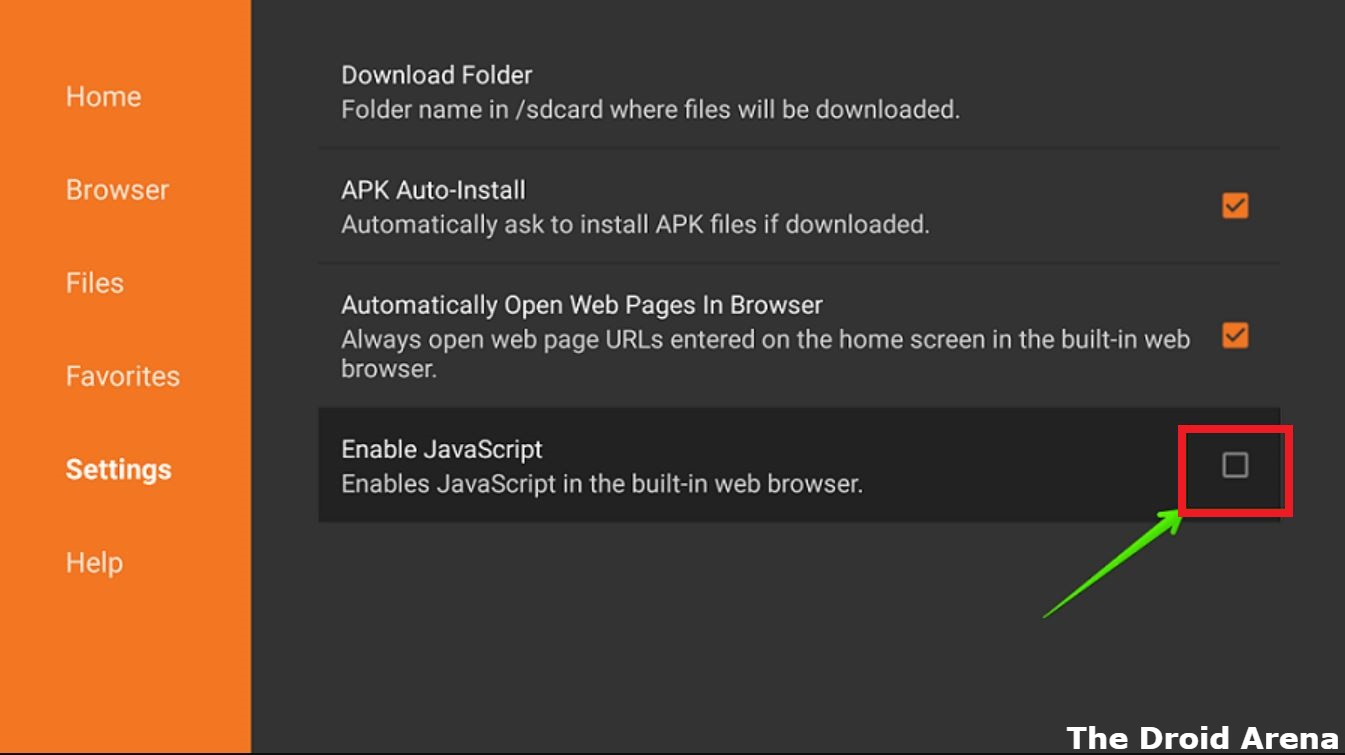
- Now, under ‘Browser’ option you require entering the URL for downloading files. Please enter the following URL in order to download the latest MX Player 1.9.23 Beta.
- http://bit.ly/MXP1923
- Post entering the URL tap on the ‘Go’ button and wait for the webpage to get loaded. Once the webpage gets loaded, you will spot a green colored ‘Download’ button. Tap on it to initiate the download process for the player.
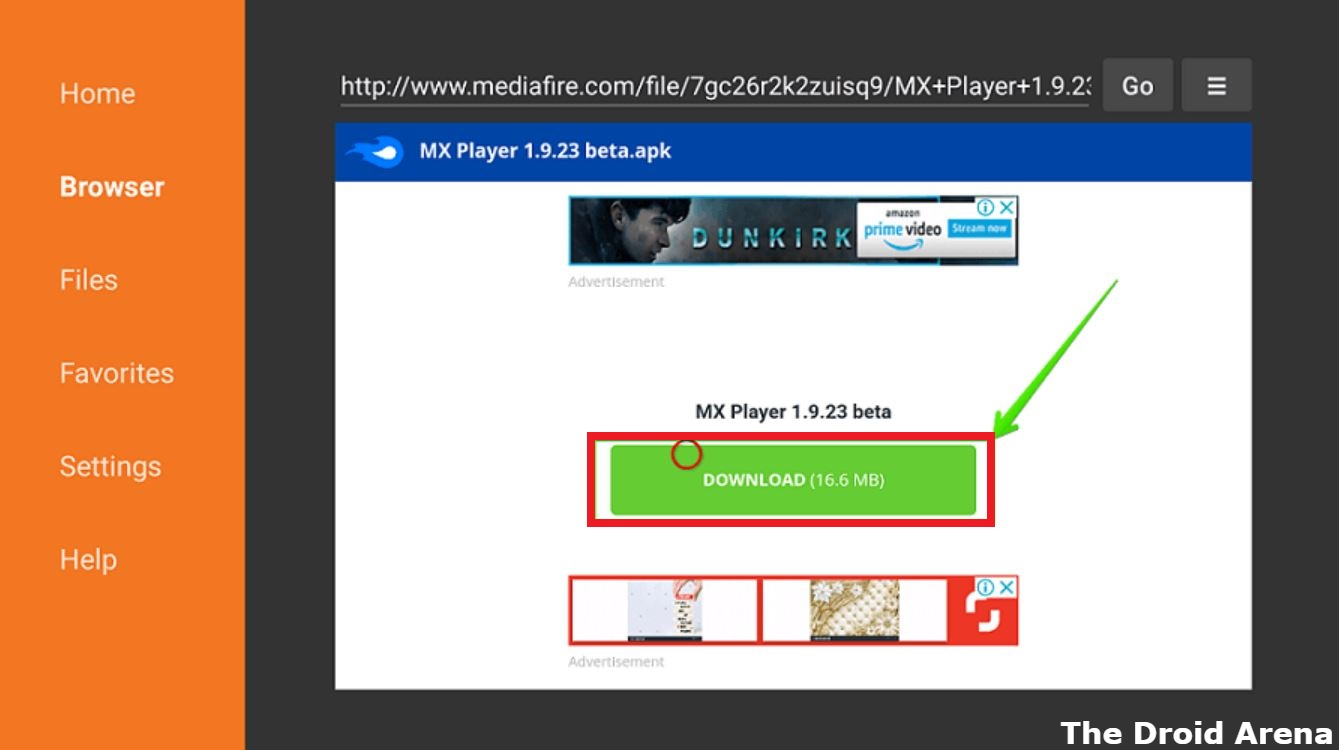
- Once the file is downloaded you will get a prompt whether you wish to install the file or not. Tap on ‘Install’ and the installation process will start.
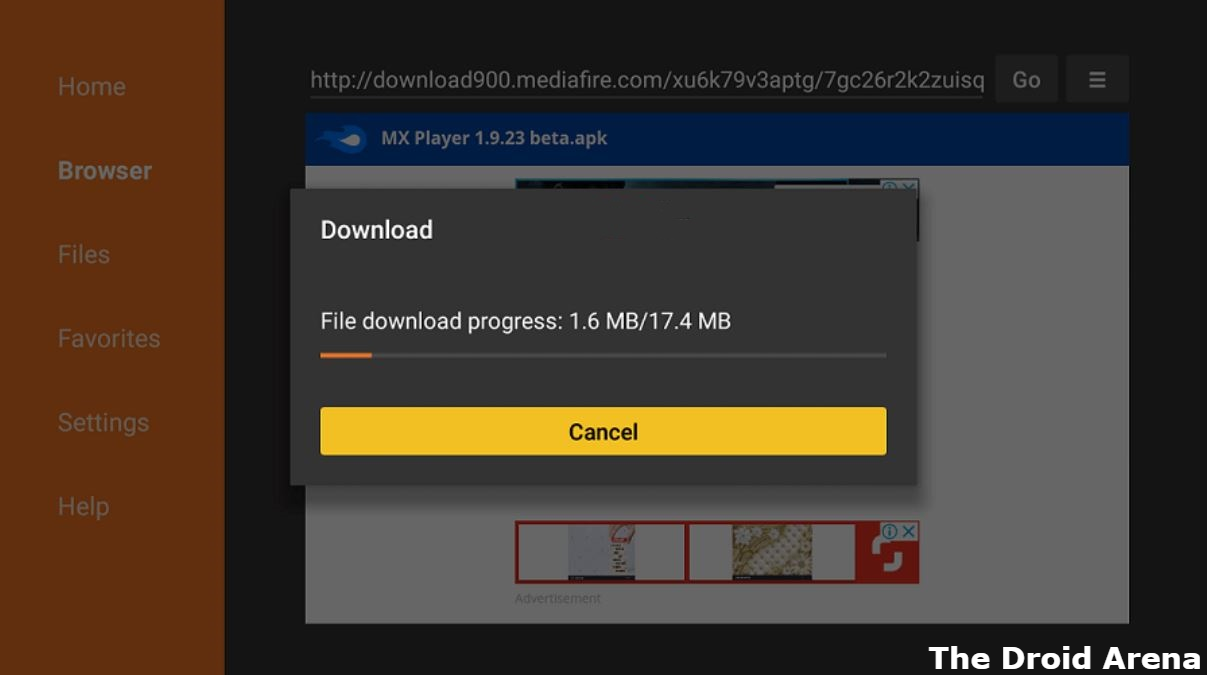
- Within a few minutes, the MX Player will get installed on your Firestick. You can access the same from My Apps menu. Post-installation when your Firestick prompts you to delete the APK file go ahead and delete the same in order to conserve space on your Firestick.
Is the Notch on the new Pixel 3 XL annoying? Get the steps here for removing it once and for all.
Method # 2: Install MX Player on Firestick via Sideloading
- Under this method, as a first, please install the latest MX Player and another application named as Apps2Fire on your Android smartphone. Both applications can be installed from the Play Store.
- Now from your Firestick home please navigate to Settings -> Networks -> Get IP Address.
- Please make a note of this IP Address.
- Ensure that your Android smartphone, as well as your Firestick, are connected on the same WiFi network.
- Launch the Apps2Fire application and under Setup please enter the IP Address that you copied.
- Tap on ‘Connect.’
- Next, please make your way to Local Apps and select MX Player from the list.
- Great! From here you can install the application directly on your Amazon Firestick.
Install MX Player on Amazon Fire TV & FireStick: Verdict
So, these were the two methods through which you can easily install the latest MX Player 1.9.23 Beta on your Amazon Firestick. If you have any questions or face any issues during the installation process, please let us know about the same in the comments section provided below. We are always happy to help you. Your issues will be taken up on a priority basis.
Check out the following interesting posts as well:
- Play PSP Games on Android Without Root (Step by Step Guide).
- Bluestacks Offline Installer Rooted for Windows 10/8.1/8/7 PC (Download).

One thought on “[How-To] Install MX Player on Firestick & Fire TV [Working Methods]”