Get Google Pixel 3 Flip to Shhh Feature on Any Android Device (GUIDE)
At the I/O 2018 Conference, Google exhibited a new feature, which was called “Shush” at that time. Under this feature, the device will, immediately, go in DND (Do-Not-Disturb) Mode as soon as it is placed face down on any surface. Later on, this cool feature was renamed to “Flip to Shhh” and made public with the Google Pixel 3 smartphones. However, if you want this amazing functionality on your Android device, the good news is that you can get it too. The creator of the popular Tasker App, who is an XDA Developer, has coded and developed a task that replicates the same functionality. In this guide, we will share with you the steps to get the GooglePixel 3 Flip to Shhh Feature on your Android device.
Get the Get the Google Pixel 3 Flip to Shhh Feature on Any Android Device.
Now you can get the Google Pixel 3 Camera with Night Sight feature on your Android device. Check it here how.
Please note that this task will require ‘Notification Access‘ as well as ‘Device Admin’ permissions in order to work. Notification Access is required to activate DND Mode and Device Admin permissions are required to put the device in Sleep Mode when it is placed face down on the surface. Without providing these permissions the functionality won’t work on your Android device.
Contents
Get Google Pixel 3 Flip to Shhh Feature on your Android Device [STEPS]
Please note that before you can import this feature on your Android device, you require installing Tasker which you can easily get from Google Play Store. Please note that it is a paid application but it is, indeed, worth buying. Once Tasker is installed, please follow the below-mentioned steps.
- As a first, launch this link on your Android device.
- Once the webpage loads up, tap on the ‘Import‘ button present on the web page.
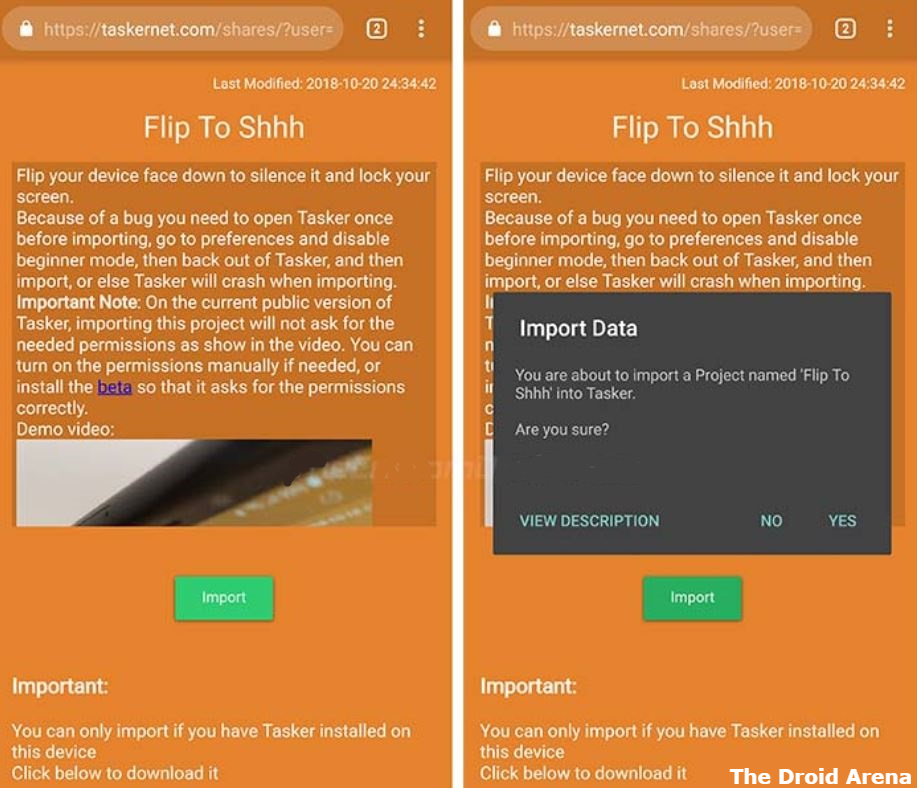
Google Pixel 3 Flip to Shhh Feature on any Android Device
- The Tasker application will start the importing process and even display a confirmation message.
- Please click on ‘Yes‘ on the confirmation message to import the profile on your Android device.
- Next, when you are asked to provide ‘Notification Access‘ & ‘Device Admin Permissions‘, please grant the said permissions.
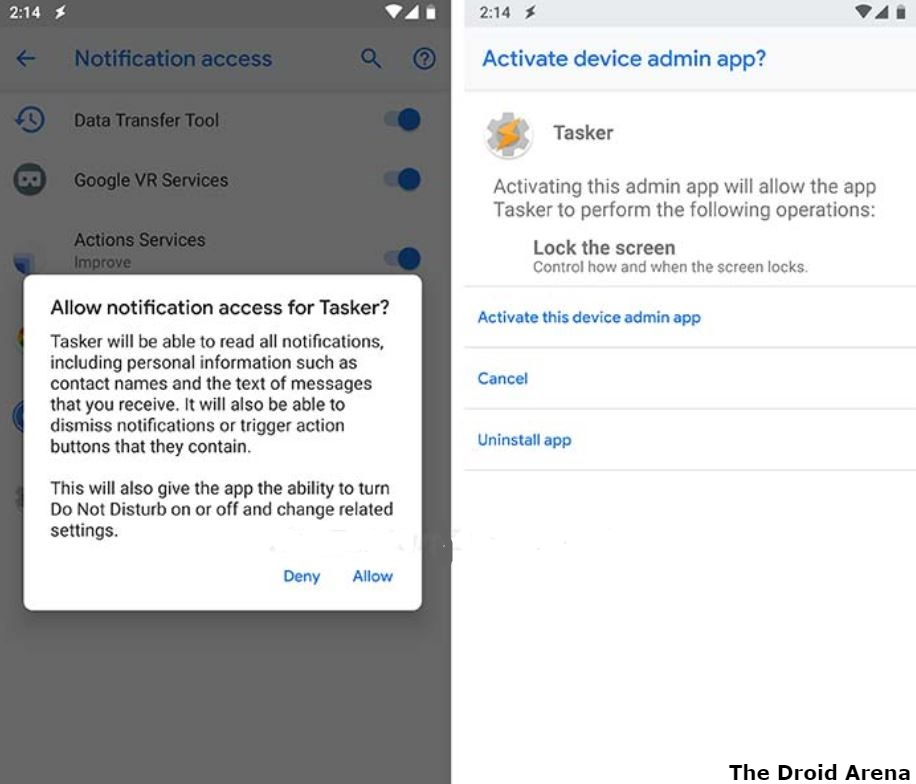
- Press ‘Yes‘ to launch the profile and this will enable Google Pixel 3 Flip to Shhh feature on your Android device.
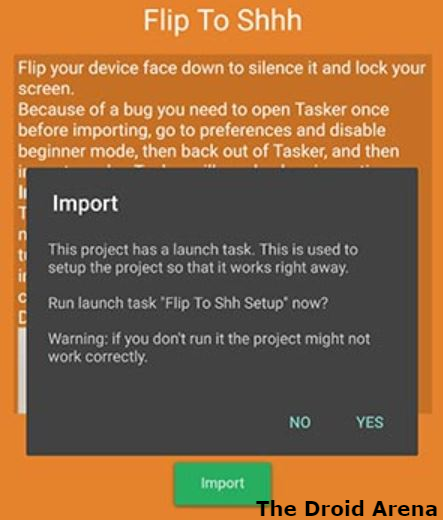
Now, you can play PSP Games on your Android device without root. Check our guide to know how.
Google Pixel 3 Flip to Shhh DND Feature on All Android Phones
That’s it! You have successfully installed the Google Pixel 3 Flip to Shhh feature on your Android Mobile/Tablet. Go ahead and try putting your Android device face down. You will, immediately, hear a beep sound which tells you that the feature has been activated. When you pick up your device again, the DND Mode will get disabled automatically. If you face any problems in activating the Flip to Shhh mode, let us know in comments section below. Also, share your experience of using this application.
Check out the following interesting posts as well:
