Bluestacks Offline Installer Rooted for Windows 10/8.1/8/7 PC (Download)
Does your version of Bluestacks doesn’t comes with Google Play Store? Are you facing issues of transference of files between Windows and Bluestacks? If, along with these, you are facing several other related issues with your Bluestacks Android Emulator then its time that you switch to Rooted Bluestacks for a better experience. In this post, we are going to share with you the working download link for the latest Bluestacks Offline Installer Rooted for Windows 10/7/8/8.1. Bluestacks Rooted comes with a plethora of cool features and you don’t require paying anything to utilize the same. Yes! It is completely free.
Now you can download the latest Bluestacks 4 for Windows 10/8/7/8.1 & MAC Computer. Check out our linked guide for the download and installation steps.

Bluestacks Offline Installer (Rooted Version) Download on PC
Bluestacks Rooted comes with Google Play Store inbuilt. Moreover, you won’t face any problems or difficulties in copying and moving files from Bluestacks to Windows and vice-versa. Check out the method to transfer OBB file from PC to Bluestacks App Player. Moreover, Bluestacks Rooted provides you the ability to easily change and customize the size of RAM or ROM enabling you to play 2-D or 3-D games with ease. It can even be utilized to detect bugs or errors in the Android applications hence, it acts as one of the useful tools for application developers as well. Let us check out some more cool features of Bluestacks Rooted Offline Installer.
Contents
Bluestacks Rooted Offline Installer – Features & Advantages
Bluestacks is a great platform through which you can install any Android apk file on your Windows PC/Laptop. But, when you have Rooted Bluestacks on your side; things get even better.
- Similar to a rooted Android smartphone; Rooted Bluestacks provide you with the power to customize almost anything in it in accordance with your needs and requirements.
- Apps and Android games can be played on full screen for a rich experience.
- Since it is a rooted version; it has got the ability to enter into Fastboot Mode as well as you can run Recovery on it.
- For those who miss, Google Play Store on the regular versions can go for Bluestacks Rooted as, already mentioned above, it comes with Google Play Store inbuilt.
- Screen-lock can be easily created in the rooted version.
- No need to reach out to your Android smartphone when you have Bluestacks Rooted as you can sync your contacts and use the platform to send messages as well as make calls.
- Firmware running behind this version of Bluestacks can be easily changed via ADB commands as we have the power of Root with us.
- You can even set up a cool launcher for Bluestacks.
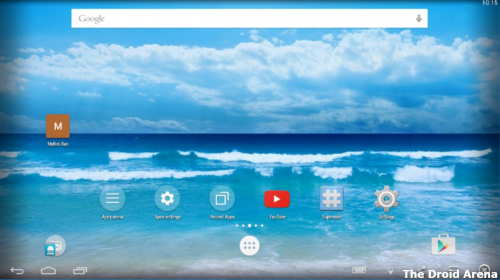
Rooted Bluestacks Offline Installer on Windows
So, in short, you can say that whatever you can do on your Android device when you root it, the same function you can perform on rooted Bluestacks as well. Hence, it is a great way to bring the power of rooting to your Windows 10/7/8/8.1 PC/Laptop. If you are utilizing Bluestacks 3 then you can check out our linked guide for the steps to root Bluestacks 3 and increase the capability and power of your virtual Android platform.
Bluestacks Offline Installer Rooted – System Requirements
Please go through the following system requirements of Bluestacks before going for the installation.
- Update your video card division machine, graphics cards and graphics adapters. Please note that you should have Intel family of graphics adapters up and running in your system.
- For 3-D games, Virtualization Technology of Intel i.e. Intel VT-x is required.
- Please note that you should have at least 1 GB of free RAM to support this version of Bluestacks.
Now that you are familiar with the system requirements; please go ahead and download Bluestacks Offline Installer Rooted on Windows 10/7/8/8.1 PC/Laptop.
Install Bluestacks Offline Installer Rooted in Windows [STEPS]
- First and foremost, you require downloading the Bluestacks Offline Installer Rooted file from here and extract the contents of the same utilizing WinRAR software.
- Post extracting the files; you will be able to locate the setup file of Bluestacks. Run the same as Administrator.
- Simple on-screen instructions will pop-up in front of you. Follow the same and go on with the flow. Choose a convenient location on your Windows PC for installation and hit ‘Install’ to initiate the installation process.
- Please be patient as the installation process might take some time.
- Once the same is successful; you can go ahead and launch Bluestacks from its icon available on the desktop or quick launch taskbar of your Windows PC. Enjoy the amazing power that you will receive with this fantastic version of Bluestacks!

Bluestacks – Offline Installer Download on PC
Rooted Bluestacks Offline Installer Latest Version on Windows 10/7/8/8.1 PC/Laptop
So, these were the features and simple download steps to acquire Bluestacks Offline Installer Rooted Latest Version on your Windows 10/7/8/8.1 PC/Laptop. If you have any queries in mind you can always let us know about the same via the comments section provided below. Please drop down your experience of using this amazing version of Bluestacks as well.
You may like to read the following interesting posts:
- The Best Bluestacks Alternatives You Should Try (2018).
- Best 5 Android Emulators For Windows PCs and Mac.

One thought on “Bluestacks Offline Installer Rooted for Windows 10/8.1/8/7 PC (Download)”