How To Unbrick OnePlus 7T with MSM Tool
Undoubtedly, smartphones are one of the most essential commodities in the modern lifestyle. Who would have thought a decade before that we would be browsing the internet, shopping, streaming movies/TV shows, and chatting with friends on our mobile phones? Think of losing your smartphone for a day! We don’t need to say that it will be an utter pandemonium for you. If you are into rooting or installing custom ROMs on your smartphone, chances are the someday you might happen to brick your smartphone. So, how does one resolve the situation when a smartphone is stuck in a boot loop? Well! You needn’t worry as in this post, we are going to tell you how to unbrick OnePlus 7T using the MSM tool.

Check out how to Download Android 10 Custom ROM on your Android Device.
We don’t it is required to give an introduction to the amazing OnePlus 7T. Since their launch, the OnePlus 7 series have swept the complete smartphone market defeating the sales of heavyweights like Apple and Samsung. With its smooth 6.67 inches display, 90 Hz refresh rate, fast charging technology, and an amazing triple camera, OnePlus 7T, thanks to the Qualcomm Snapdragon 855+ chipset, offers a marvelous performance eliminating any kind of compromise.
Contents
Bricking – Soft Brick vs Hard Brick
Bricking, as all the readers might know, is commonly referred to as the state where your smartphone cannot boot. The state of bricking can be further subdivided into soft brick and hard brick.
Soft Brick
When your smartphone is stuck in a boot loop, it is referred to as a soft brick or a half-dead phone. There are chances that you can revive a soft bricked smartphone.
Hard Brick
If your smartphone is not displaying any signs of being functional, it is referred to as a hard brick or a completely dead phone. The reason might be a hardware fault or you happen to forcefully execute a code that was not compatible with the firmware of the smartphone. There are negligible chances that you can revive your smartphone from a hard-bricked state.
Requirements:
- Make sure that your device is charged to a level of at least 50%.
- Please install the USB Drivers on your Windows PC/Laptop.
- You require downloading and installing Qualcomm Drivers on PC. Please follow the below steps for that.
- After you have connected your smartphone to the PC, please launch Computer Management.
- Make your way to the Device Manager.
- Here, you require locating your device. If your device is labeled as Qualcomm HS_USB QDloader, then you already have the drivers installed.
- Otherwise, simply right-click the device and click on ‘Update Driver.’
- From the wizard that pops up, using the ‘Browse‘ option, select the CAB File from the download location.
- Hit ‘Next‘ and the driver is installed.
- Please download the firmware files – HD01AA or HD01BA.
Check out how to Fix the OnePlus 7 & 7 Pro Delayed Notification Bug.
Following are the steps that you require following to unbrick your smartphone. Please note that thedroidarena is not responsible if the issue with your OnePlus 7T smartphone is not resolved or is further aggravated using the steps mentioned below.
How To Unbrick OnePlus 7T Using MSM Tool
- Switch off your OnePlus 7T smartphone.
- Press and hold Power + Volume Up + Volume Down buttons for some seconds to boot your smartphone into EDL Mode.
- Once you see EDL Mode, release the buttons and connect the smartphone to your computer while it is in EDL Mode.
- Please extract the contents of the firmware file that you have downloaded from above into a folder.
- From the extracted contents, please run MSM Download Tool V 4.0 executable file.
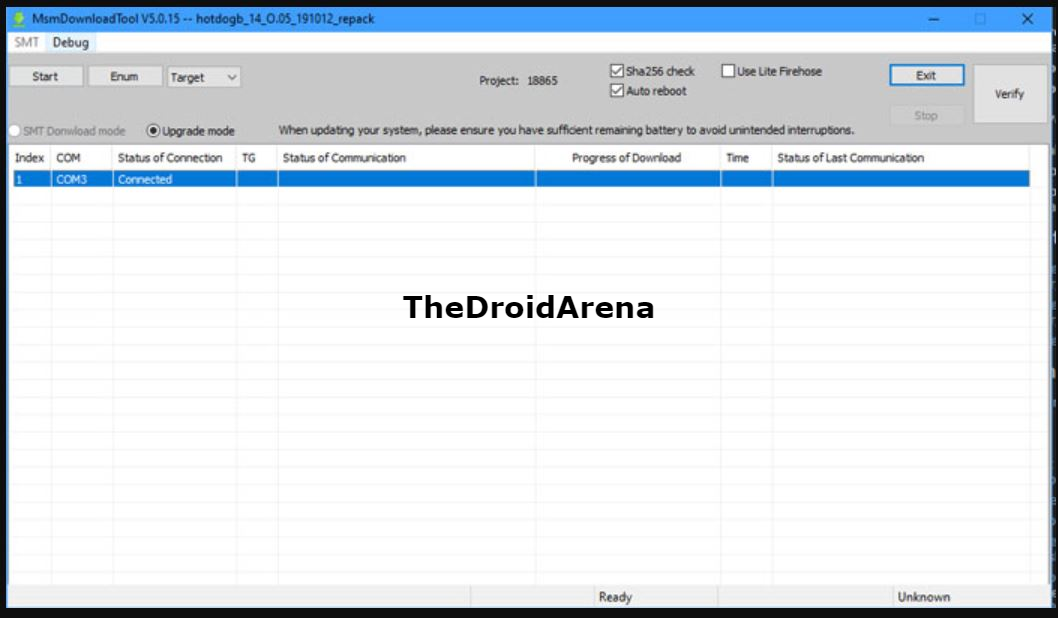
- Using the Target drop-down button, select ‘O2‘ if you wish to flash global firmware or select ‘India‘ if you desire to flash Indian firmware.
- Hit the ‘Enum‘ button to make sure that the tool is detecting your smartphone.
- Tap on ‘Start‘ to unbrick the OnePlus 7T smartphone.
- Within 6-7 minutes your smartphone will auto-reboot.
- Congratulations! You have successfully unbricked your OnePlus 7T smartphone.
Unbrick OnePlus 7T Using MSM Tool – Conclusion
We guess you will be really happy now. Please note that this tool will work only with the HD1910(China Variant), HD1911(Indian variant), HD1913 (EU Variant), and the HD1917(North America) variant of the OnePlus 7 series of smartphones. Let us know in the comments section provided below if you have any questions regarding the process.
Check out the following interesting posts as well:
- Enable Google Camera 7.0 Astrophotography feature from Pixel 4.
- Fix Delayed Gmail Notifications on Oxygen OS.
