Download Android 10 Custom ROM on your Android Device [LATEST]
If you own OnePlus 7/ 7 Pro, Essential Phone, or Redmi K20 Pro, you probably are using Android 10 on it. However, if you own an Android smartphone, other than the ones mentioned in the list, months of wait might be on the cards till you get to experience Android 10.

Download Android 10 Custom ROMS
Android 10 Custom ROMs are available due to the availability of Android 10 Kernel Source. However, please note that you might have to deal with a certain amount of bugs in these custom ROMs. With time, as the era of Android 10 progresses, the bugs will get fixed.
Before sharing with you the installation steps of latest Android 10 custom ROM, please find below the links for Android 10 Custom ROM for various Android smartphones. If you possess any of the below models, you can download the associated Android 10 custom ROM and install the same. Check how to install Custom ROM on Xiaomi POCO F1.
Contents
- 1 Download Android 10 Custom ROMS
- 1.0.1 Android 10 Custom ROMs for Asus Devices
- 1.0.2 Android 10 Custom ROMs for Google Devices
- 1.0.3 Android 10 Custom ROMs for HTC Devices
- 1.0.4 Android 10 Custom ROMs for Lenovo Devices
- 1.0.5 Android 10 Custom ROMs for LG Devices
- 1.0.6 Android 10 Custom ROMs for Motorola Devices
- 1.0.7 Android 10 Custom ROMs for Nokia Devices
- 1.0.8 Android 10 Custom ROMs for OnePlus Devices
- 1.0.9 Android 10 Custom ROMs for Samsung Devices
- 1.0.10 Android 10 Custom ROMs for Sony Devices
- 1.0.11 Android 10 Custom ROMs for Xiaomi Devices
- 2 Install Android 10 Custom ROMs on Android [STEPS]
Download Android 10 Custom ROMS
With this post, we are going to put a full stop to your waiting time as until you get to taste Android 10, you certainly can go for an Android 10 Custom ROM. If you don’t wish to wait, then go ahead and install a custom Android 10 ROM as this is the only viable alternative to feel the latest Android operating system.
Android 10 Custom ROMs for Asus Devices
- Asus ZenFone Max Pro M1 Android 10 ROM
- Asus ZenFone Max Pro M2 Android 10 ROM
- Asus ZenFone 5z Android 10 ROM (Source)
- Asus ZenFone 6 Android 10 ROM (Source)
Android 10 Custom ROMs for Google Devices
Android 10 Custom ROMs for HTC Devices
Android 10 Custom ROMs for Lenovo Devices
Android 10 Custom ROMs for LG Devices
Android 10 Custom ROMs for Motorola Devices
Android 10 Custom ROMs for Nokia Devices
Android 10 Custom ROMs for OnePlus Devices
- OnePlus 5 Android 10 ROM
- OnePlus 5T Android 10 ROM
- OnePlus 6 Android 10 ROM (Source)
- OnePlus 6T Android 10 ROM (Source)
- OnePlus 7 Android 10 ROM
- OnePlus 7 Pro Android 10 ROM (Source)
Android 10 Custom ROMs for Samsung Devices
Android 10 Custom ROMs for Sony Devices
Android 10 Custom ROMs for Xiaomi Devices
- Mi 3 Android 10 ROM (Source)
- Mi 6 Android 10 ROM
- Mi 8 Android 10 ROM
- Mi A1 Android 10 ROM
- Mi A2 Android 10 ROM
- Mi Max Android 10 ROM
- Mi Mix Android 10 ROM
- Mi Mix 2 Android 10 ROM
- Mi Mix 2S Android 10 ROM (Source)
- Poco F1 Android 10 ROM
- Redmi 2 Android 10 ROM
- Redmi 3X/3S Android 10 ROM
- Redmi 4X Android 10 ROM
- Redmi 5 Android 10 ROM
- Redmi 6 Pro Android 10 ROM
- Redmi K20 Android 10 ROM
- Redmi K20 Pro Android 10 ROM
- Redmi Note 4 Android 10 ROM (Snapdragon)
- Redmi Note 5 Android 10 ROM (Source)
- Redmi Note 5 Pro Android 10 ROM
- Redmi Note 7 Android 10 ROM (Source)
- Redmi Note 7 Pro Android 10 ROM
If you own any of the above smartphones, please download the associated Android 10 ROM and proceed with the installation.
Install Android 10 Custom ROMs on Android [STEPS]
Please note that we are going to use a custom recovery to install Android 10 Custom ROMs. Hence, make sure that you have a custom recovery up and running on your Android smartphone for the procedure. Click here to install Custom Recovery on your Android smartphone. Also, please remember to take a complete backup of your essential data before proceeding.
- Transfer the custom ROM ZIP File along with the Google Apps ZIP file to the internal storage of your Android smartphone.
- Shut down your smartphone and reboot into TWRP Custom Recovery.
- As a first, you require wiping the data. So, head over to Wipe -> Factory Reset and do a swipe.
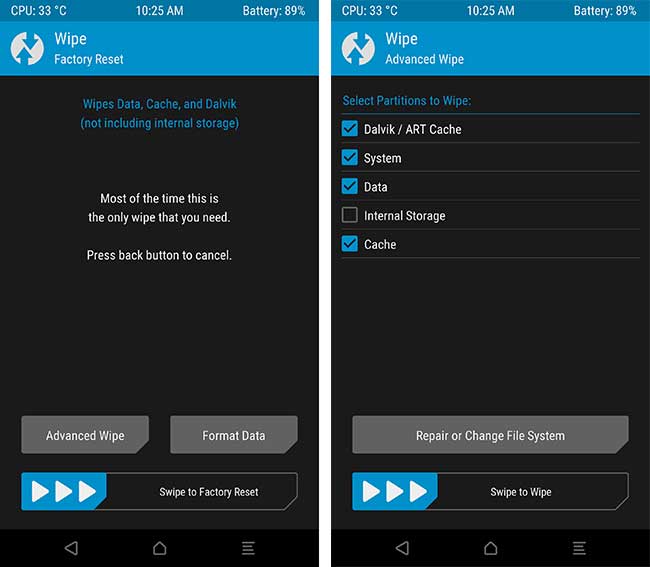
Tap Wipe from TWRP menu
- Next, from the TWRP main menu, select the option of ‘Install.’ Browse and locate the custom ROM ZIP File and swipe to flash.
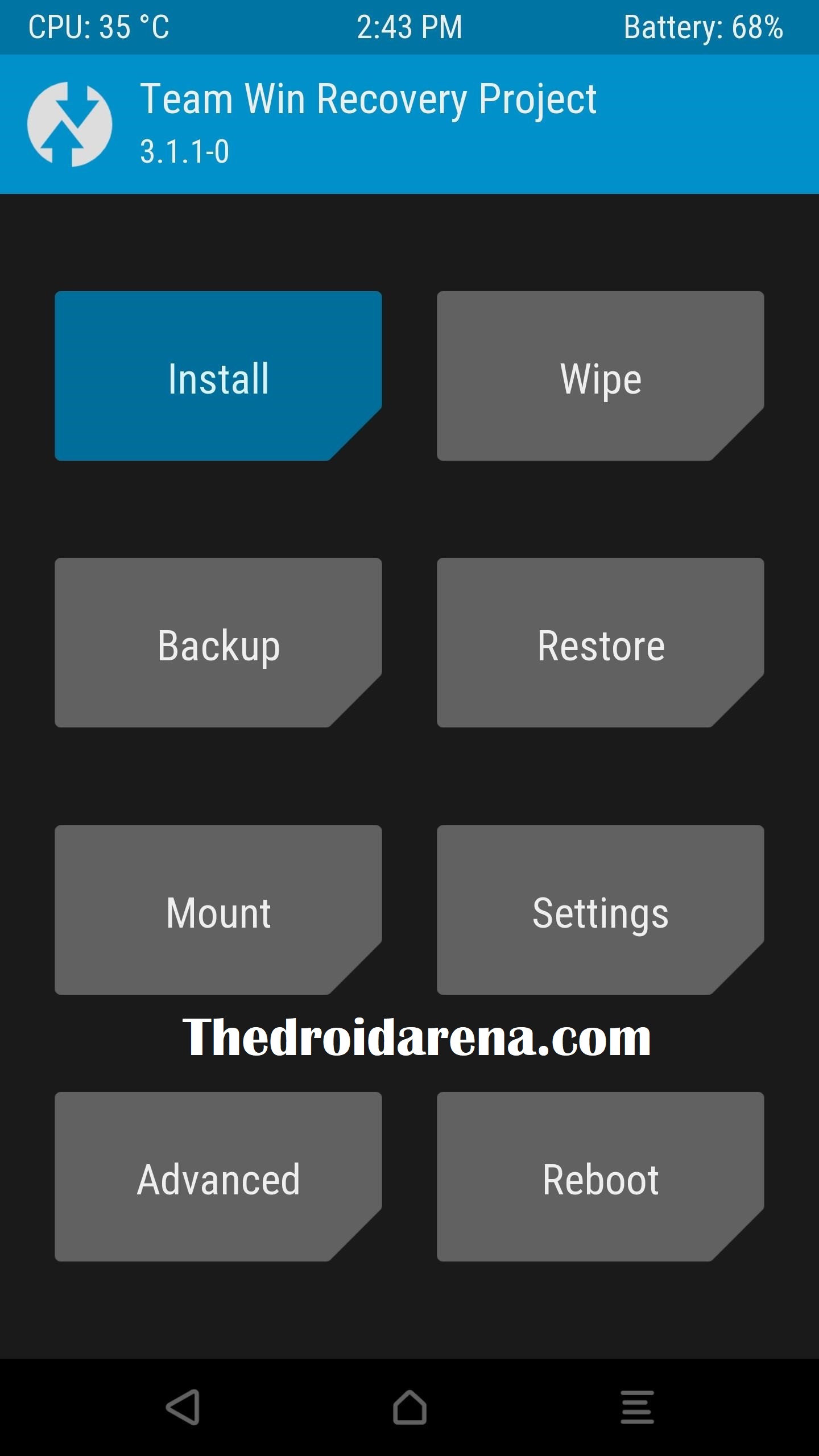
Tap on “Install” button
- If you are getting a separate Google Apps ZIP File along with the custom ROM, then flash the same as well, otherwise the Google Apps will be included in the Android 10 Custom ROM ZIP only.
- Hit the option of ‘Recovery‘ and reboot your smartphone.
- Congrats! You are ready to use Android 10 Custom ROM on your smartphone now.
Final Words : Download Android 10 Custom ROM on your Android Device
These were the Android 10 Custom ROMs available in the market. As and when available we will update this post with more custom ROMs. So, stay tuned with us. Questions, if any; please route through the comments section provided below
Check out the following interesting posts as well:
- Best Custom ROMs for Samsung Galaxy S8 & Samsung Galaxy S8 Plus.
- Best Custom ROMs for Google Pixel & Google Pixel XL.
