Download Google Camera 6.2 for Samsung Galaxy A30 & A30s
Samsung unveiled Galaxy A30 in March, 2019 and later Galaxy A30s was unveiled in September, 2019. The Samsung Galaxy A30s is comparatively cheaper than Galaxy A30; however, the s-variant comes with a triple-camera setup at the rear with the primary sensor of 25 MP while the A30 variant has a dual-camera setup at the rear with a primary sensor of 16 MP. Apart from this, nothing major has changed in terms of hardware and performance between the two devices. As far as camera performance of the two devices is concerned, it is pretty decent but can be improved significantly by installing Google Camera 6.2.

Install Google Camera GCam 6.2 on Samsung Galaxy A30/ A30s
Download Google Camera 6.1 (GCam) APK on Oppo A9 2020 and Oppo A5 2020.
Google Camera, or GCam for short, needs no introduction. The Pixel series of devices are able to capture ultra-impressive shots through a single lens with the aid and assistance of algorithms running behind the Google Camera application. Good news is that developers are able to extract GCam as a separate APK file thereby facilitating installation on other devices as well. In this post, we are going to share the steps with you for the installation of Google Camera 6.2 on Samsung Galaxy A30 and Galaxy A30s.
Contents
GCam 6.2 on Samsung Galaxy A30 & A30s| Features:
The GCam 6.2 app will help to take the camera performance of Galaxy A30 and A30s several notches higher by bringing with it the following set of features.
- Nigh Sight Mode
- PhotoSphere
- Slow Motion
- PlayGround (AR Stickers)
- RAW Support
- HDR+ Mode
- Panorama
- Lens Blur
- Portrait Mode
- Google Lens Mode
Download GCam 6.2 for Samsung Galaxy A30 & A30s
Following is the download link for the GCam 6.2 APK file for Samsung Galaxy A30 & A30s.
Click here (MGC_6.1.021_BSG_Arnova_TlnNeun_4lens_V1.3.030119.0645-02d.apk) to download Google Camera APK file for Galaxy A30 and Galaxy A30s.
Install Google Camera 6.2 on Samsung Galaxy A30 & A30s
- Once the APK file from the above-provided link is successfully downloaded, please tap on the same to initiate the installation procedure.
- Install the same as a regular APK file.
- Make sure you provide the required permissions to the application.
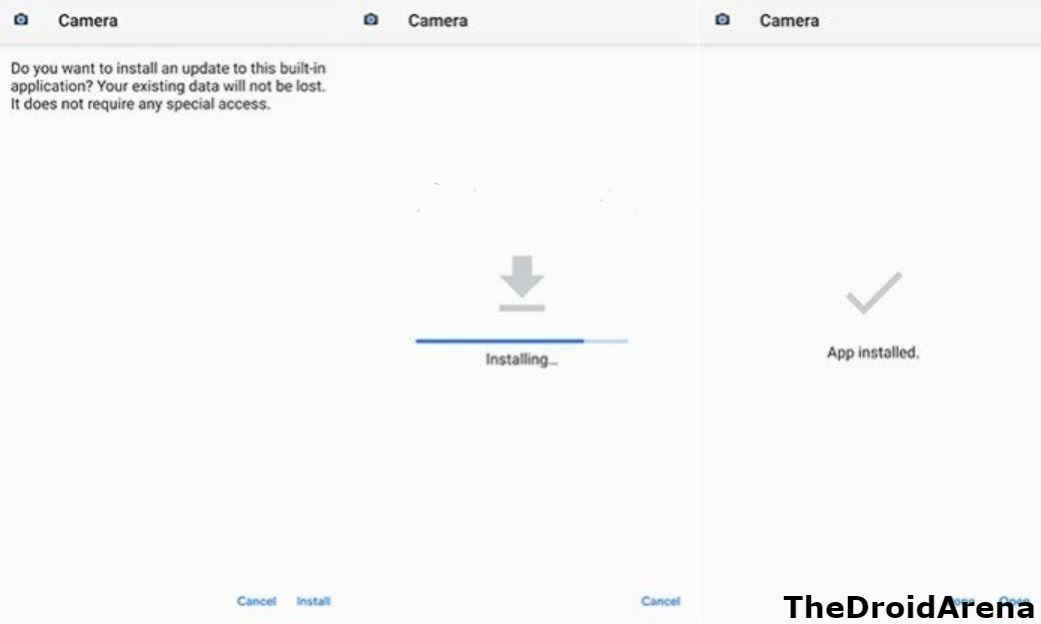
- Once the installation is successful, please tap on ‘Done‘ to exit the installation screen.
Check how to Download Google Camera 6.1 for Asus ROG Phone 2.
Now, you can start using the Google Camera App. However, to make things a bit more smooth, please apply the following settings prior to initiating the use of GCam 6.2 on Galaxy A30 and A30s.
GCam 6.2 on Galaxy A30/A30s – Recommended Settings
- Please open the Google Camera App and make your way to camera settings.
- Navigate to About and enable Advanced Mode.
- Next, please go back to Settings > HDR+ Control and change Saturation Level to High.

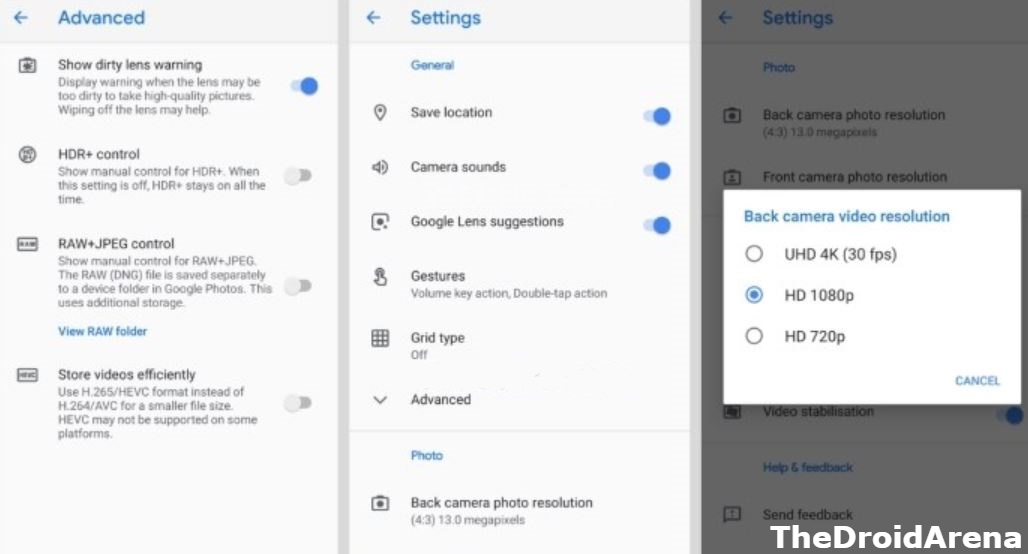
Conclusion – Install Google Camera 6.2 on Samsung Galaxy A30
These were the simple steps to get the all-powerful GCam 6.2 on Samsung Galaxy A30 and A30s. If you face any issues while using the camera app or have any further questions to ask, please let us know about the same in the comments section provided below. We will provide the required assistance on a priority basis.
Note:
Please note that the provided GCam 6.2 APK won’t support Night Sight mode on Galaxy A30/A30s. If you wish to use the Night Sight Mode, you require rooting Samsung Galaxy A30/A30s devices and thereafter enabling Camera2API and HAL3.
Check the following interesting posts as well:
- Install ViPER4Android FX 2.7.1.0 on Android 10 Q Devices.
- Play Google Stadia Games on any Android Phone [Root Needed].
