Google Camera 6.1 (GCam) APK on Oppo A9 2020 and Oppo A5 2020
Launched in September 2019, Oppo A5 2020 and Oppo A9 2020 are successful in generating an immense buzz among the mobile device enthusiasts. The highlight of these two devices is the quad camera setup at the back. While the A5 2020 comes with a 12 MP primary camera; the A9 2020 has a 48 MP beast at the back. Oppo is well-known to provide a great deal of features with a reasonable price tag and this is enough to create a frenzy among budget-range mobile users whenever a new mobile is launched by the manufacturer. Same was seen during the launch of A5 2020 and A9 2020 as a lot of searches was made over the internet as to whether Oppo A9 2020 is waterproof, what’s the price of Oppo A9 2020, and whether Oppo A5 2020 is a good phone or not.

Download Google Camera GCam 6.1 on Oppo A5 2020 & Oppo A9 2020
Check out how to play Google Stadia games on any Android Phone.
Don’t you think that the camera set up of Oppo A5 2020 and A9 2020 is absolutely fantastic? Let us know your opinion as to which is the best phone among Oppo A5 2020 and Oppo A9 2020. In this post, we are going to help you take the performance of the cameras on these mobile devices further up their existing levels by downloading Google Camera (GCam) 6.1 on them. Since Camera2API is enabled by default on the Oppo A-series of mobile devices, the task of installing Google Camera on these mobile devices becomes quite simple and uncomplicated.
Contents
GCam on A5 2020 & A9 2020 | Features:
The GCam or Google Camera 6.1 adds further to the impressive performance of the existing camera setup on these mobile devices by bringing in the following incredible features.
- HDR+ > Capture astounding shots in low-light or back lit scenes.
- Night Sight > Get the powerful Google Night Sight that will enhance the pictures taken in the dark.
- Super Res Zoom > Zoom in without the blur.
- Top Shot > Capture marvelous shots where no one is blinking.
- Portrait Mode > Make the subject of your image pop-out in color and change the background.
- Google Lens > Automatically access information when you point your camera at URLs, bar codes.
Apart from the above features, you also get features like Photo Sphere, Slow Motion, RAW Support, Panorama, and Playground (AR Stickers).
Check out how to download Google Camera 6.1 on Asus ROG Phone 2.
Download GCam on Oppo A5 2020 & Oppo A9 2020
Following is the download link of the APK file for installing Google Camera 6.1 on Oppo A5 and A9 2020 devices. Please download the APK file from the following link.
Download Google Camera 6.1 for Oppo A5 2020 & A9 2020: (HyperCam_E3.0_P.apk)
Install Google Camera on Oppo A5 & A9 2020
- Once the APK file from the above-provided link is successfully downloaded, please tap on the same to commence the installation procedure.
- Install the same as a regular APK file.
- Make sure you provide the required permissions to the application.
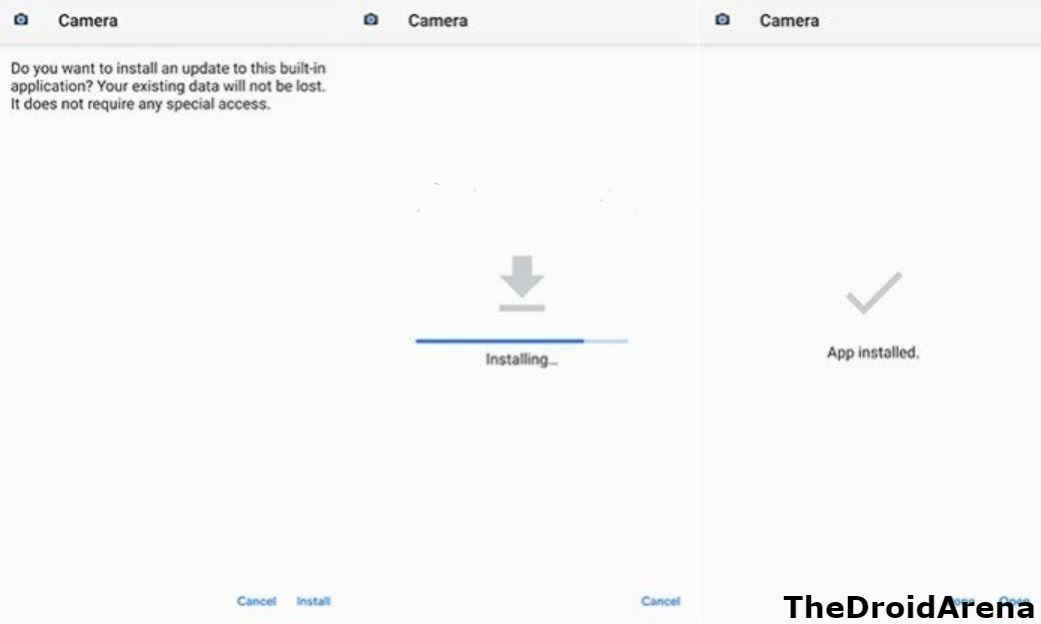
- Once the installation is successful, please tap on ‘Done‘ to exit the installation screen.
You can’t take pictures right now without crashing the application. Hence, before you start taking pictures make sure you follow the below-listed recommended settings on your mobile device.
GCam 6.1 on Oppo A5 & A9 2020 – Recommended Settings
- Please download the Config File from here.
- Post successful download, please utilize ES File Explorer to extract the contents of the downloaded Config file to the root folder.
- In the root folder create a new folder named GCam and then inside the GCam folder, create another folder named Configs.
- Please copy the extracted Config.xml file in the newly created Configs folder.
- Now, please launch the Google camera application and double tap on the blank area present next to the shutter button.
- Choose the XML file that you copied in the Configs folder and tap on the ‘Restore‘ button.
- That’s it! Please restart the GCam application again.
- Now you are all set to capture incredible shots from your Oppo A5 2020 and A9 2020.

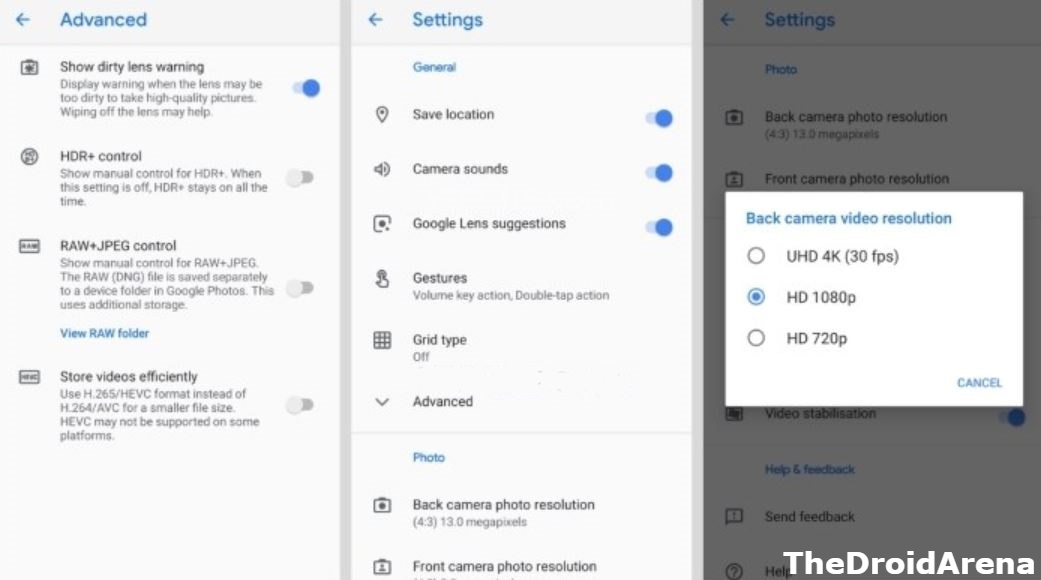
Final Words – Google Camera 6.1 on Oppo A5 and Oppo A9 2020
That was our complete guide on installing GCam Google Camera on Oppo A-series of mobile devices. If you have any queries, please come forward with the same via the comments section provided below. We will provide the required answers to your questions on a priority basis.
Check out the following interesting posts as well:
- How To Boost Internet Speed on Realme Devices [Complete Tutorial].
- Download Google Camera 6.2 for Redmi Note 8 & 8 Pro.
