How To Boost Internet Speed on Realme Devices [Complete Tutorial]
Realme’s Color OS is like the backbone for all the Realme devices. Lately, Realme has introduced a variety of new features in its Color OS. Based on Android, the Color OS packs in a whole new level of efficiency and productivity for the Realme devices. One feature of the Color OS, which has become the talk of the town is ‘Dual Channel Network Acceleration‘ through which, you can significantly boost the network speed on Realme devices without installing any kind of third-party software.

Check out the Easy Method To Root Realme 3 Pro Using Magisk.
If you are an avid mobile gamer and play multiplayer games like PUBG or stream your favorite movies/TV shows on your mobile, then the feature of ‘Dual Channel Network Acceleration‘ is a treat for you. The feature allows your device to use WiFi and cellular data concurrently thereby eliminating any kind of latency in gaming and buffering while streaming. So, if you wish to play PUBG without high ping, then get a Realme device real soon.
Contents
How To Toggle ON Dual Channel Network Acceleration
It merely takes a few seconds to toggle ON the feature of Dual Channel Network Acceleration on your Realme device. All you need to do is to perform the following steps and you can play PUBG mobile with less ping.
- Navigate to Settings -> Dual SIM & Cellular Network.
- Scroll through the options and you will notice the option of ‘Dual Channel Network Acceleration‘ present in the list.
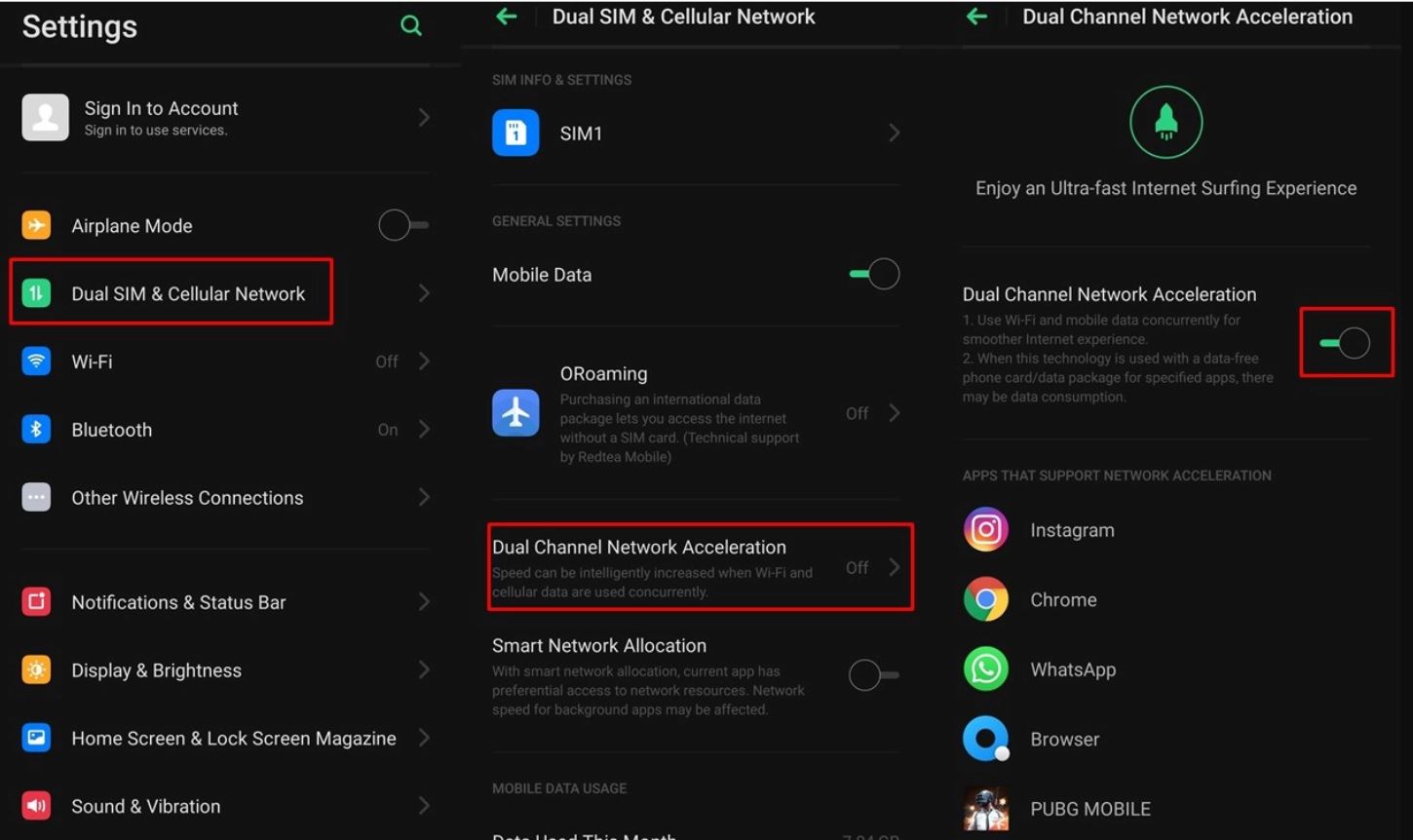
- Tap on the option and hit the Toggle switch to turn ON the option.
Please note that not all apps will be compatible with the feature of Dual Channel Network Acceleration. You can get the list of apps present on your Realme device that are compatible with the feature. You will be pleased to know that Instagram, WhatsApp, and PUBG Mobile are compatible with the feature. Hence, with this amazing feature, you can play PUBG Mobile without high latency thus enabling you to be more skillful and gain an extra edge in the game over other players who might have to face the issue of latency at some point of time.
Check out how to Download Google Camera 6.2 for Redmi Note 8 & 8 Pro.
Play PUBG Mobile with less PING on Realme Devices
That’s it! Now, you can boost the network speed easily on Realme devices. However, please note that turning ON this feature will increase the power consumption on your device. Also, please check the available limit of free mobile data before turning ON the feature to avoid unnecessary inflated mobile bills. Let us know in the comments section provided below your experience of using your Realme device after boosting the network speed.
Check out the following posts as well:
- Download Latest Samsung Stock Firmware with Frija Tool [GUIDE].
- Download MIUI 11 Stable Update on Redmi Note 8T.
