Download and Install Fortnite on any Android device (Without Invite Link)
Fortnite – one of the best battle royal games throughout the internet. Since the launch of Fortnite for iOS devices, it has gained lots of appreciation amongst gamers. This popular battle royale game is developed by Epic Games for Windows, Mac, iOS, and now for Android also. Almost two months back, Epic games launched Fortnite exclusively for Samsung’s Galaxy Note 9 device and some other flagship grade devices. Yesterday, Epic Games announced a great news for Android users that, you can now download Fortnite on any compatible Android device without the need of an invitation. Yes, you have heard it right, Fortnite is now available for every Compatible Android device.

Download and Install Fortnite on any android devices without invite.
Facing problem while downloading Fortnite on Android? Well, do you know Fortnite can only download from Epic games official website and Samsung App Store? Yes, Fortnite is avoiding paying 30% of in-app purchase to Google. It is not possible to download the Fortnite from Google Play Store or any other third-party websites/sources.
Must read: [How to]Install and Play Fortnite on Any Rooted Android Devices? [Guide].
There are a couple of steps that you have to follow in order to download and install Fortnite of Android device. In this post, we are going to talk about how you can download and install Fortnite on any Android device.
Contents
Download and Install Fortnite on Any Android Devices (Without Invite Link)
As we said above, Epic games have made it clear, Epic games website and Samsung App Store are the only way to download the Fortnite for Android. Be aware of downloading any app with the Fortnite name. All the apps with the Fortnite name on Play Store are suspicious, you can download them at your own risk. We will recommend you to avoid downloading the Fortnite app from Google Play Store.
Check the compatibility:
Back in August, Epic Games has launched the Fortnite game exclusively for the Samsung Galaxy Note 9 device. Galaxy Note 9 users can try the Fortnite beta for Android with exclusive character skin. Yesterday, Epic games have announced more Android compatible devices that can run Fortnite on Android. All compatible devices for Fortnite are given below:
Compatible devices:
Samsung Galaxy: S7 / S7 Edge , S8 / S8+, S9 / S9+, Note 8, Note 9, Tab S3, Tab S4 Google: Pixel / Pixel XL, Pixel 2 / Pixel 2 XL Asus: ROG Phone, Zenfone 4 Pro, 5Z, V Essential: PH-1 Huawei: Honor 10, Honor Play, Mate 10 / Pro, Mate RS, Nova 3, P20 / Pro, V10 LG: G5, G6, G7 ThinQ, V20, V30 / V30+ Nokia: 8 OnePlus: 5 / 5T, 6 Razer: Phone Xiaomi: Blackshark, Mi 5 / 5S / 5S Plus, 6 / 6 Plus, Mi 8 / 8 Explorer / 8SE, Mi Mix, Mi Mix 2, Mi Mix 2S, Mi Note 2 ZTE: Axon 7 / 7s, Axon M, Nubia / Z17 / Z17s, Nubia Z11 HTC: 10, U Ultra, U11/ U11+, U12+ Lenovo: Moto Z/Z Droid, Moto Z2 Force Sony: Xperia XZ/Premium, Xzs, XZ1/Compact, XZ2/Premium/Compact, XZ3
If you have any of the above Android devices then, you can easily download and play the Fortnite without any invitation needed.
Step 1: Sign up for the waiting list:
In case, you don’t have any of the compatible devices for Fortnite then, you can sign up on the Fortnite developer website – Epic games. Once you complete the sign-up process, you will automatically move to the waiting list. When you reach the front spot in the waiting queue, the Epic Games team will send you invitation link. By using the Invitation link, you can join the Fortnite beta.
As we already said, if you have any of the compatible devices then, there is no need of invitation link. You can easily download and install through their official website.
Also check: How To PlayFortnite Game on Android with Steam Link [Working Tutorial]
Step 2: Wait for the invitation:
After step 3, you have to wait for the invitation from Epic games. Epic games will send the invitation to gamers in bulk. Wait for your chance to get an invitation and play Fortnite on the not compatible device.
As of the latest Update, Fortnite Mobile does not require any type of invite link in order to install fortnite on your Android device. You can directly download Fortnite on your device without waiting!.
Step 3: Download and install the Fortnite:
Unlike other Android games, the way for downloading Fortnite for Android is completely different. First, you have to download the Fortnite installer that is used to download and install the game data. Open the official website of the Epic Games on your mobile phone and click on the Fortnite for Android download link to start downloading the Fortnite installer.
How To install Fortnite on Android device [Steps]
- Once the download process completed, you have to enable the Unknown sources. Go to the “Settings” by tapping on the gear icon. Choose “Security” > “Unknown Sources” to enable.
Note: Installing the app outside of Google Play Store needs to enable Unknown sources
- Open a File Manager on your Android device and go to the download folder. Open the downloaded Fortnite installer to open the installation process.
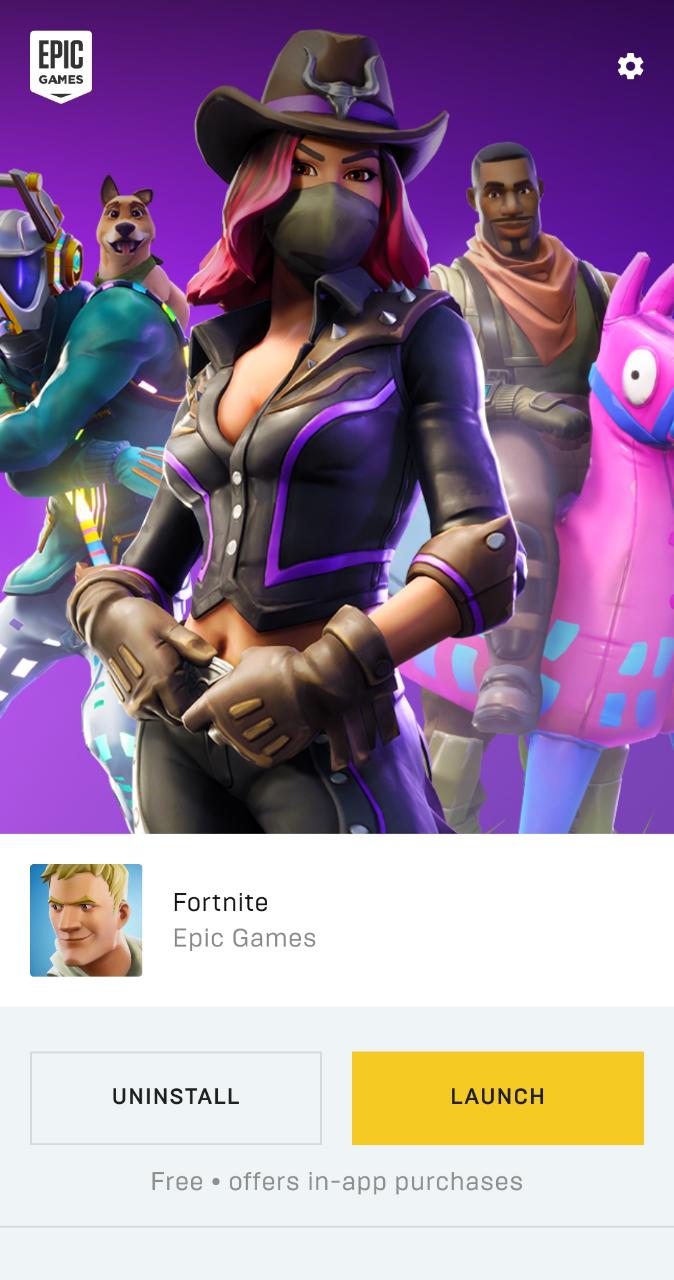
- Tap on the “Install” button to start the installation process. Once completed, open it and download the game data files.
· Once all files successfully downloaded, restart the Fortnite game and start playing.
Conclusion: Download Fortnite on Android Devices without Invite Link
As we know, Epic Games has finally released Fortnite for Android devices without the need of an invitation. In this post, we have talked about how you can download and install the Fortnite on any Android device. You can let me know if you have any doubt regarding the above post on how to download and install Fortnite on any Android device.
More related Posts:
- Download andInstall PUBG Mobile Lite APK In India [Prior to Official Launch*].
- How ToEnable Call Recording on EMUI 8 [LATEST GUIDE].



