How To Enable Call Recording on EMUI 8 [LATEST GUIDE]
Smartphones have come a long way than they were a decade ago due to the Android operating system. They have seen improvements in terms of both hardware and software, with a vast number of new features. But even with their list of features, there is one feature that is still missing and that is Call recording. Call Recording is one of the most controversial features to have on a smartphone. It allows you to record incoming and outgoing calls on your smartphone.

EMUI 8 for Huawei and Honor
Call Recording can be very useful when you receive threatening or fake calls and you want to gather evidence for judicial help. There can be other reasons as well for recording calls, that’s why call recorder is a must in a smartphone. But, call recording is illegal in some countries/regions. So that users don’t find themselves in legal trouble for recording calls illegally, manufacturers choose to not include the feature in their smartphones. While some companies like Xiaomi have an inbuilt call recording feature, others like Samsung or Huawei don’t add the feature to their smartphones. But if have an EMUI 8 device and want to record calls on your devices, this post will tell you how to enable call recording on EMUI 8.
Trending update – How To Install Custom ROM on Xiaomi POCO F1 [Step by Step Guide].
Contents
What is EMUI 8?
EMUI or Emotion UI is a custom skin that Huawei adds to the stock Android in their devices. EMUI 8 is the latest version of the Huawei Android skin. There are a lot of manufacturers that apply their own themes and visuals on stock Android. Samsung’s TouchWiz, Xiaomi’s MIUI, OnePlus’s OxygenOS, etc are prime examples of custom UI’s. So, Huawei launched their own Custom UI for their Huawei and Honor brand smartphones. While MIUI and OxygenOS have an inbuilt call recording feature, the likes of EMUI is devoid of it.
Bought an Honor Mate 10 Pro but don’t like the EMUI 8 on it? Follow this guide to learn How to Root and Install Custom ROM in Honor Mate 10 pro.
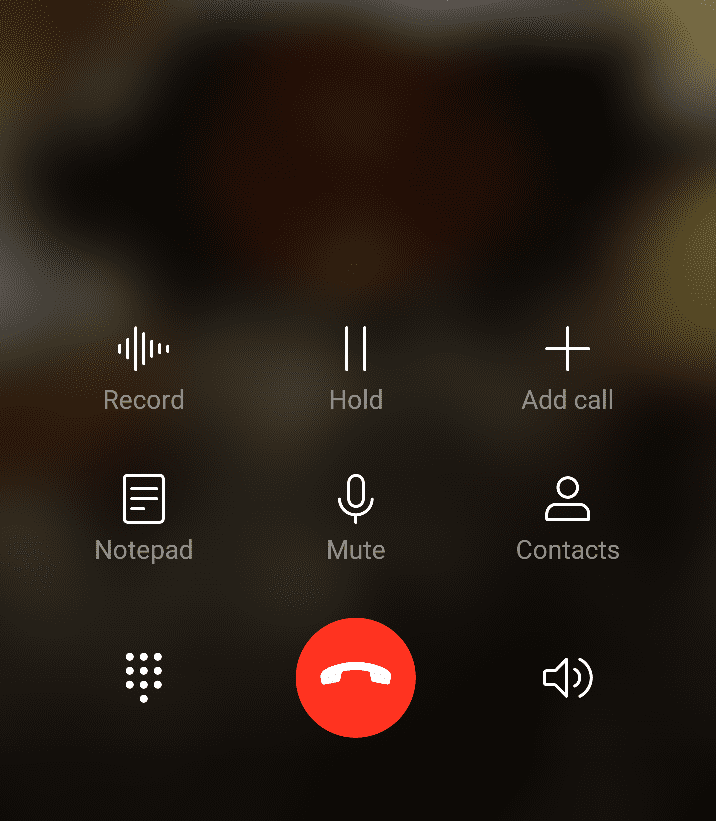
Call Recording on EMUI 8
If you want to enable call recording on EMUI 8, it is possible if the device has root access. The HwCallRecorder file allows you to add call recording ability to the default EMUI 8 phone app. If you want to know how to enable call recording on EMUI 8, below we have given the whole process. You will be able to record calls on your EMUI 8 based Huawei device by the end of this post.
Prerequisites for Enabling Call recording on EMUI 8
- The device must have root access.
- There should not be any other call recording app on the device.
- A file explorer app with root access.
- HwCallRecorderzip file.
Read more – Root Honor View 10 and Install Custom Rom [Guide].
How to Enable Call Recording on EMUI 8[Steps]
- Download the HwCallRecorder.zip file from the download link given above on your computer.
- Then, extract the HwCallRecorder folder from the Zip file and then connect your device to the computer.
- Transfer the HwCallRecorder folder to your device’s internal storage and then open the file explorer app.
- Now, copy the HwCallRecorder folder to the “root/system/app” directory using the file explorer.
- Next, you need to set permissions for the HwCallRecorder folder and its subfolders and files. For this, tap and hold on the folder until it is highlighted or selected.
- Now, press the more icon and then select Permissions from the menu.
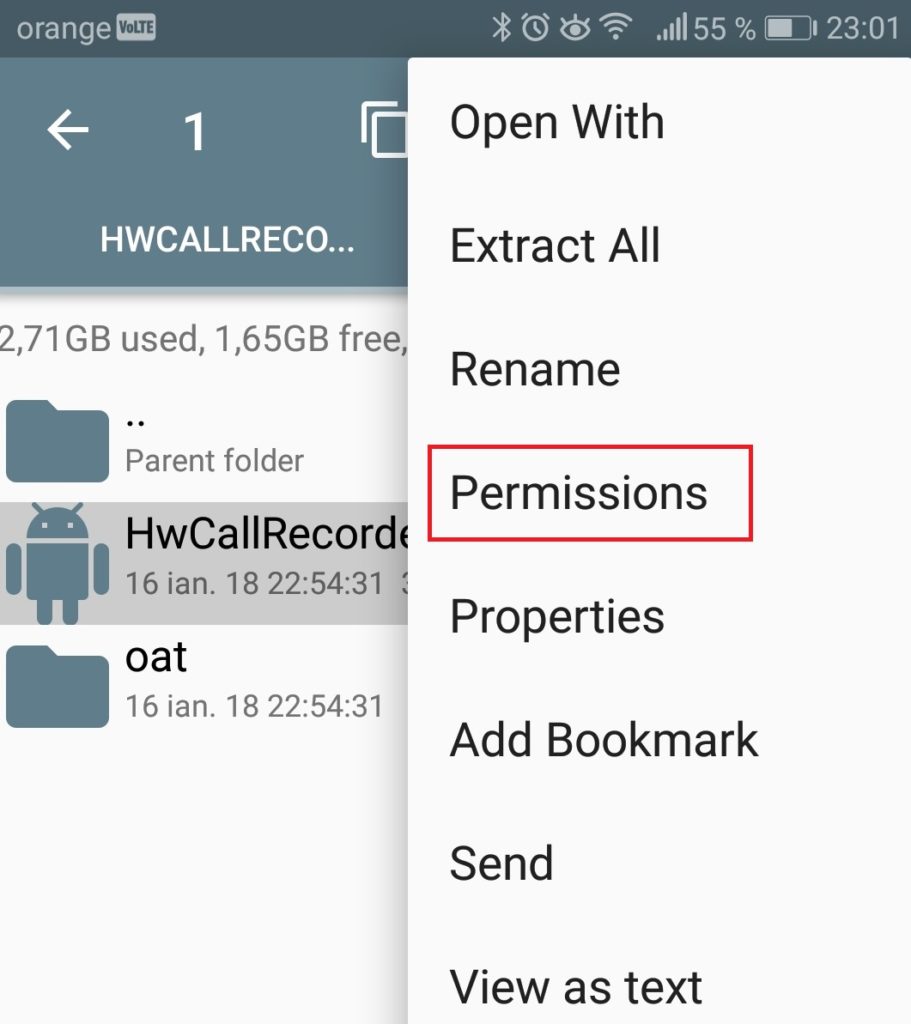
Tap on Permissions
7. Set the permissions as rwxr-xr-x for folders and rw-r-r for files and press OK.
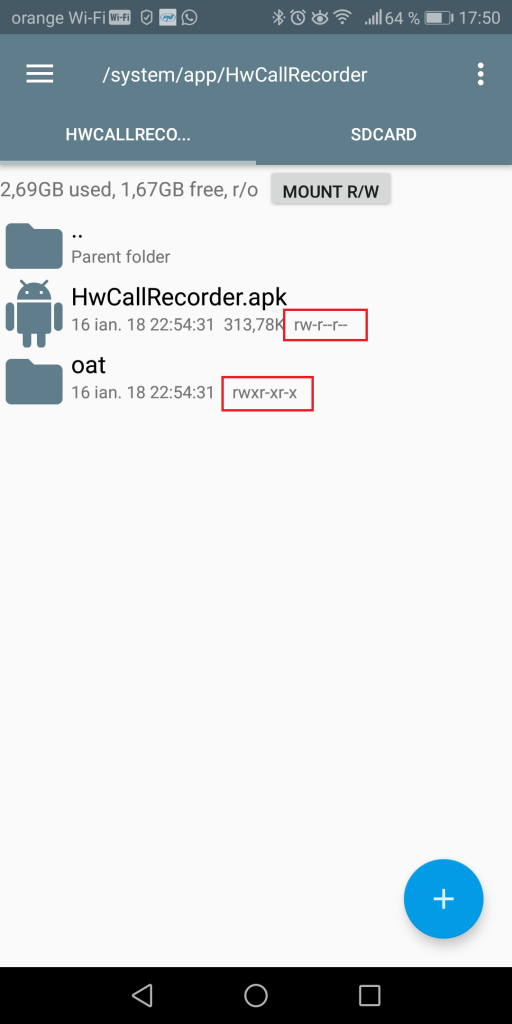
Change permissions as shown
8. Then, exit the root explorer and restart the device.
9. After restarting, go to the Phone app and then tap on the 3 dots menu icon.
10. Select Settings and go to the “Automatic record calls” option and enable it.
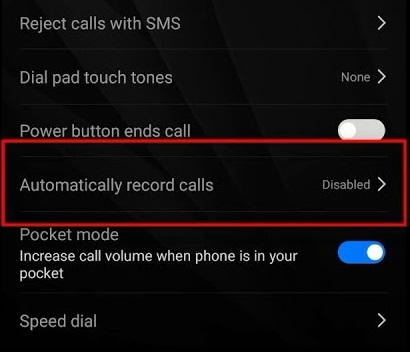
Tap Automatic Recording Calls
11. Then, tap on the “Automatic recording settings” option and then select “All calls or Number from the list”.
12. That’s if you have enabled call recording function on EMUI 8. To listen to the recordings, go to Phone app > Menu icon > Call Records.
Must see – [How-To] Unlock Bootloader & Root POCO F1 [Step by Step Guide]
Conclusion : Complete Guide to Enable Call Recording on EMUI 8
EMUI 8 doesn’t have a call recording feature, which has become a need in the present society. So, in this post, we have shown you a way to enable call recording on EMUI 8 devices, mainly Huawei and Honor brand devices with HwCallRecorder. Hope, you could activate this feature without any problems. Remember that this method requires root access, so, you have to first root your device, which will void your warranty.
Other posts you might be interested in –
- Install Huawei P20 Pro Camera App On Any Honor Device [GUIDE].
- [How to] Install and Play Fortnite on Any Rooted Android Devices? [Guide].
