How To Play Fortnite Game on Android with Steam Link [Working Tutorial]
According to the recent sources, the steam released an application which will help the PC gamers. It can help them to stream their favorite games of steam on their devices at any time directly. This thing will be making the usage of Bluetooth controller when it comes to playing the games in the Android devices, which are mainly streamed from the stream.

In this case, recently the Epic Games has announced the game called Fortnite for Android has gained more than 125 millions players across the globe. But the fact is it is yet to release. As per the sources, Fortnite is becoming quite popular among the game lovers. If you are the one who doesn’t want to waste your time by just waiting and seeking for this game to play, then you are in the right place.
For your information, all you need is the Bluetooth controller or PC where the fortnite must be running in it. You must be connected your phone to the computer wirelessly. Before going to play the game, one should keep it in mind that the Fortnite game is almost similar to the PUBG mobile. So, people who all are wanted to play before the official launch, you can use the steam link when it comes to playing the steam link directly through Android devices. If your playing PUBG then its a Must Read: How To Improve FPS in PUBG Mobile with GFX Tool for Android.
Contents
How To Play Fortnite on Android with Steam Link [STEPS]
Games are always essential for the people to beat their stress and proceed further smoothly. When it comes to playing the games, it requires a lot of exciting plots and options for the better play at the end. If you wish to play the fortnite game before its launch on the Android device can follow the below steps. Hope it is beneficial for all the seekers when it comes to play Fortnite on Android with a steam link at any time. Let’s follow the step by step guide to play Fortnite when it comes to Android device.
Step 1: First of all, it is essential for the user to visit the Google PlayStore to download the Steam link application without any miss.
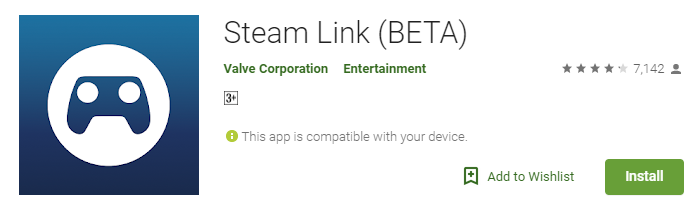
Step 2: Once the downloading process is completed, you are now ready to add the Fortnite to the Steam library. It is essential for the user to keep it in mind is before going to add the game to steam, make sure to check out whether the game is installed via Epic Game Launcher. When it says, Install then proceed further to install the game respectively. In case, if the game is installed, then the respective launcher will display the Installed or play button instantly.
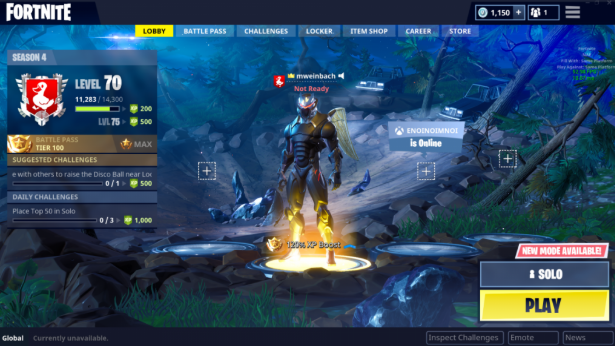
Step 3: After the checking process is completed, you can launch the game to check whether you have entered as well as saved the username along with a password. One should keep it in mind that the Steam link does not have any support for keyword until now.
Also Read: How To Enable Android P’s Dark Theme When Night Light is On [Tutorial].
Step 4: You can now launch the steam on your PC and tap on “Add Game” then choose the option “Non-Steam Game.” All you need to browse the PC and visit to C:\Program files\Epic GamesFortnite\FortniteGame\Binaries\Win64
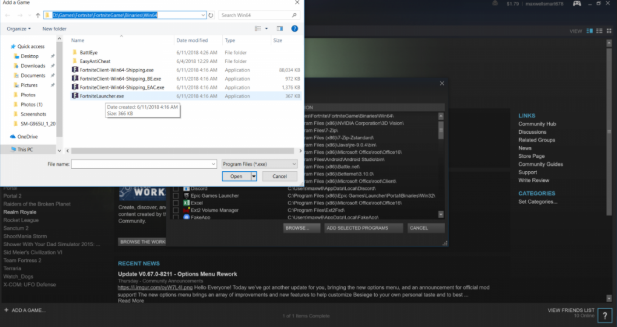 Step 5: It is the time to open the application Steam link on your device as well as controller by just checking out the instructions. Now, it is essential for you to check whether the PC and then the phone is mainly connected to the respective network.
Step 5: It is the time to open the application Steam link on your device as well as controller by just checking out the instructions. Now, it is essential for you to check whether the PC and then the phone is mainly connected to the respective network.
Do you want to hack android games on your device without root? Read More: How to Hack Android Games Without Root[Best Game Hacking Apps].
Step 6: If the PC screen displays on your device, then it will show PIN which you must enter when it comes to the Steam account on PC. Now, you need to tap on a play when it comes to launching the streaming.
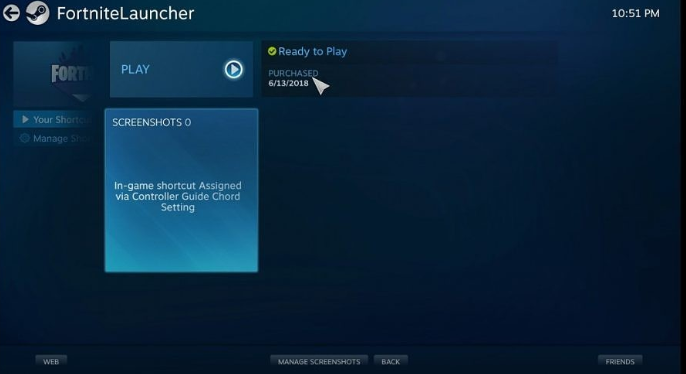
Step 7: After successfully the steam is opened, then you are now ready to play Fortnite game as it mainly requires a lot of patience to get loading on your screen.

Conclusion: Run Fortnite with The Help of Steam Link on Android
People who all are interested in playing Fortnite before its launch on their Android devices, it is possible to play with the help of the guide mentioned above at any time.
Read More:
- How to Delete Clash of Clans Account Permanently on All devices.
- Easy Way to Change the Clash of Clans EMail ID & Apple ID[*Guide].
