Download Latest Samsung Stock Firmware with Frija Tool [GUIDE]
In some scenarios, it becomes essential to flash stock firmware on your Samsung Device. The issue could be anything ranging from bugs to a boot-loop or you are simply trying to restore your smartphone to the factory state; flashing stock firmware is exceedingly helpful. Moreover, if you wish to manually update your smartphone to the latest OS version, flashing the stock firmware is one way to do it. However, to perform all of the above, you require the stock firmware file. How to get that? There might be several answers to this question, but the best answer, in the current scenario, is Frija Tool.

Check how to Root Samsung Galaxy A70s & Unlock Bootloader.
We do have a few well-known websites that aid and assist in downloading the stock firmware for a Samsung smartphone. However, all of these online spaces suffer from a single problem that the download speed, when opting for ‘Free‘ service, is considerably slow. Here comes into action, the ‘Frija Tool‘ that allows us to download Samsung stock firmware for free at a faster download speed.
Contents
What is Frija Tool?
Named after ‘Frija’, the wife of ‘Odin’ in Norse mythology, the Frija Tool is developed by XDA Senior Member wssyncmldm. The following are some vital points on the Frija Tool.
- Using the Frija Tool, you can download the latest Samsung stock firmware on your Windows PC/Laptop directly from the Samsung Firmware Update Server (FUS).
- The coolest part is that you can even pause/resume downloads on the Frija Tool.
- Fans of ‘Dark Mode‘ have got a reason to rejoice as the tool has an option of Dark Mode as well.
- With the aid and assistance of an in-built updater, you can update the tool to the latest version quite easily as and when the same is available.
Now, you are ready to download the Frija Tool on your Windows PC/Laptop.
Download Frija Tool (Windows PC/Laptop)
You can download the latest v 1.4.2 of Frija Tool from here. For your convenience, following are the download links for older versions as well.
- V 1.4.1 – Click here to download.
- V 1.4.0 – Click here to download.
- V 1.3.0 – Click here to download.
Please note that there is no need to install Frija on your PC. Simply extract the contents of the ZIP file downloaded from the above links and tap on ‘Frija.exe‘ to launch the tool.
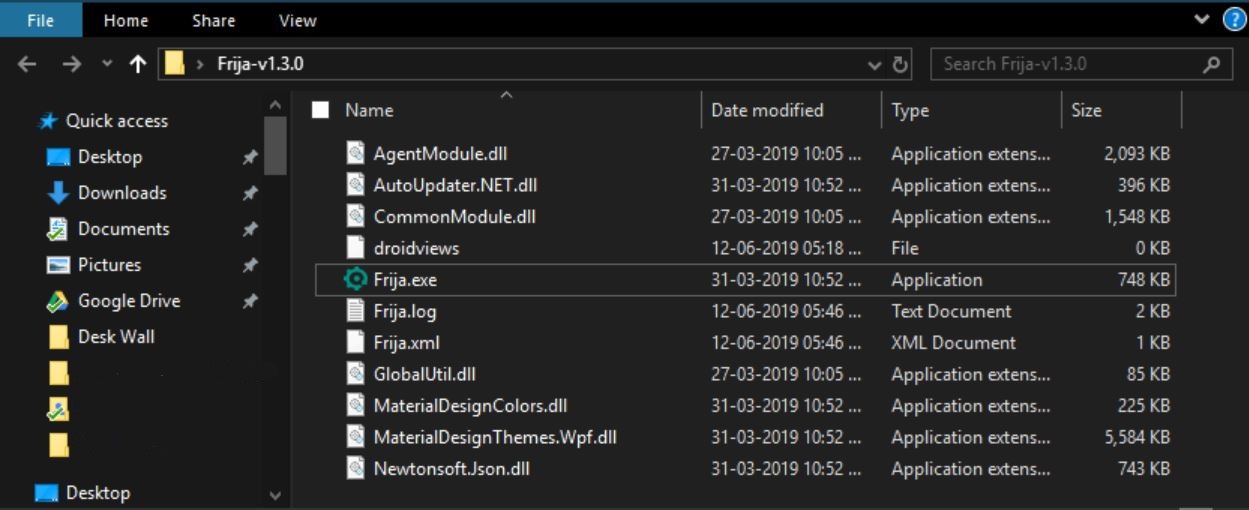
Check how to download Google Camera APK for Samsung Galaxy Note 10.
Download Latest Samsung Stock Firmware Using Frija Tool
Follow the below steps to download the latest Samsung stock firmware on your PC using Frija Tool.
- As a first, please download and, thereafter, launch the Frija Tool on your Windows PC.
- In the field next to Model, please enter the complete model number of your Samsung smartphone. You can either find the model number on the box or by navigating to Settings -> About Phone on your mobile device.
- Next, you require entering the CSC (Country Specific Code) of your Samsung smartphone. In order to check out the CSC of your Samsung device, you can utilize the Phone INFO SAM tool readily available on the Google Play Store. Please click here to download the same.
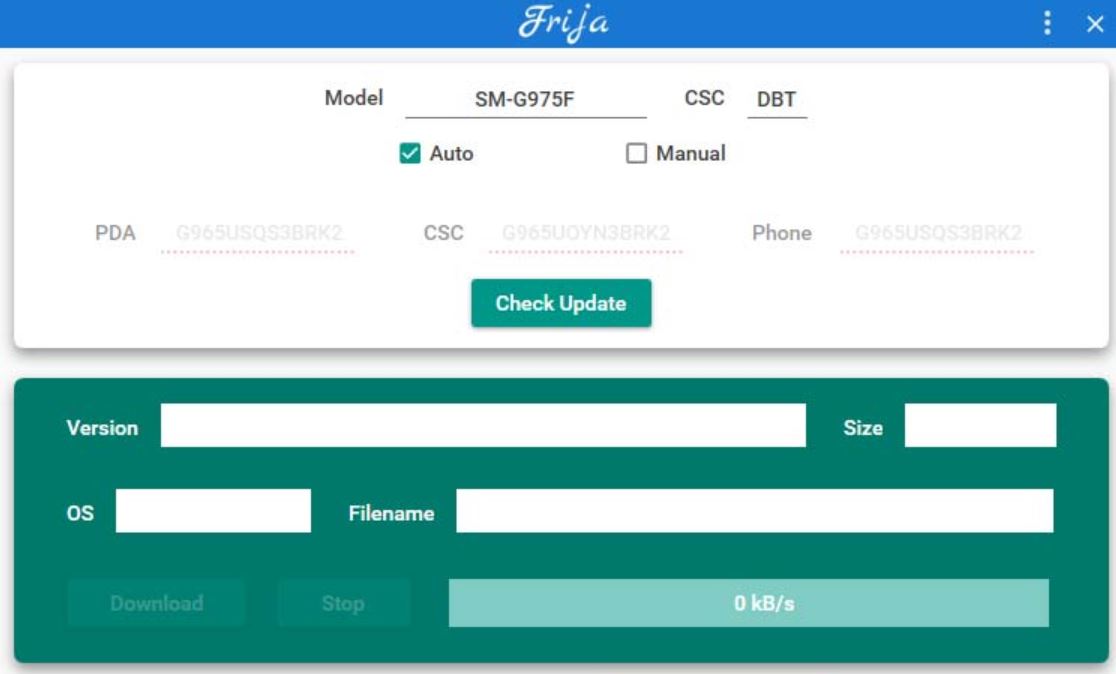
- Checkmark the ‘Auto‘ checkbox.
- Hit the ‘Check Update‘ button.
- Now, the tool will check for the latest stock firmware for your device on the Samsung Firmware Update Server. Once located, you will see the firmware’s info coming up at the bottom of the tool’s window.
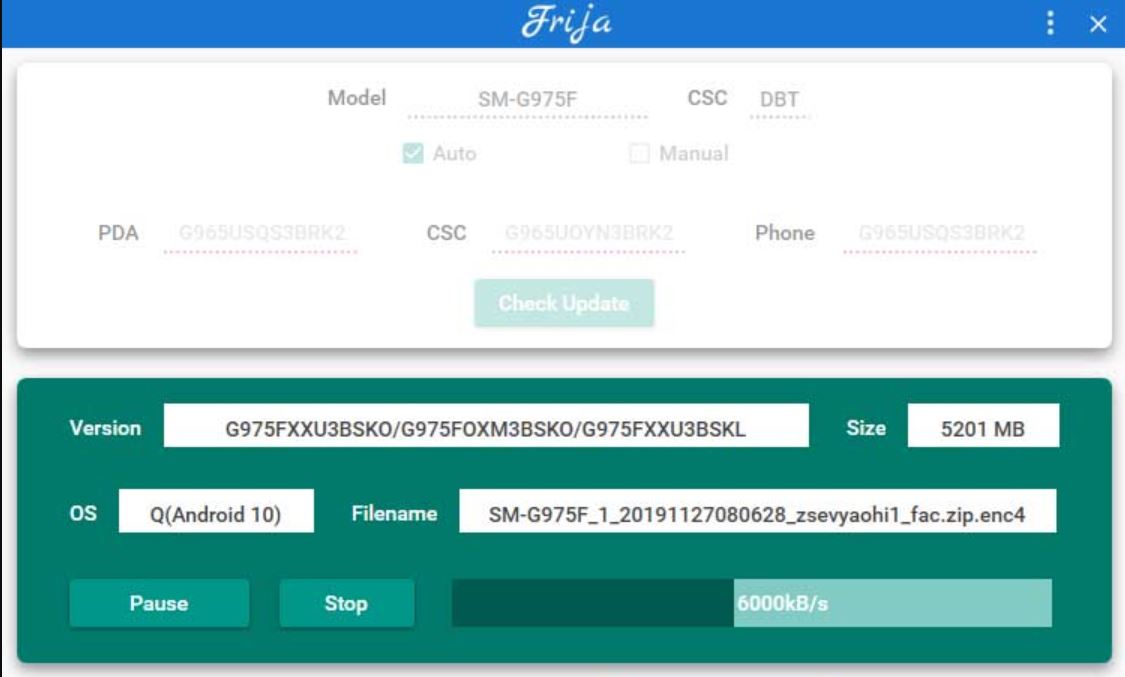
- Once the info is displayed, please tap on the ‘Download‘ button to download the latest Samsung stock firmware on your Windows PC. Select the location on your PC where you want to download the firmware and hit ‘Save.’
- The high-speed download will begin now and the same will be completed within a few minutes.
- Once the download is complete, you can put your Samsung smartphone in download mode and utilize the Odin Tool to flash the stock firmware on your Samsung smartphone.
Please note that the stock firmware available on the official Samsung Firmware Update Server are encrypted. However, you needn’t worry about the same as Frija will automatically decrypt the stock firmware once the download is complete.
Conclusion- Download Latest Stock Firmware for Samsung Devices
This was everything about the Frija Tool and how to utilize the same to download the latest stock firmware for your Samsung smartphone. If you happen to face any issues during the process or have any questions to ask, please let us know about the same in the comments section provided below.
Check the following interesting posts as well.
- Fix Moisture Detected Error on Samsung Galaxy S7/S8/S9 & Note 9.
- Fix the missing OEM Unlock button on the Samsung Galaxy Devices.
