Easy Method To Root Realme 3 Pro Using Magisk [GUIDE]
Available in three variants in India, 4 GB + 64 GB, 6 GB + 64 GB, 6 GB + 128 GB, RealMe 3 Pro is, definitely, giving a tough competition to Xiaomi. With a reasonable price tag and abundance of cool features, RealMe 3 Pro has become a smartphone with a mass appeal. Backed up by a 4045 mAh battery, the smartphone is packed with a 25-megapixel selfie camera and adorns a 6.3 inches IPS FHD+ screen. If you are a pro-Android user, you will be glad to know that TWRP Recovery is available for RealMe 3 Pro. This means you can even root RealMe 3 Pro and this is what this entire guide is about.

How To Root RealMe 3 Pro Easily
Do you own the new OnePlus 7/ OnePlus 7 Pro? Click here to know the steps to root OnePlus 7/7 Pro.
The smartphone comes in three eye-catching colors namely Nitro Blue, Carbon Grey, and Lightning Purple. Weighing just around 172 grams, the smartphone is quite light. The smartphone supports dual nano-SIMs and a Micro SD Card as well; all of which can be conveniently put in a single SIM tray. Indeed, the fantastic hardware specs of RealMe 3 Pro enable you to push your device to its maximum limit with rooting. Enough of hovering around, let us begin with the steps to root RealMe 3 Pro.
Contents
Requirements:
Before you proceed, make sure you have complete information about what you are doing. Rooting voids your warranty. Since we utilize third-party tools and services during the rooting procedure, there always exists a risk that something can go wrong. Hence, please follow the steps carefully and proceed only if you have enough knowledge. We cannot be held liable for any damage to your device.
- You require installing ADB & Fastboot on your PC.
- Please enable USB Debugging and OEM Unlock on RealMe 3 Pro.
- Make sure that your device is charged up to 75-80%.
- Take a backup of all the essential data on your device.
- Make sure that the bootloader of your device is unlocked. Click here to know the steps to unlock a bootloader.
Downloads :
Install TWRP Custom Recovery on RealMe 3 Pro
- Make sure you have placed the downloaded TWRP Recovery in the ADB folder itself.
- Connect your RealMe 3 Pro to PC via USB.
- Navigate to the ADB folder and right click -> Open Power Shell Window Here.
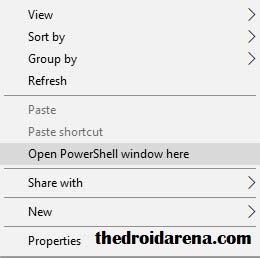
Click on Open PowerShell window
- Please reboot your smartphone into fastboot mode using the following ADB command.
adb reboot bootloader
- Once you are in the fastboot mode, please enter the following command to flash the TWRP image file that you have downloaded earlier.
fastboot flash recovery <twrp file name>.img
- Next, please reboot your device using the following command.
fastboot reboot
Now, after installing TWRP Custom Recovery, you are ready to root your RealMe 3 Pro smartphone. Following are the steps for the same.
How To Root RealMe 3 Pro using Magisk [STEPS]
- Make sure your smartphone is connected to the PC. Using the following command, boot your device into recovery mode.
adb reboot recovery
- Once the TWRP Menu is visible in front of you, take a NANDroid backup of your device. This will help you to revert your device into a previously working state in case needed.
- Next, select Install from the TWRP Menu.

- Browse and select the downloaded Magisk file.
- Swipe at the bottom to flash the Magisk ZIP file.
- Once the flash is completed, you will see a ‘Reboot System‘ button. Tap on it to reboot your device.
- Congrats! After your device reboots, it should be rooted.
Conclusion – Root RealMe 3 Pro and Install TWRP Custom Recovery
These were the steps to install TWRP Recovery and root RealMe 3 Pro smartphone. In case, you have any questions to ask, you can drop the same in the comments section provided below. We will be happy to answer your queries for you.
Check the following interesting posts as well:
- How To Unlock Bootloader, Install TWRP and Root Honor Play.
- How To Install Samsung One UI Beta on Supported Samsung Galaxy Devices.
