Unlock Bootloader on Huawei P20 [Latest Tutorial]
Huawei just launched their new series of smartphones P20, P20 Pro & P20 Lite. The device has started shipping to all the worldwide buyers. The phone comes with top-notch specs such as Triple Leica camera, and it means the phone is a photo-centric smartphone which will attract selfie lovers.

Every one of you will surely fall in love with this P20 series, but the only thing you don’t like is Bloatware that occupying the Operating System. Also, the OS is EMUI, a Chinese skin is not for all, and you may start trying some other Customer Firmware. To run this experiment on your device, you need to open the Window, i.e., Unlock Bootloader on Huawei P20.
Contents
Unlock Bootloader on Huawei P20 – Complete Guide
Unlocking Bootloader will allow all the P20 users to flash any Custom ROM or you can root your device. Every Android enthusiast might want to forward to use the Root App on Huawei P20 or modding the Smartphone. In order to do, you need first to Unlock Bootloader on Huawei P20.
Huawei allows to unlock the bootloader officially, however, your phone ships with a locked bootloader for the security purpose and reliability because not everyone is a Geek to the modify the system.
You will Need these:
- First, you need to Install ADB and Fast Boot Driver.
- You need to enable USB debugging mode to connect the Android device to the PC. For this you need to follow Settings > About Phone > Build Number > Tap on it 7 times to activate the developer option. Next go back to Settings > Developer Options and enable “USB Debugging” option.
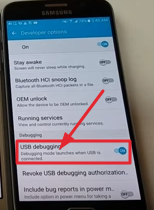
Activate USB debugging
- You need to check that your phone has minimum 80 to 85% charge and if not, please do charge your device before performing this task.
- To get the product ID of your Huawei device, simply Open the Dialler App and Enter *#*#1357946#*#* to fetch the product ID.
- Go to Settings > About > Status and note down your phone IMEI Number and the Product Serial Number of your phone. Alternately, you can find it on the box of your phone.
Must Read: Install Huawei P20 Pro Camera App On Any Honor Device [GUIDE].
Download Huawei P20 USB Drivers
While performing this, you will need to download Huawei P20 USB Drivers because here you need to attach your Android phone with the computer and for that, please install the USB Drivers properly and download them via below link.
Download Huawei P20 USB Drivers – Click Here
Now, let’s start the guide to Unlock Huawei P20 Bootloader:
Method #1: Grab the Unlock Code via Huawei Official Website
- Here, you need to head over to the Huawei Bootloader Unlock page and tap on the Sign-Up button if you don’t have an account.
- Drop your all information and press Register button, where you will be sent to the agreement page, so click on the checkbox called “I have read and accepted all terms above” and tap on Continue.
- After entering with Huawei login details, you will get a form. In the first box of the form, you need to select the model name from the drop-down menu. Select the option with a name like Since EMUI 5.0.
- Now enter your phone serial number, and the IMEI and Product ID. We already discussed how you could get these.
- After adding all the required information, press Submit.
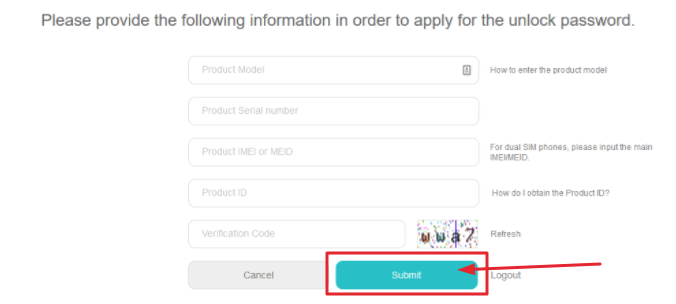
Form for unlock password
- Now you will get your 16-digit unlock code and write down it or save it.
Method #2: Unlock Bootloader via ADB and Fastboot
- You need to switch off your device and connect the USB port while pressing Volume Down key. Now Fastboot mode is enabled on your phone. Connect your mobile to PC.
- Next, head to your computer and open the ADB folder where you can find the files of ADB and Fastboot.
- Press the “Shift” key and right click on the empty place of the folder. Select “Open Command Window here.”
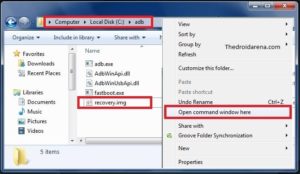
open command window
- Right “Fastboot ” in the command box.
- In the next line, you need to add “fastboot OEM unlock unlock-password.” and write the 16-digit password in the place of “unlock-password” like “fastboot OEM unlock DROIDARENA10EBD3.”
- Now you will see a message on your phone. You need to tap on “YES” to unlock the bootloader.
- Next, your Huawei P20 will get rebooted automatically, and you have successfully unlocked the bootloader.
Conclusion: Unlock Bootloader on Huawei P20
So, if you have decided to buy Huawei P20 series phone then will you good luck but don’t forget to use our methods to make your Huawei P20 more usable for you. If you still have any query or doubt, then you can use the comment section, and you can use this section to reach out to us.
Also Read:
- Root & Install Custom Recovery in Huawei P20 | TWRP Recovery for Huawei P20.
- Unlock Bootloader and Root Xiaomi Redmi 5.

One thought on “Unlock Bootloader on Huawei P20 [Latest Tutorial]”