How To Install Helix Engine on Android Devices [Tutorial]
Rooting your Android gives you a lot of advantages like installing custom ROMs, increased performance, and improved battery life. You will also be able to install some specific apps that require root permission for enhanced performance of the smartphone. But, these differences are so minuscule that people don’t feel any change in their smartphone performance. To get real change, users could also install power apps like Helix Engine that improves the device performance, and battery life.
Contents
What is Helix Engine?
Helix Engine is an accessibility tool that allows users to automatically switch between different performance profiles. Helix Engine provides three dynamic profiles – Battery saver, Balanced, and Performance. This power accessibility tool is developed by Team Helix that also developed the Helix kernel. Before Helix Engine, there were other apps to change the performance of the device, Kernel Aduitor being the most popular among them.

Helix engine contains a predefined set of settings and profile data for various apps based on processor. It automatically detects the apps running and changes the configuration according to it. But it doesn’t mean that you can’t change anything in it. You can set some apps like social media to battery efficient settings and games to performance mode. Apps not defined in both battery or performance modes are automatically set to balanced mode. It is also possible to whitelist specific and Helix Engine will be disabled for these apps.
Why choose Helix Engine over Kernel Aduitor?
Kernel Aduitor is Kernel management apps to fiddle with various aspects of their Android device like RAM management, change CPU governors, and CPU/GPU frequencies for enhancing performance or saving battery. But Kernel Aduitor had some shortcomings which Helix Engine has fixed. For one, Kernel Auditor works on the Kernel thus requiring a compatible Kernel. Moreover, it didn’t allow automatic switching between performance modes. Whenever you felt that a performance change is required, you had to manually change the performance configurations.
These are some of the shortcomings that Team Helix hoped to fix when designing Helix Engine. Automation is the biggest advantage of Helix engine as it can automatically switch between different performance profiles. Moreover, it doesn’t depend on Kernel to work. It can work on all ARM64 devices regardless of their Android OS version, kernel or firmware.
Some features of Helix Engine
- Perform change in performance modes automatically.
- It supports all android devices with ARM64 architecture.
- Allows whitelisting certain apps.
- Compatible with EAS and HMP kernels.
- Smart checking of background tasks.
- Customize profile data.
- Prevents over execution.
- Allows backing up and restore profile data and app list.
- You can also search apps via Apps List.
How To install Helix Engine on Android [STEPS]
- First of all, download the Helix Engine APK from Google Play Store or other third party sources and install it on your device.

Download and Install Helix Engine
2. After installing Helix Engine app, open the app and allow root access to it. Root access is necessary for this app to work.

Allow root access to Helix Engine
3. Now, you will be at the app homepage which will show the status of Helix Engine and device information like Kernel Type and SoC Model.
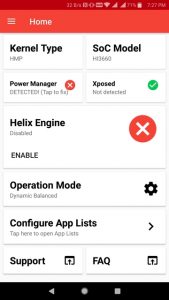
Check Device Status
4. Disable the device’s inbuilt power manager as it can conflict with Helix Engine. After that, Enable Helix Engine.
5. Now, you will have to enable Helix Engine in the Accessibility Settings of your Android device. Tap on the Helix Engine and turn on the toggle. When asked for confirmation, tap OK.

Enable Helix Engine
6. Go to the app and Helix Engine card will be displayed enabled. It displays that the Helix Engine is disabled, close the app and re-launch it.
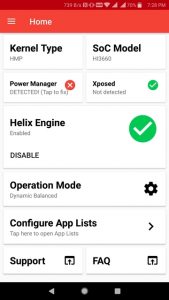
Relaunch Helix Engine app
7. Now, tap on Operation mode to select the mode which your device will run.
8. You can also customize the profiles from the Side menu drawer. Just tap on any option and it will open its settings.
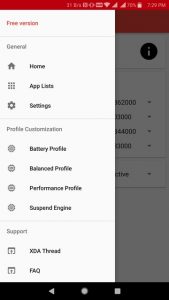
Tap to change profiles
Conclusion: Helix Engine on Android Devices to Increase performance and Battery consumption
The Helix Engine is still in its beta version and there are still some bugs that needs fixing. But nonetheless, it is one of the best apps to increase battery, performance and Battery consumption on rooted Android devices.
