Download and Install Huawei P20 Pro Camera App On Any Honor Device
Enjoy Huawei P20 Pro Camera on Honor device: Not long back, Huawei launched its P series of smartphones which included P20, P20 Lite & P20 Pro. Out of all the three, P20 Pro is the most expensive one and includes top hardware configuration. The best part of Huawei P20 Pro is its amazing camera, which has got three sensors that generate fantastic photographs. Now, we are aware that Honor is a sub-brand of Huawei and both run on the same EMUI Android Skin. So, you can actually get the stock camera application from Huawei P20 Pro working on your Honor device. This is what this guide will detail for you.

Must Read: Force Permanent Immersive Mode on Samsung Galaxy S9 &S9+.
As, the talked-about application of Huawei P20 Pro is rapidly gaining popularity due to its stunning functionality, we decided to write this guide for you. At the end of this guide you will be able to experience the Huawei P20 Pro Camera App on your Honor Device. So, without putting any more delay, let us have a look on the steps provided below.
Contents
Install Huawei P20 Pro Camera App on Rooted Honor Device | Requirements
- As a first, please make sure that your Honor device is rooted. If it is not you can check our guide, to do the same, from here.
- Also, please ensure that your Honor device is running EMUI 7.0 relying upon Android Oreo 8.0.
- You will need Magisk Manager for this task. Please download Magisk Manager from here and install it just like a regular Apk file.
Once you are done with the prerequisites please download Huawei P20 Pro Camera ZIP file from any of the provided links.
Link 1 (Huawei P20 Pro Camera)
We have tried to Install Huawei P20 Camera App on the following honor devices and it worked fine!
- Honor 8X Max
- Huawei Honor 8X
- Honor 8X
- Huawei Mate 20 Lite
- Mate 20 Lite
- Huawei Honor Note 10
- Honor Note 10
- Nova 3i
- Huawei Nova 3
- Nova 3
- Huawei Honor 9N
- Honor 9N
- Huawei Honor Play
- Honor Play
- Huawei Honor 9i (2018)
- Honor 9i (2018)
- Huawei Honor 7S
- Honor 7S
Download and Install Huawei P20 Pro Camera on any Honor Smartphone [STEPS]
- As a first, you are required to download the Huawei P20 Pro Camera ZIP file, which you already must have done from the above provided links.
- After this, you need to launch Magisk Manager on your Honor device.
- A side menu will be present in the Magisk Manager application. Look for a section named as ‘Modules‘ in it.
- At the very bottom of the ‘Modules‘ section a ‘+‘ button will be present. Please click on it.
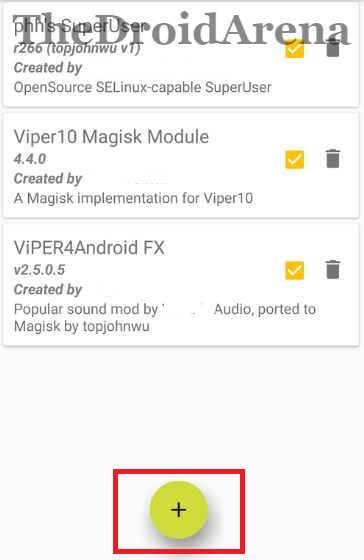
- Cool! Now please navigate to the Huawei P20 Pro ZIP file which you downloaded in the very beginning. Tap on it for the installation process to begin.
- Please wait for the installation process to get over. Once the installation process is over you will be greeted by a ‘Reboot‘ option. Please tap on it to reboot your Honor device.
- Once your phone reboots you will be able to run and enjoy the Huawei P20 Pro Camera application on your Honor device. All you need to do is to launch the camera application and you will be greeted by the stock app of Huawei P20 Pro.
Conclusion: Get Huawei P20 Pro Stock Camera Application on Honor Device
So, my dear friends these were the simple steps through which you can enjoy the awesome camera application of Huawei P20 Pro on your rooted Honor device.
In case you face any kind of issue during the process or have some additional questions to ask, please drop the same in comments section below. We will have a look into your issues, questions and queries and reply back with the needed answers and a working solution for the problems which you might face during the installation process.
You may like the following posts:
- Install Ported OnePlus 5T Cam on Xiaomi MI A1.
- Edit APN Settings & Enable Native Hotspot in Samsung Galaxy S9.

One thought on “Download and Install Huawei P20 Pro Camera App On Any Honor Device”