Root Xiaomi Mi 10 Pro & Unlock Bootloader [Complete Guide]
Unveiled last week in China, the Xiaomi Mi 10 and Xiaomi Mi 10 Pro collected over CNY200 million each in their initial sale and both models were out of stock in less than a minute. With a 6.67 inches AMOLED display and a full HD+ resolution of 2340 x 1080 pixels with HDR 10+ support, both Mi 10 and Mi 10 Pro are making new records in terms of public demand. Powered by Qualcomm Snapdragon 865 coupled with LPDDR5 8/12 GB RAM and 128/256/512 GB storage, both Mi 10 and Mi 10 Pro come with 5G support and UFS 3.0 storage. The shutterbugs have got a reason to rejoice as both devices come with 108 MP primary camera, capable of shooting 8K video as well, and 20 MP front camera.

Unlock Bootloader and Root Xiaomi Mi 10/Xiaomi Mi 10 Pro via Magisk
Check how to Install OxygenOS 9.0 on Xiaomi Poco F1.
Seeing the specs you can imagine how powerful Xiaomi Mi 10 and Mi 10 Pro are. However, if you are a rooted Android user, you will love to customize and take control of these exceedingly efficacious devices. In this post, we are going to share with you the steps to unlock the bootloader and root Xiaomi Mi 10 and Xiaomi Mi 10 Pro. Please note that since TWRP Custom Recovery for Mi 10/10 Pro isn’t available as of now, so we will be using Magisk patched file to root the devices.
Contents
Root Xiaomi Mi 10/Mi 10 Pro – Requirements:
Before we share with you the steps to root Xiaomi Mi 10 and Mi 10 Pro, you must know about the following prerequisites that are essential for the process.
- Make sure that the bootloader of Mi 10/10 Pro is unlocked. For your convenience, we have provided below the steps to unlock bootloader.
- Please take backup of the important data present on your device.
- You will require Magisk Manager APK.
- Download and install ADB & Fastboot on your PC.
- Please download the firmware as well for your device. This has to be the same firmware on which the device is currently running.
Check how to install Google Camera 7.2 APK for Realme 5i.
Unlock Bootloader on Xiaomi Mi 10/Mi 10 Pro [STEPS]
- Please download and install Mi Unlock Tool on your PC/Laptop.
- For new Xiaomi devices, you have to wait for 7 days after creating/logging in with your Mi Account before trying to unlock the bootloader. If you have already logged in to your Mi Account on your device and surpassed the cool down period of 7 days, please proceed ahead.
- On your Mi 10/Mi 10 Pro device, please make your way to Settings > Mi Account > Mi Cloud and toggle ON the option of ‘Sync‘ and ‘Find Device.’ You will require syncing the app data as well for one time.
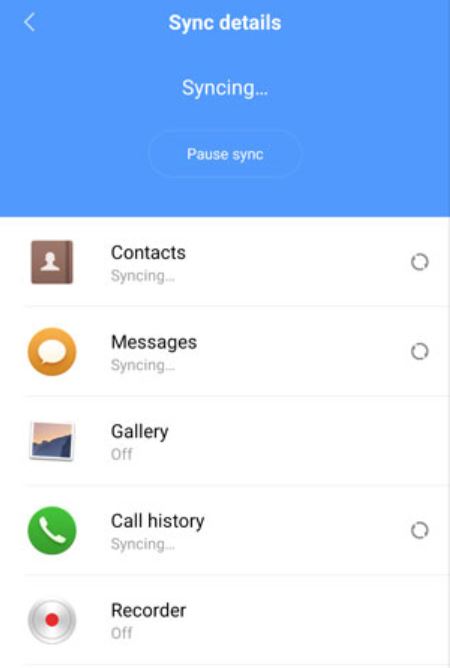
- Next, make your way to Settings > About Phone > MIUI Version. Tap on MIUI Version for close to 7 times until a pop-up flash stating that you are a developer now.
- Now, it is time to go to Settings > Additional Settings > Developer Options.
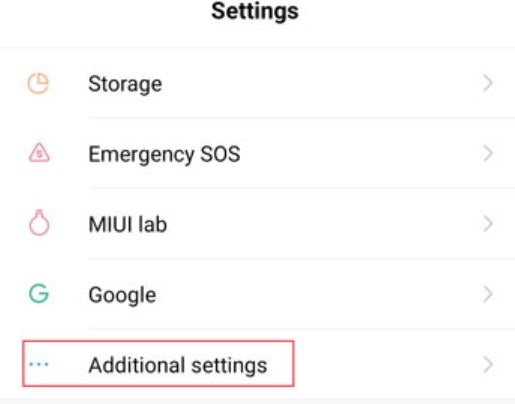

- Please switch ON the option of OEM Unlocking and USB Debugging.
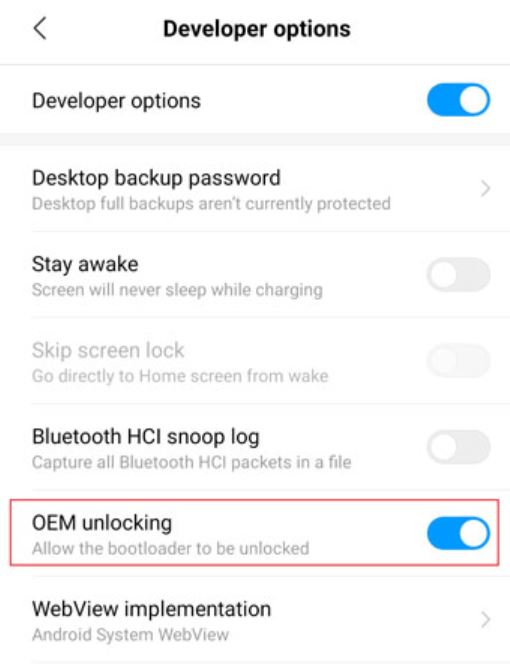
- Also, in Developer Options, you need to link your Mi Account with the ‘Mi Unlock Status‘ option. Please note that for this linking purpose the mobile data must come from the same mobile number that was used for the creation of the Mi Account.
- Please connect your device to the PC and reboot it into Fastboot mode. For this, please shut down your device and hold Volume Down + Power Button together. Release the buttons once you see the Mi Bunny comes up on the device’s screen.
- Launch Mi Unlock Tool that you have installed on your PC and log in using the same Mi credentials that you are running on Mi 10/Mi 10 Pro device.
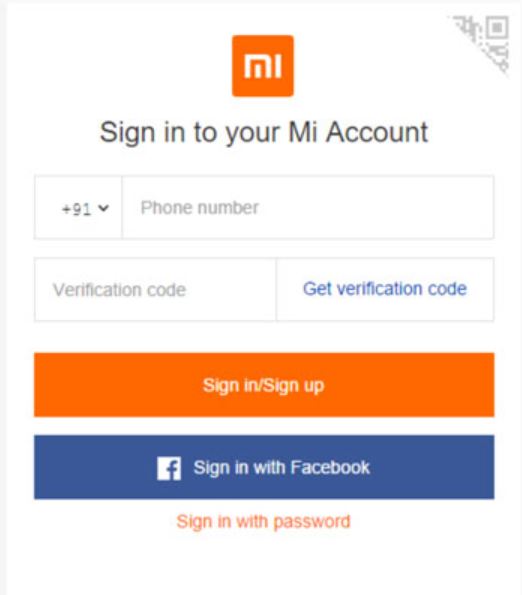
- Post detection of your device, please tap on the ‘Unlock Now‘ button.
- That’s it! Within a few minutes, the bootloader of your device will get unlocked. Please note that unlocking the bootloader erases data on the device as well.
Check how to Get 4K@60FPS Video Recording on Xiaomi POCO F1, Mi 8 & Mi 8 Pro.
Now, since you have unlocked the bootloader of Mi 10/Mi 10 Pro, you can proceed with the rooting part. Following are the steps to root Xiaomi Mi 10 and Mi 10 Pro.
Root Xiaomi Mi 10/Xiaomi Mi 10 Pro with Magisk
- Install the Magisk Manager app on your devices.
- You have downloaded the firmware file above. Please extract the same and copy the boot.img file to the internal storage of your device.
- Next, start the Magisk Manager app and tap on the first option of ‘Install.’ Thereafter hit ‘Install‘ once again.

- On the ‘Select Method‘ pop-up, please select ‘Select and Patch a file‘ option.
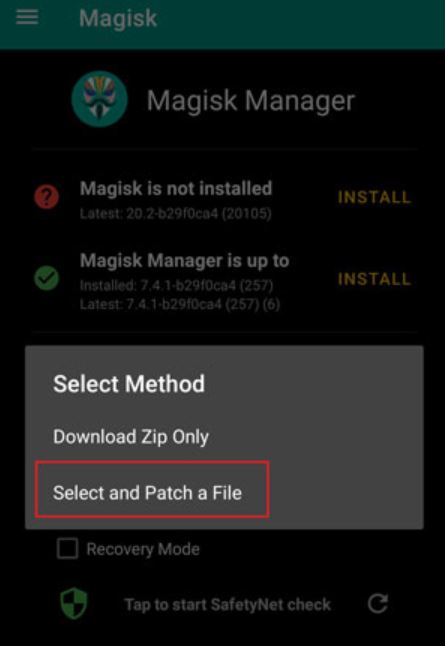
- Choose the boot.img file and wait for the patching process to run its course.
- Post successful completion of the patching part, you will have magisk_patched.img or patched_boot.img file present in the ‘Downloads‘ folder.
- Take this patched file and paste it in the location where ADB and Fastboot are installed on your PC. Make sure that after pasting the file, you rename it to boot.img.
- Please reboot your Mi 10/Mi 10 Pro device in Fastboot and connect it to the PC.
- Go to the folder where ADB & Fastboot is installed. Do a Shift+Right-Click and on the pop-up that comes up next, select the option of Open Power Shell Window Here or Open Command Window Here.

- Execute the following command to confirm that your device is properly connected.
fastboot devices
- Next, please key in the following command to flash the patched file to root Mi 10/Mi 10 Pro.
fastboot flash boot boot.img
- Once the flashing process is complete, the following command will assist you to reboot your device.
fastboot reboot
- Post successful reboot, you require launching the Magisk Manager app and follow some simple on-screen instructions.
- That’s it! You have successfully rooted your Mi 10/Mi 10 Pro device.
Conclusion – How To Root Mi 10/Mi 10 Pro [GUIDE]
That was all from our side for unlocking bootloader and to root Xiaomi Mi 10/Xiaomi Mi 10 Pro. If you come across any issues in the process, please reach out to us through the comments section provided below.
Check the following interesting posts as well:
- Get Android 9.0 Pie on Xiaomi Redmi Note 5 Pro with Android One Port.
- How To Install Custom ROM on Xiaomi POCO F1.
