How to OTA Update Rooted Pixel XL/2/2XL/3/3XL Phones Without Computer
If you are curious to know how you can OTA update rooted Pixel Phones without using a computer, then the following article will definitely help you. This article is a complete guidebook on how you can update your Pixel phone with TWRP recovery. The steps involve easy methods like flashing your Pixel phone with Magisk and TWRP. The steps are very easy to follow and especially the manner in which they are written are really elaborate and easy to follow, followed by pictures. If you are willing to apply OTA update on your rooted Pixel Phones then you can do it from any corner of the world and without anybody’s help that too without using a computer.
Latest OTA Update Pixel Phones Without PC
If you are currently using stock firmware, then the following steps will not erase your data, but if you are using custom ROM, then all your settings might get removed but nothing will happen to your personal files, therefore to save your important files, go for factory reset in TWRP.
The OTA update Rooted Pixel Phones is available for the following models of Pixel phones.
- Pixel, Pixel XL
- Pixel 2, Pixel 2 XL
- Pixel 3, Pixel 3XL
Contents
OTA Update Rooted Pixel Phones Without Computer
Using the following steps you can easily OTA update rooted Pixel phones without a computer. For you to understand better, we have added illustrative pictures as well.
- The first step is to launch Google’s Pixel OTA Download page and tap on OTA zip file to download and install.
- Once you have downloaded OTA file, your existing TWRP recovery is replaced with stock recovery. In case you are willing to access your TWRP, then you might have to download the current TWRP installer zip file which is named as TWRP.me. In case you are interested in accessing the root, then you have to download Magisk zip file. While you start the process, make sure you have all the three files, like the OTA, TWRP installer and Magisk. It is highly recommended that you turn off all the security options in your phone as sometimes TWRP is sometimes not compatible with old Android firmware.
- The next step is to switch off your Pixel. Now press the Volume Down and Power buttons together and then bootloader menu will appear on your phone.
- You can manage the options with the Volume buttons. Now tap on ‘Recovery mode’ and then tap on Power button and select TWRP recovery.
- In case you are using a custom ROM like Resurrection Remix then you will have to go for factory reset and if you are using stock firmware and you can skip this particular step.
- Now on the top left of the screen, you will see an option of Install. Hit on that option to install OTA.
- Once you are done with the above step, you can also install Magisk zip file.

Install OTA Update on Pixel Phones
- Once you have installed Magisk zip file, ensure that you also download TWRP installer so that TWRP recovery is not lost.
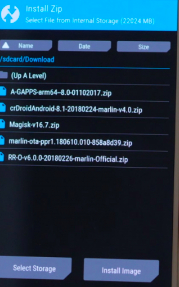
OTA Update on Pixel
- You have come almost close to the end of the process. Now reboot your Pixel and Android version of the OTA would be updated on it.
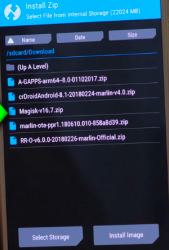
OTA Update to Rooted Pixel
- If you are able to see your Magisk Manager app on the screen, then you have fully working root. In case if the Magisk Manager app is not visible, then you will have to manually install it. To get full root in your Pixel, you just have to reboot it and then you will get TWRP and Magisk ZIP file.
Also, read Reboot Samsung Galaxy Note 9 into Download and Recovery Mode{Update}.
Best Guide on Site: Best Ways to Root Android Phone Without PC & Computer 2018.
How to OTA Update Pixel XL, 2/2XL, 3/3XL Phones No PC
If you want to update your rooted Pixel phone without a computer then you can simply use the above methods and get it done. One can easily update Rooted Pixel XL, Pixel 2, Pixel 2XL, Pixel 3, Pixel 3XL Phones with TWRP flashes. You can put your comments in the comment box given below, in case you get some trouble.
