How To Install Samsung One UI Beta on Supported Samsung Galaxy Devices
For those who are unaware, One UI is an Android-based custom mobile operating system designed by Samsung for Galaxy series of smartphones. It is the successor for Samsung Experience and the beta build of the same was announced in late 2018 which was based on Android Pie 9.0. This beta build was meant for Samsung Galaxy S9/S9+. It brings in a plenitude of new features which are not available in its predecessor. Please note that the official One UI Beta is all up and working in South Korea, United States and Germany. The stable build is targeted to be released in early 2019.

Install One UI beta firmware on Galaxy S9/S9+ [Official/Unofficial Methods]
However, through this post, we are going to share a good news with all our readers. Even though you are living outside the United States, Germany or South Korea, you can install the One UI Beta firmware on your Samsung Galaxy S9/S9+ on both Exynos and Snapdragon chip sets. The entire credit of this feat goes to XDA Senior Members SoLdieR9312 and suyash1629. Please note that, as of now, you can only install the One UI Beta firmware on Samsung Galaxy S9/S9+ only. Hence, don’t attempt to install on any other Galaxy model.
Contents
Official Method for Installing One UI Beta on Galaxy S9/S9+
This is the official method for installing One UI Beta on Samsung Galaxy S9/S9+. You must keep in mind that One UI Beta firmware is still in the last stage of beta testing. Hence, you might encounter some bugs, errors or issues in the custom Android operating system. Some cases of performance drop might also be there.
- As a first step, please head to the Galaxy Apps Store and download Samsung Members application.
- Post successful installation, launch the application and log in.
- Navigate to the ‘Notices’ section and tap on ‘One UI Beta Program Registration.’
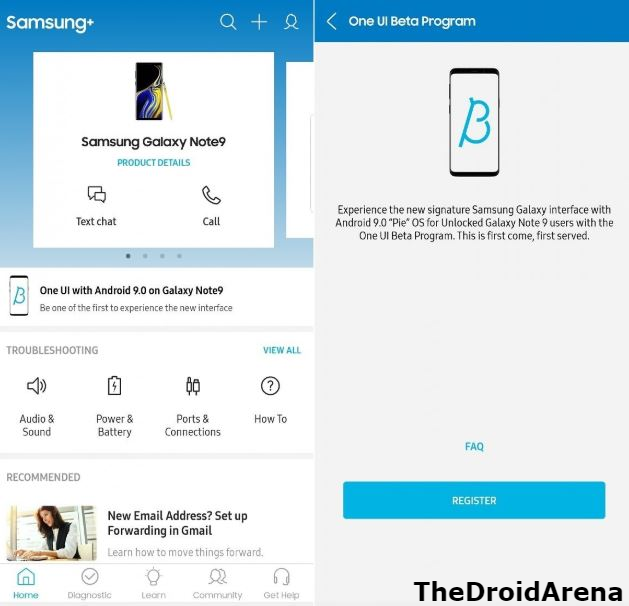
- After completing the registration process for the new firmware, please navigate to Settings of your Galaxy S9/S9+ and check for software updates. You would have received the OTA Update for the One UI Beta firmware.
Please note that this method is limited to a few selected people from the world. Hence, if you didn’t receive the OTA Update then please utilize the below given steps to install One UI Beta on Galaxy S9/S9+ unofficially.
Also check: Download & Install Resurrection Remix ROM on Galaxy S9/S9 Plus [Android 8.1 Oreo].
Unofficial Method for Installing One UI Beta on Galaxy S9/S9+
Before proceeding to this method make sure that you have taken backup of your essential data and your Galaxy S9/S9+ has a charge of at least 80%. Download the appropriate files from the below given links in accordance to your device model.
We have updated this article with the latest download links and the best method to install One UI BETA on your Samsung Galaxy s9/s9+. The process is very simeple and all you want to do is to follow up the given below guide as it is.
- Galaxy S9 (Exynos variant): G960F
- Galaxy S9+ (Exynos variant): G965F
- Galaxy S9 (Snapdragon variant): G960U1
- Galaxy S9+ (Snapdragon variant): G965U1
Next, please follow the below given steps to install One UI Beta firmware on your Galaxy S9/S9+.
- Connect your device to the PC via USB Cable and copy the firmware that you have downloaded on the external storage of your device.
- Disconnect the device and boot it into recovery mode. For that, please press and hold Volume Up, Bixby, and Power button together.
- After you see a flash on your screen, release the buttons. A recovery menu will come up on your device’s screen. Using the volume buttons please navigate down and select the option of ‘Apply Update from SD Card.’
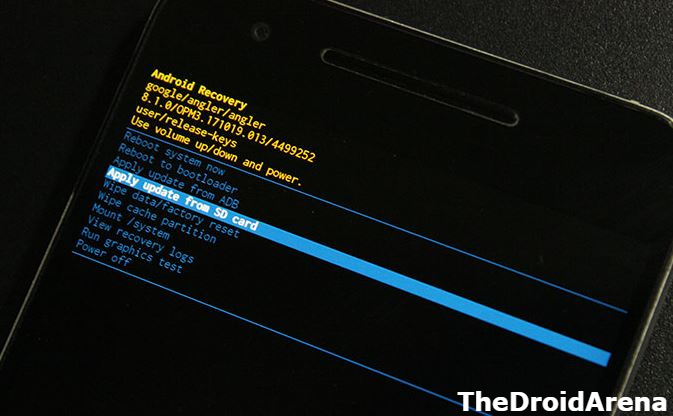
- Press the power button to confirm.
- Browse to your external storage and select the One UI firmware package which you placed in your device’s SD Card in the first step.
- Select ‘yes’ to confirm the installation of One UI firmware beta.
- Post successful completion of the installation, reboot your device.
Congrats! Your device will boot up now in One UI firmware beta.
Install One UI Beta Firmware on Samsung Galaxy S9/S9+ [Official/Unofficial Method]
So, these were the methods through which you can install One UI beta firmware on your Galaxy S9/S9+. If you face any issues during the installation process, please let us know in the comments section provided below. Also, we will love to hear about your experience of using the new beta firmware on your Galaxy S9/S9+.
Check the following interesting posts as well:
- Unroot Samsung Galaxy S9 / Samsung Galaxy S9 Plus [Official Firmware].
- Get Google Pixel AR Stickers on Samsung Galaxy S9 or S9 Plus.
