How To Set WhatsApp Profile Pic Without Cropping | Set DP without Cropping
Do you know what is the most frustrating part of setting a WhatsApp DP? Yes! True! The most annoying part is when you require cropping the picture and some essential parts of the pic miss out. It would have been so cool if you are able to set a WhatsApp profile picture without cropping. Guess what? There are certain methods through which you can achieve this feat. In this post, we are going to share with you working methods to set WhatsApp profile picture without cropping on your Android smartphone.

Set WhatsApp Profile Pic/ WhatsApp DP Without Cropping
Know how to use WhatsApp without SIM Card on Android Mobile/Tablet. The detailed guide is here.
WhatsApp is the most popular social messenger utilized by, almost, the entire population carrying smartphones. With more features coming up in WhatsApp, it has become an indispensable application and, generally, the first application downloaded on a new phone is WhatsApp. Hence, this guide will be pretty helpful in setting your coolest pictures as your WhatsApp DP without having to crop the same, thus preserving the charm and integrity of the picture.
How To Set WhatsApp Full Size Profile Picture Without Cropping
There are certain applications available on the Google Play Store and on external sources that let you create a WhatsApp DP without cropping. With the aid and assistance of these simple applications, you can develop a WhatsApp full-size profile picture. So, without wasting any more time, let us get started with our guide.
Here we have mentioned out few amazing applications that are worth the try, you can simply download the application and set your WhatsApp DP in the dimension you want. A lot of users have kept asking the same and here are the applications with direct download links.
Application 1 : Square Droid APK
Square Droid APK is a fantastic application that enables you to develop a profile picture for your WhatsApp account. The beauty of this application is that it takes the entire picture and resizes it to fit exactly in the WhatsApp profile pic square. Hence, you need not cut essential parts of your pic and you can utilize the complete picture as your WhatsApp DP. Following are the steps that you require undertaking in order to use Square Droid APK.
- When you will launch the application, you require tapping on ‘Pick a Photo‘ option.

- Once you select the photo, the application will automatically do the trick and resize it to fit exactly in the WhatsApp profile pic square.
- Simply click on ‘Save‘ available on the top right corner to save the image. You can choose the file size and quality as well while saving the picture.
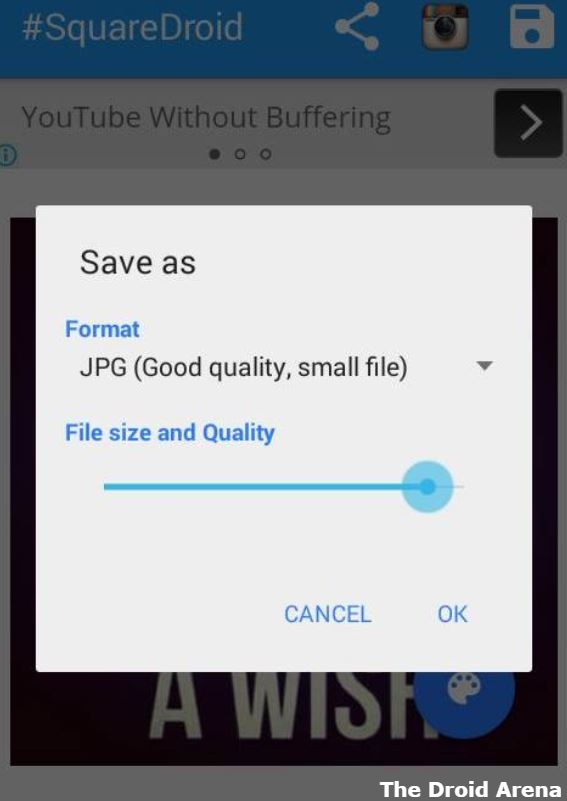
Application 2 :No Crop for WhatsApp
No Crop for WhatsApp is an application available on Google Play Store and is a great app to fine-tune your picture, in order to set it as WhatsApp DP. Follow the steps provided below to do the trick.
- Once you launch the application, please tap on ‘Gallery‘ icon and select an image.
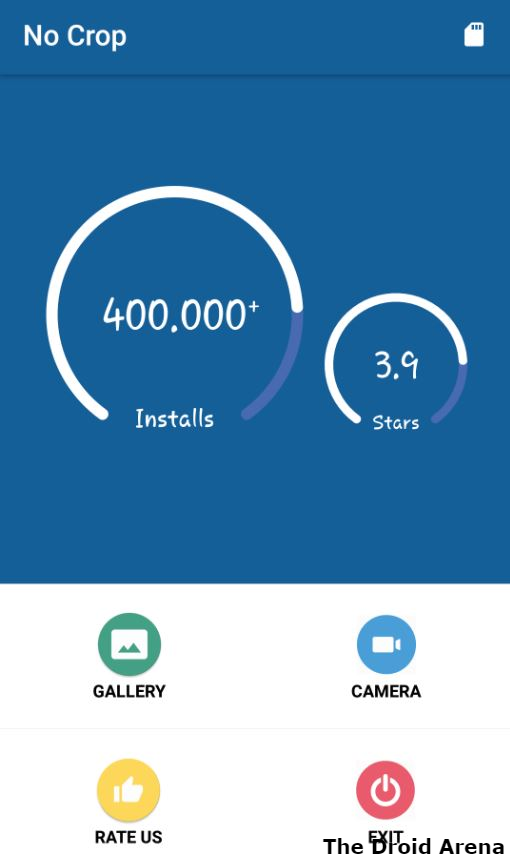
- The application will automatically convert the image enabling it to fit in any square sized area.
- It will add a blur effect as well, however, if you wish to, you can remove the same.
- Apart from this, various other filters are available through which you can enhance your WhatsApp profile pic further.
Download No Crop for WhatsApp.
Now, you can create a WhatsApp account with US (+1) Number. Follow the steps given in this guide for the same.
Application 3: WhatsCrop
WhatsCrop is the 3rd application on our list that helps you to create a full-sized WhatsApp DP without cropping the image. The steps are exactly the same. Simply, install the application, select the desired image from your gallery and the application will do the rest. However, with WhatsCrop, along with the square pic, you can carve out a circular WhatsApp DP as well.
Application 4 : PhotoGrid
The PhotoGrid photo editor is another one of the best applications to set WhatsApp profile picture without cropping. However, apart from enabling you to set up a full-sized WhatsApp DP, the application facilitates you to make a collage, add text, add stickers and emojis, blur the background and provides various other features to enhance your photograph and make it look cool and attractive.
Download PhotoGrid Photo Editor.
Application 5 : Intag – Giddy Photo Editor
Intag – Giddy Photo Editor is basically for creating square photos for your Instagram. However, the same can be utilized for developing a WhatsApp full-sized square picture as well. Apart from creating a square-sized WhatsApp picture, you can add a ton of filters on your picture to make it look more cool and attractive. There are beautiful emojis and stickers available in the application as well. To know more about the features of the application you require installing the same on your Android device.
Download Intag – Giddy Photo Editor.
Do you know that you can download WhatsApp status on your Android device without root? Check the steps here.
Set WhatsApp Profile Picture Without Cropping | WhatsApp DP Without Cropping
So, these are the applications that help you to set a full-sized WhatsApp DP or profile picture without cropping the pic. As you have read there are cool features available in these applications which let you enhance your pictures, before setting them as a WhatsApp pic, in order to make them look more cool and attractive. If you are using any other application for the purpose, which is not mentioned in our guide, then please let our readers know about the application by mentioning the same in the comments section provided below. Also, you are welcome to ask questions, if any, in the comments section as well.
Check out the following interesting posts:
- How to Use WhatsApp Without Phone Number or SMS Verification.
- How to Use One WhatsApp Account in Two Mobile Phones/Devices[Guide].
