How To Enable AR Effects on your Huawei / Honor Phone (GUIDE)
If you don’t know what augmented reality is then let us tell you that Augmented Reality or AR is a technology that utilizes the existing environment and overlays new information on top of it which is totally different from Virtual Reality that creates an entirely artificial environment in front of your eyes. The best example of Augmented Reality is the Pokemon Go game which went immensely popular all over the world. Now, every smartphone manufacturer is trying their hands on Augmented Reality. The AR project of Apple is called as ARkit and Google call it as Google’s Playground.

Enable AR Effects on your Huawei/Honor Phone
Install Gaming Mode APK on Android Devices and default Settings of your Android phone while gaming. Click here for more information.
If you own a Huawei/Honor phone that runs EMUI 8+, you might have witnessed the AR Lens feature in the default camera application. The feature is developed by Huawei in partnership with Pitu to create some AR effects. However, if you compare the AR Lens feature of Huawei/Honor with Apple and Google, it is not at all powerful. Taking note of this XDA Senior Member Pretoriano80 released a Magisk Module that brings AR lens features to the EMUI 9 Huawei Camera application. The developer has tested the same on Huawei Mate 10 Pro. According to the developer, the same can run also on other Huawei phones with the Kirin 9xx series chipsets running EMUI 9 based on Android Pie.
Contents
Requirements:
There are not many requirements to enable AR effects on the Huawei/Honor Phone. All you require doing is to install Magisk on your Huawei/Honor phone. Please click here for the same. The AR Lens functionality comes in the form of a Magisk Module. Please download the AR Effects Magisk Module from here. Now, you are ready to install AR Camera effects on your Huawei/ Honor phone.
Install AR Camera Effects on Huawei/Honor Phone [STEPS]
- Please launch the Magisk Manager application on your Huawei/Honor phone.
- On the top left corner, please tap on the Menu icon and select ‘Modules.’
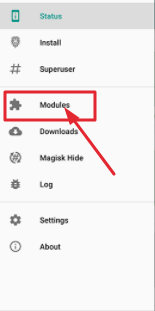
Open Magisk Manager
- Click on the big yellow plus (+) icon present at the bottom,
- A browsing window will open. Yes! You guessed it right! You require selecting the AR Magisk Module now.
- Post selecting the AR Magisk Module, please press ‘Install‘ in order to flash Magisk Module via Magisk Manager application.
- Now, the process will start. Once the flashing process completes, tap on the ‘Reboot‘ button present at the bottom of the screen in order for the changes to take effect.
Install the AR Magisk Module on Huawei/Honor Phones – Conclusion
These were the steps through which you can enable AR effects on your Huawei/Honor smartphone. If you get stuck anywhere during the process, please let us know about the same in the comments section provided below.
Please check out the following interesting posts as well:
- Debloat Your Huawei or Honor Phone by Uninstalling System Apps [No Root].
- Download Paid Apps for Free on Android [Mobile/Tablets].
