How to Use Tinder Without Facebook 2018 [Latest Guide]
Online Dating has become a norm these days with the availability of various dating apps and services. They use dating apps to find a potential partner rather than trying to woo using traditional methods. One such app that you can use to find your perfect soul mate is Tinder. Tinder is an online dating app that uses location-based services to find possible matches according to your interest near you. A Facebook account is required to sign up to Tinder. But some users don’t want to use Facebook for signing up to tinder and they want a way to use Tinder without Facebook. In this article, we will discuss how to use Tinder without Facebook.

Why linking Tinder to Facebook is an advantage?
- By linking Tinder to Facebook, you won’t need to set up your Tinder account manually. This increases the convenience of setting up new Tinder account.
- It helps Tinder perform a backup check on new users and make sure that users provide correct information while signing up.
- Linking Tinder to Facebook ensures that people don’t engage in abusive behavior and it also helps in reducing scams.
- Tinder can track your likes and dislikes which helps in providing best matches.
These are some of the few reasons why using Facebook sign in for creating a Tinder account is an advantage.
Must Read: How To Reset Clash of Clans Account Android/iOS [Restart COC].
Why is it a disadvantage?
- Linking Facebook to Tinder increases the chances of hacking. Since Tinder uses all the data from Facebook, if you Tinder account is hacked, it can compromise all your personal information.
- Since all the photos available on your Facebook will be synced to your Tinder account, other Tinder users will be able to see all your old photos, which can be embarrassing for some.
- Some users want to keep their dating life a secret from their friends, but when you link Tinder with Facebook, your Facebook friends on Tinder will be able to see you on Tinder.
You can Mod your Tinder Theme into dark mode using Xposed Framework and Xposed Modules, Read More: Download and Install Official Xposed Framework on Android.
How to use Tinder Without Facebook [Methods]
Normally, it isn’t possible to use Tinder without Facebook integration. But here we have given some workarounds that you can use for using Tinder without Facebook –
Method 1: Change Facebook privacy settings
Facebook privacy means how much data you share with other users on Facebook. By changing the privacy settings to the highest level, you can limit the amount of data that you are sharing data with other users. This method will help you keep your Tinder profile a secret with your friends and contacts on Facebook and this will be like you are using Tinder without Facebook. To limit the privacy of Tinder app on Facebook, follow the below steps –
- First of all, you need to visit Facebook in a web browser and enter your login credentials to log in to your Facebook account.
2. After logging in, click on down arrow at the navigation bar and then select “Settings” to go to your Facebook account settings.
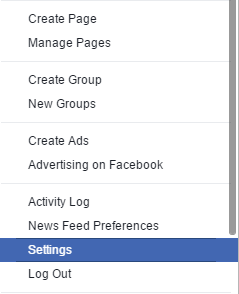
Select Settings from the drop down menu
3. On the settings page, click on “Apps” in the sidebar and it will display all the apps that are using your Facebook account.
4. Find and select Tinder in this list and then edit its “App visibility” settings to “Only me”.
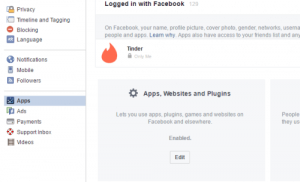
Select Tinder
This will hide Tinder from your Facebook and no one in your friend list will know that you use Tinder. This is one of the easiest methods to hide Tinder from Facebook.
Do you want to save Instagram Images and Videos on Android Device? Read More: Top 5 Apps to Download Instagram Photos & Videos for Android.
Method 2: Create a New Facebook Account
The second method to hide Tinder from Facebook is to create a new Facebook account using a secondary email and use this account to sign in to Tinder. Though it still uses Facebook integration, but since the Facebook account is new, your friends will not know that you use Tinder. Moreover, being a new account, Tinder won’t have any of your old photos or contacts to display to others. Upload some pictures of your choice on Tinder, add basic information and interests as well as other information that Tinder can use to find your matches.
- If you had already signed up to Tinder, log out from your account or delete the account from the app settings.
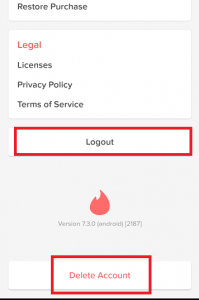
Log out or Delete Tinder account
2. Then go and create a new Facebook account using a secondary email. Enter your personal details like Name, DOB, gender, etc and click the “Sign up” button to finish creating the account.

Sign up for a new Facebook account
3. Add information to the Facebook account like interests, dislikes, etc. as it will be used to set up your Tinder account and then find suitable matches.
4. Open Tinder again and then tap on “Log in with Facebook” to use this new Facebook account to Sign up to Tinder. Now, you will get a new Tinder account completely hidden from your Facebook friends.
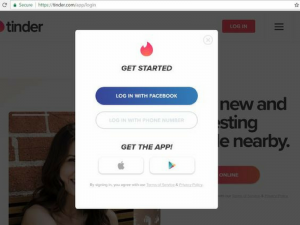
Sign in to Tinder with new Facebook account
Method 3: Change Tinder App Settings
You can also change the Tinder app settings so that you can use Tinder without Facebook. Tinder has a feature named Tinder social that shows your Facebook friends on Tinder. But, your friends can also see you on Tinder. So, by turning off this feature, your Facebook acquaintances won’t be able to see you on Tinder.
1. First, launch the Tinder App on your Smartphone by tapping on the Tinder icon from the app drawer.
2. Now, tap on the profile or gear icon at the top and then select “Settings” to go to Tinder App settings.
3. Finally, in Settings, switch off the “Show me on Tinder Social” toggle and it will disable Tinder Social for your account. Your Facebook friends won’t be able to find you on Tinder now.
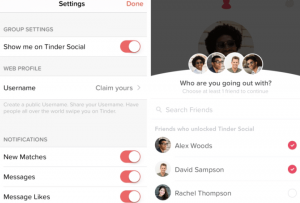
Slide the Show me on Tinder Social toggle
Method 4: Login with a Phone number
The last method if you don’t want to use your Facebook to sign up to Tinder is creating a Tinder account using your Phone number. But this way, you will have to enter all your information manually, which will be time-consuming.
- Install Tinder app on your phone and then tap on its icon to launch it.
2. Now, you will be required to Login with a Phone number or Facebook. Tap the “Log in with Phone Number” option.
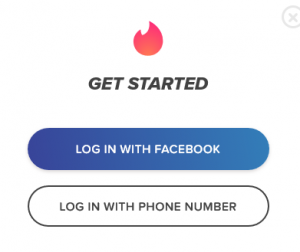
Tap on Log in with Phone Number
3. You need to enter your mobile number on the next screen and tap “Next”. Doing this will send an OTP to your phone.
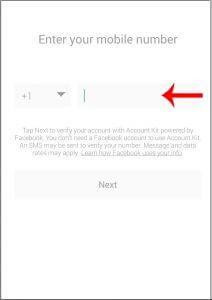
Enter your mobile number
4. Copy the OTP sent to your phone number and then paste it into the required field and clicks the Continue button.

Enter the OTP in the field
5. On the next page, you are asked to enter an email address. Type in the email address if want back up your chats or other data otherwise, tap “Skip”.

Enter email in the field or tap on Skip
6. In the next step, you need to provide a password for your Tinder account so that you can use it next time to log in to Tinder. Choose a strong password for security.
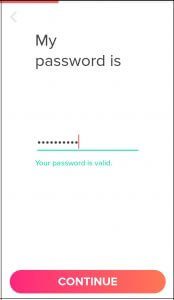
Enter a password for your Tinder account
7. At last, you need to provide Tinder your personal details like name, gender, DOB, and others. Enter the details as accurately as possible so that Tinder can provide you suitable matches.
Conclusion: Easy Solutions to Use Tinder without Facebook
Tinder is a great dating app where you can find the most suitable match. But it was troubling for some to use Facebook for logging in to Tinder. So,here, we have given you some solutions help you to browse Tinder without integrating it with your Facebook account.
Read The Following Articles:
- How To Install Helix Engine on Android Devices [Tutorial].
- How to Delete Clash of Clans Account [Complete Guide].
