[How-To] Hide Display Notch on Android Devices with Nacho Notch
Be a user of Android device or iPhone X device; the worrisome part is mainly considered to be a notch part available at the top edge of the device. In recent days, most of the users of iPhone X concern about the device that comes up with a notch display. When it comes to notch, you can see the camera along with other sensors that equipped with it. It is the main reason that most of the iPhone X users are concern about it.

Well, a notch is a thing not only introduced with iPhone X, but we can experience since the launch of Xiaomi devices over late 2016. Apart from MI devices, we can see a lot of Android devices consider a part of a notch on display. But until the release of iPhone X, nobody has felt and concern about notch display. Recently, notch display has become one of the trends where most of them appreciated for its look. But, at the same time, many users don’t want to use this notch on their display as they want to skip the notch portion for the better look.
Contents
Nacho Notch Helps You to Hide the Notch on Your Android Mobile
When it comes to Apple phone, you can find the notch remover, and it is also better for the users. Unfortunately, the users who want to hide the notch display on Android devices might feel difficult to find the effective apps. However, you can find the best way with an application called Nacho Notch. Nacho Notch is mainly used to hide the notch when it comes to Android devices and using it on your Android device is free. If you are the one who expects more features than expected, then you can prefer the premium version for your device.
Importance of Nacho Notch:
One must be aware of the fact not all the applications developed for hiding the notch display are not effective. It is the main reason that all the users of Android devices which have its Notch prefer the effective application. When it comes to the better solution, then without going for a second option, Nacho Notch is the perfect choice to choose for hiding the display notch on your Android devices without any issues.
Nacho notch works better:
When it compares to iOS application to hide the notch display of iPhone X, Nacho Notch works reasonably. Generally, you can see that the applications to hide iPhone X Notch; they work mainly for the home screen. In this case, Nacho Notch plays the better play than expected compares to iOS applications. For your information, it supports all the screens of devices to fill the status bar. By using this application, you can cover with black at the top edge which will work only on Android devices.
You can easily mod any android games or apps with the help of Lucky Patcher, Read More: How To Install Lucky Patcher APK on Android [With Root/Without Root].
How to hide Display Notch with Nacho Notch [STEPS]
- When it comes to Nacho Notch, you need to install Natcho Notch from Google PlayStore. It doesn’t have an interface. If you are looking ahead to enable, all you need to include the app tile to the quick tiles.
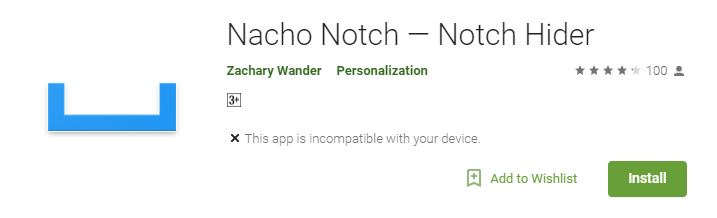
Install Nacho Notch
- You can now drag the notifications bar and click the “Edit” button.
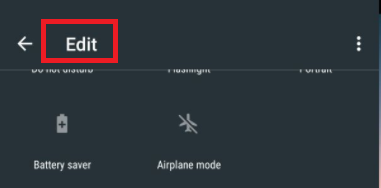
Edit the Quick Titles
- Now, find the tile for Nacho notch by scrolling download the quick tiles menu. It is essential for you to add it to the enabled tiles.
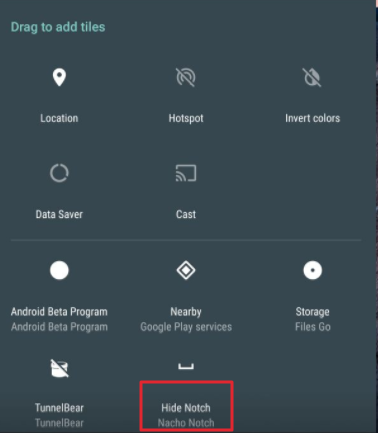
Add nacho Noch in Enabled titles’ list
- When it is added, you can now click on it to enable. If the Nacho Notch is enabled, then the status bar will convert to black completely. In case, if your device has a notch, then there will be a chance of getting hidden.
These are the simple steps that you need to follow for hiding the display Notch on your Android devices. For your information, this application will find the size of the status bar and convert it into the black. However, you can still view the icons available in the status bar without any hassles.
Conclusion: Hide Display Notch on Android Devices with Nacho Notch
If you are the one who fed up with the Notch display with no clue to solve it, then here comes the Nacho Notch as the savior. Based on the version like free or premium you can make use of it. When comparing with other application, it is considered to be the best application to sort out the Notch display by hiding it.
Read More:
- How to Install Gravity box All-In-One Xposed Module on Android.
- Root Android Phone Without Computer or PC [ Latest Working Methods ].
