Download Google Camera 7.2 APK for Samsung Galaxy Z Flip
Released in February 2020; it was a sight to behold when the Samsung Galaxy Z Flip, the new folding mobile device from Samsung, illuminated the launch screen. As per Samsung’s claim the device can hold up to 200,000 flips, a number that will take close to 5 years to achieve. True to its claim, the device does give out a solid-feeling and unexpectedly smooth hinge. Churning out a great performance, thanks to the Snapdragon 855+ chip set and 8 GB RAM, the Samsung Galaxy Z Flip has a decent battery life as well.

Download Google Camera GCam 7.2 APK on Samsung Galaxy Z Flip
Check out how to download Google Camera 7.2 for Samsung Galaxy Fold.
Coming to the cameras installed on the device, there are two 12 Megapixel sensors; one wide and the other one being ultra-wide. However, going by the reviews, the camera performance of the Samsung Galaxy Z Flip lags behind Samsung’s own Galaxy S10 or Apple’s iPhone 11. Now that’s not what the user wants if they are shelling close to $1400 bucks for a mobile device. Thankfully! We have a solution to this. You can download Google Camera 7.2 on Samsung Galaxy Z Flip that will help you capture much better photographs and videos as compared to the stock camera app on the device.
Contents
Google Camera 7.2 for Samsung Galaxy Z Flip
With the Google Camera 7.2 app installed on your Galaxy Z Flip mobile device, not only you will be able to capture better photographs and videos; you will also get to enjoy the following additional features.
- Astrophotography Mode.
- Night Sight.
- Photo Sphere.
- Slow Mo.
- RAW Support.
- HDR+ Enhanced.
- Panorama.
- Lens Blur.
- Portrait Mode.
Check how to Download Google Camera 6.2 for Samsung Galaxy A30 & A30s.
Download GCam 7.2 on Samsung Galaxy Z Flip
Click Here to Download Google Camera 7.2 on Samsung Galaxy Z Flip.
Going forward, the following are the steps to install GCamera 7.2 on your Galaxy mobile device.
Install Google Camera on Samsung Galaxy Z Flip
- Please activate the option of “Unknown Sources” from Settings > Security > Additional Settings > Privacy on your mobile device before proceeding ahead.
- Tap on the GCam APK that you have downloaded from above.
- Similar to the installation procedure of a regular APK file, screens will come up in front of you.
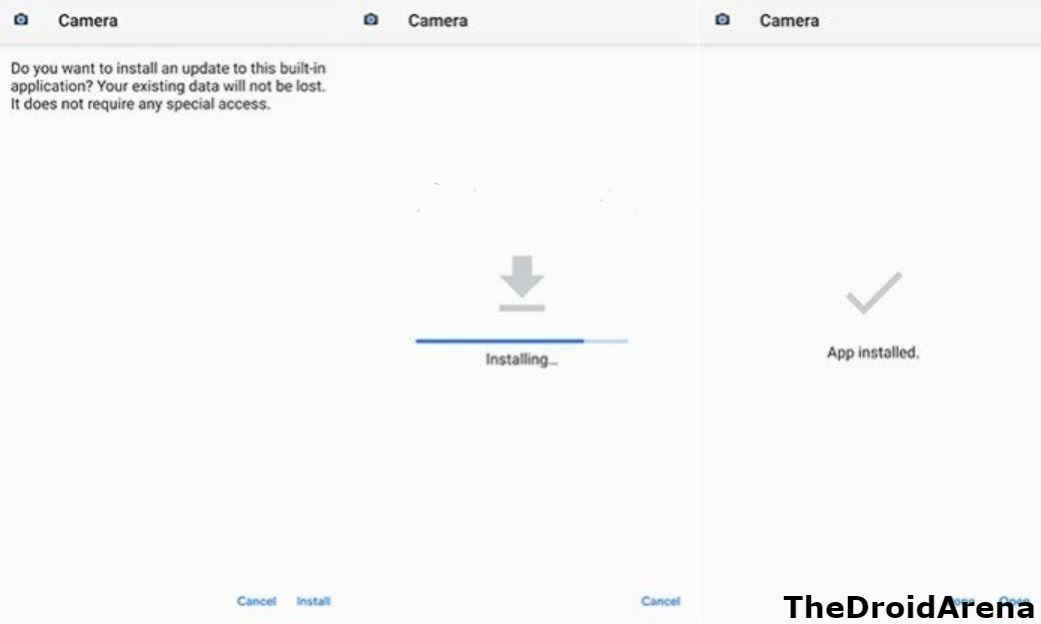
- Make sure you provide the required permissions to the GCam 7.2 app when asked during the installation process.
- Within a few minutes, the installation will complete.
- Tap on Done to exit from the installation window.
Congrats! You have successfully installed GCamera 7.2 APK on your mobile device. Before you launch the camera app and start snapping pictures, make sure you set up the following recommended settings for using astrophotography mode on GCam Mod.
Enable Astrophotography Mode on GCam Mod
- Launch GCam app.
- Go to Settings > Developer Settings.
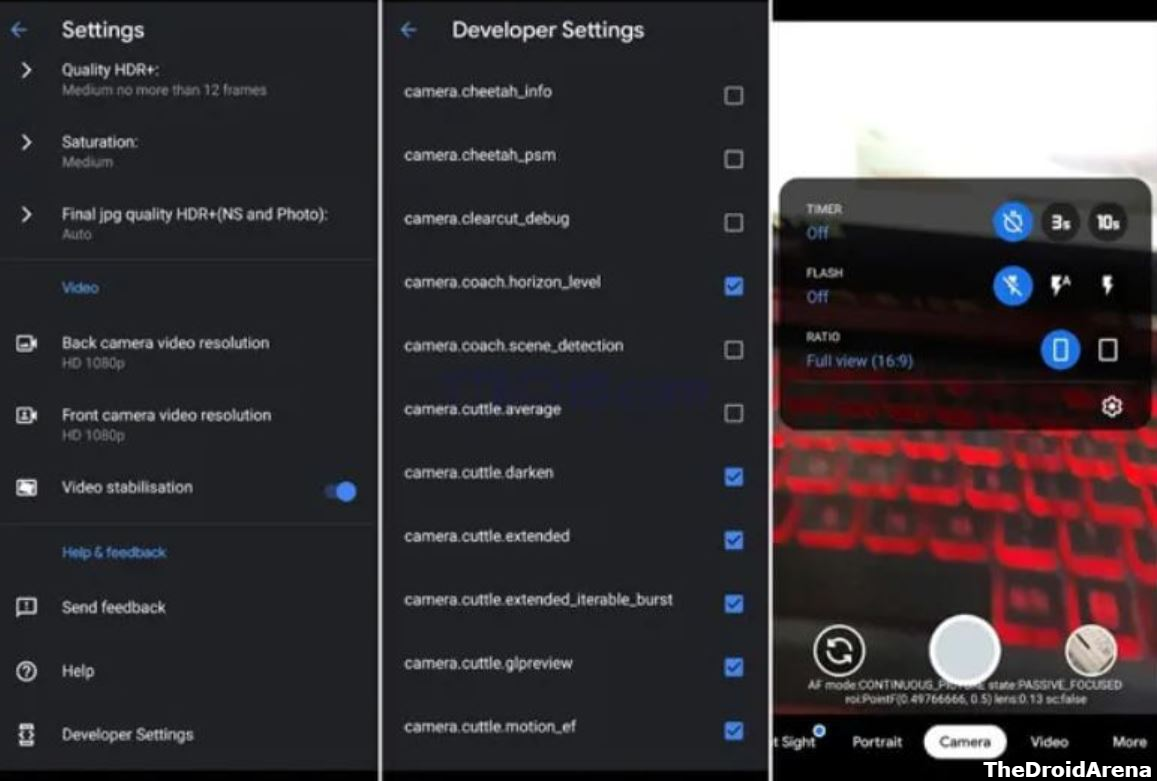
-
Under developer settings, you require enabling the following three options.
-
camera.cuttle.darken
-
camera.cuttle.extended
-
camera.cuttle.extended_iterable_burst
-
- After this, please access the Night Sight Mode from the main interface of the GCam app and swipe down to go to Settings.
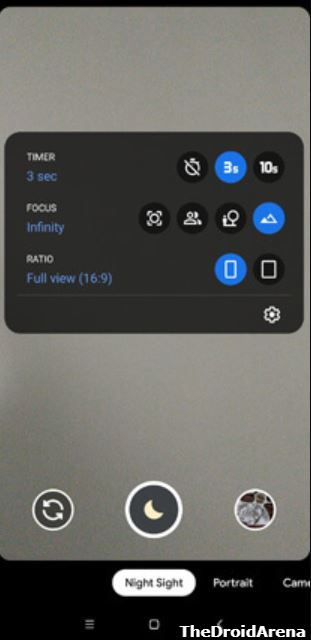
- Enable Infinity Focus here and set time to 3 seconds.
That’s it! Now you can easily utilize the astrophotography mode on the GCam 7.2 mod on your Galaxy mobile device.
Final Words – GCam Mod 7.2 APK on Samsung Galaxy Flip
Start snapping fantastic photographs and impressive videos on your Flip mobile device. We will love to know about your experience of using the Google Camera application on your Samsung mobile device in the comments section provided below.
Check the following cool posts:
- Download Google Camera APK for Samsung Galaxy Note 10.
- Download Google Camera Port for Samsung Galaxy S9/S9+ & Note 9 (How To).



