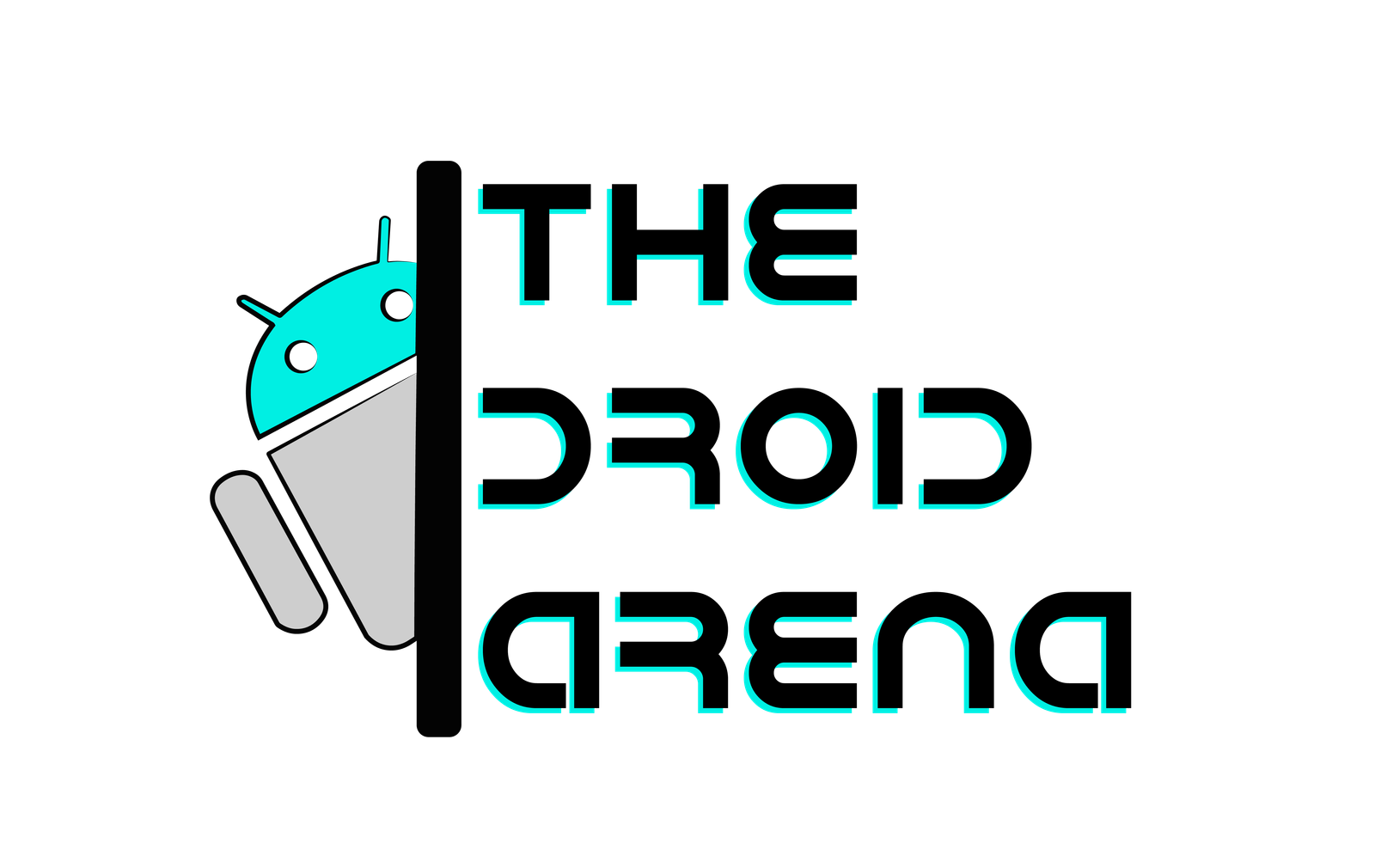Disney+ HotFix APK Download [All Languages]
The whole world is in the grip of the Novel Coronavirus pandemic. While a majority of the businesses have come down, official streaming services like Netflix, Amazon Prime, Hulu, and others are playing a critical role in keeping people indoors by providing new content on a much faster basis. The latest to join the bandwagon of the official streaming apps is Disney+ who has gained an unprecedentedly huge number of subscribers in a relatively short period of time. Updates are coming in consistently for the streaming service and the current one is Disney Plus APK v 1.4.2 HotFix that brings with it bug fixes, improvements to the stability of the app, and a host of other optimizations.

Check out Disney Plus APK download on Android [V 1.2.2].
Ringing in immediately after V 1.4.1, the V 1.4.2 HotFix adds further to the rapidly increasing list of compatible mobile devices under the hood of the streaming service. With a variety of Android devices, each with its own set of hardware and software configuration, Disney+ APK so far has done a great job in maintaining impeccable levels of stability and performance. In this post, we are going to share with you the steps to download Disney+ HotFix APK in all languages.
Latest Disney+ APK V 1.4.2 HotFix Download on Android
The latest Disney Plus APK download provided in this post brings to you the support of all 14 languages currently enlisted with the streaming service viz ar, de, en, es, fr, hi, in, it, ja, ms, nl, pt, ru, and zh. Please note that these are acronyms of the supported languages with the major ones being Japanese, Russian, French, German, English, Spanish, and more. So, now you can enjoy the latest version of Disney+ app in the language of your choice on your compatible Android mobile device. Follow any one of the below provided installation methods to get Disney+ latest version on Android.
Method 1: Download Disney Plus APK from Google Play Store
If you are using a compatible Android device, you can directly download Disney+ Latest APK as a complete package from Play Store. Just head over to Google Play Store and look out for the streaming service. However, if your Play Store pops up a message stating “this app isn’t compatible with your device“; don’t get disheartened. You can still download and install Disney+ APK on your device by the 3-Package installation method, which includes a base app and two config files to do the trick.
Check out how to Install Android 11 (R) Developer Preview on Pixel Phones.
Method 2: Download Disney Plus APK on Android [3-File Package]
As a first, please download the latest V 1.4.2 HotFix APK of the streaming app and the config files from the links provided below.
Disney+ V 1.4.2 Base APK – Click Here to Download.
Disney+ V 1.4.2 Config File 1 – Click Here to Download.
Disney+ V 1.4.2 Config File 2 – Click Here to Download.
Once you have downloaded the above files move the same to your Android mobile device. Following are the steps that you require following to get the latest Disney Plus APK download up and running.
- Please install Split Installer on your Android device from Google Play Store.
- Launch the application and click on the option captioned as Install APKs.
- Select the files that you have downloaded above and make sure your selection is in the order Base App, Config File 1, Config File 2.
- Wait for a few minutes and the installation will be complete.
- Launch the application and enjoy.
Check out Top 10 Best Free Pokemon Games for Android [2020].
Install Disney+ v 1.4.2 APK All Languages Bundle on Android
Again, if you are able to download the application directly from Google Play Store, go for it. However, if the streaming service isn’t available in your region or you happen to get an incompatible device error; use the steps below to get the streaming app V 1.4.2 All Languages Bundle on your Android device.
- Download the Disney+ All Language Bundle in APKM format from here.
- Download APK Bundle Installer from here.
- Make sure you keep the APKM file in phone storage.
- Launch the APK Bundle Installer and add the APKM file, that you downloaded in the first step, to it.
- Hit the Install button.
- Within a few minutes you will have the Disney+ All Language Bundle installed on your Android device.
Final Words – Disney Plus All Languages HotFix APK
That’s how you are going to install the latest Disney+ V 1.4.2 HotFix APK All Languages bundle on Android. For any kind of related questions or queries that might be popping up in your mind; please reach out to us via the comments section provided below.
Check out the following interesting posts as well: