Download and Install Official Xposed Framework on Android 7.0 – 7.1
Would you wish to install a lot of tweaks on your phone? Then root up your smartphone and gear it up with the Xposed framework. It is the best groundbreaking development program which you can easily install and configure into your handset.
This fantastic framework includes plenty of modules available which enables you to enhance the functionality of your handset much more. You now do not need to flash a custom ROM or mod from recovery for improving the functionality of your handset.
Contents
What is Xposed Framework?
Xposed framework is quite efficient of customizing all kinds of ROMS without touching the original system files or APKs. It correctly works by using the modules that run on the memory and hence you can quickly make the changes that you wanted to add on by simply disabling the modules and rebooting. If you still have not install Xposed Framework on your device; then don’t miss the opportunity to get and avail the fun as soon as possible. But, before going further with the process, you can just make a backup to your phone in order to save all the necessary files and data. Make sure also to back up your ROM using TWRP recovery in case if it got stuck up pin the boot loop.

Official Xposed Framework for 7.0 – 7.1 Android Version (Nougat)
The rovo89 has released the Xposed Framework for Nougat (7.0) in October 2017. The XDA Developers covered the news that both Xposed Framework and Xposed Installer has been rolled out for the Android v7.0 to 7.1.1. If you own a rooted phone which runs on Nougat, then install framework installer application to get this on your device.
You can find the latest Xposed Framework and Modues for Android Oreo 8.0-8.1 from here, Read More: Download and Install Official Xposed Framework on Android 8.0 and 8.1
Prerequisites for installing Xposed Framework
The main things that you require before going further with the installation process are: –
- Android Nougat (7.0 or Above version)
- Rooted Device
- Framework Installer Application (Apk)
- CWM or TWRP (Custom Recovery)
- Chipset SDK24 or SDK25
How to install Xposed Framework on your smartphone?
It is a three-step process which you need to have some patience to go on
Step 1: Get the Architecture of your CPU
The first thing you need to go along with the process is to get a suitable CPU architecture for the handset because the Xposed Installer comes up with a different installer for different CPU architecture.
- Go to Google PlayStore and install the app CPU Z.
- Go to home screen and tap on CPU option. In this tab, you can get the information of your CPU architecture.
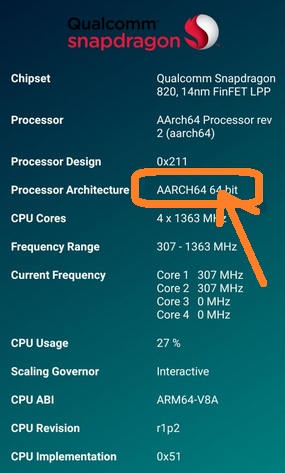
if you are running on Android Oreo 8.0 or 8.1, we have updated the installation process of Xposed framework and its Modules. Read More: Download and Install Official Xposed Framework on Android 8.0 and 8.1
Step 2: Download Xposed Framework
For installing the Xposed Framework on your device, you need to download two files; one is installer zip file for your CPU architecture, and another is Xposed app file. Now confirm the chipset of the CPU and download Xposed according to that.
Download Xposed Framework for chipset SDK24 (Android 7.0)
Download Xposed Framework for chipset SDK25 (Android 7.1+)
Just launch your web browser and then download the required version on you phone.
Step: 3 Installation of Xposed Framework
It is the final section of this process. You need more careful when performing it.
- Before sideloading the apk file on your device, you need to check the whether the “Unknown sources” is enabled or not. You need to enable this option if find it is disabled for installing any third-party application.
- Next, you need to flash the zip file of Xposed Framework. For this, go to the custom recovery mode (Here we are using TWRP) of your phone and hit “Install.” Tap on the zip file from the list for installation.
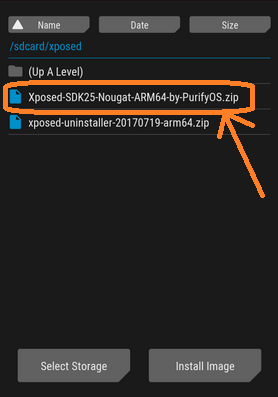
- Swipe to the right for start flashing.
- After installing the framework, just clean the cache and restart your phone. Launch the Xposed installer, and you can see the framework on your device.
Most of us will have memory eating issues in our devices, its mainly caused by the bloatware applications and you can easily uninstall them by following simple process. Read More: How to uninstall Bloatware [Pre-installed] apps on android device
Conclusion
Just make a boost to your phone by rebooting your device and add Xposed Framework to it now in order to use various customized apps on your device easily. Just make sure the suitable CPU architecture you are going to use on your Android handset. Do not waste your time too much and get it install now.
