What is CyanogenMod? How To Install CyanogenMod 13 ROM On Your Android Device
Download & Install CyanogenMod 13 on Android Phone (CM 13): CyanogenMod is a customized variant of the Android operating system. So why is there so much craze about CyanogenMod? Its basically because this customized edition of Android offers lot more functionalities and much better set of features and control for the Android user. You can tweak your screen, set up advanced gesture controls and much more with CyanogenMod running on your Android smart phone.
The latest entrant in the list of versions of CyanogenMod is CM 13 or CyanogenMod 13. If you are hopping from page to page looking for a perfect way to get CM 13 on your Android device then my dear friend; with this post; you have reached the right spot. Based on Android Marshmallow 6.0.1, CM 13 is designed to deliver a much better, smoother and a crease-less performance as compared to its predecessors. So follow the below-mentioned steps and give your Android device the ultra performance boost; you’ve always been looking for.
Contents
Steps to Install CyanogenMod ROM on Android Device | Prerequisites To Installation
Make sure you read the following prerequisites before proceeding with the installation:
- Your Android device must be rooted with a custom recovery like TWRP (Team Win Recovery Project) installed. The version of TWRP must be 2.8 or higher as older versions doesn’t support Marshmallow.
If you want to root your android device without PC or computer in a quick way, just follow the simple process mentioned here. Read More: Root Android Phone Without Computer or PC [ Latest Working Methods ]
- Take a complete backup of all the important data, including your contacts, music, photos and other documents, on your Android phone.
- Also if your phone’s battery is below 60%; please charge it to at least 60-75% for a fine installation experience.
If you don’t have a custom recovery installed; don’t worry at all. You are not required to go elsewhere to get the installation steps for that. Just follow the guide below:
Get CyanogenMod 13 running on Android Device | Install TWRP Recovery for CM 13
- First and foremost please download TWRP, according to your device, from the following link: Download TWRP.
- Don’t forget to activate USB Debugging on your device before going ahead with the installation.
- We will employ ADB for installing TWRP. For that first go to the folder where TWRP Recovery image file is located on your PC.
- Now open the command window for that folder. For that press Shift + Right Click and select the option “Open Power Shell Window Here.”
- Connect your Android device to PC and type in the following command in the command window so as to reboot your phone into boot-loader mode.
- adb reboot bootloader
- Thereafter once your device has entered into boot-loader mode type in the following command.
- fastboot flash recovery twrp-2.8.x.x-xxx.img
- In the above command change the name of the twrp.img file with the name of your TWRP file.
- TWRP recovery will get successfully flashed on to your device now.
- Just reboot your device thereafter by typing in the following command.
- fastboot reboot
Now since you have the TWRP recovery installed; let’s come back to CyanogenMod 13. Without any delay let us tell you the steps that you need to follow to get the job done perfectly. However please keep in mind that, if performed incorrectly, you may brick your Android phone. Also your device’s warranty will cease from the very point you install CyanogenMod on it. This guide is written only for the sole purpose of providing you relevant information and shouldn’t be held responsible in case of any undesirable happening with your Android device.
Most of you will be loved to tweak your Android device after rooting and installing custom ROM, so here is a quick guide to install Xposed Framework and Modules on your device to tweak. Read More: Download and Install Official Xposed Framework on Android 7.0 – 7.1
CyanogenMod 13 for Android | How to Install CyanogenMod 13 on Android Phone/ Tablets?
- First of all please note that CyanogenMod doesn’t support any applications from Google due to certain licensing issues. So for accessing Google apps on CyanogenMod you need to install a “Gapps” package separately. You can download Gapps package for CyanogenMod 13/ Android 6.0.1 Marshmallow from here.
- Now get CyanogenMod 13 ROM for your particular Android device from [http://www.lineageosroms.org]
- Before moving ahead please be very sure that you have downloaded the correct Google Apps or Gapps package and the right CyanogenMod 13 ROM package for your Android device.
- Since you have both the packages with you; just transfer them to the internal memory of your Android device.
- Now restart your Android device in recovery mode. This can be achieved by switching off your device and turning it on by pressing and holding Volume Up + Power Button together.
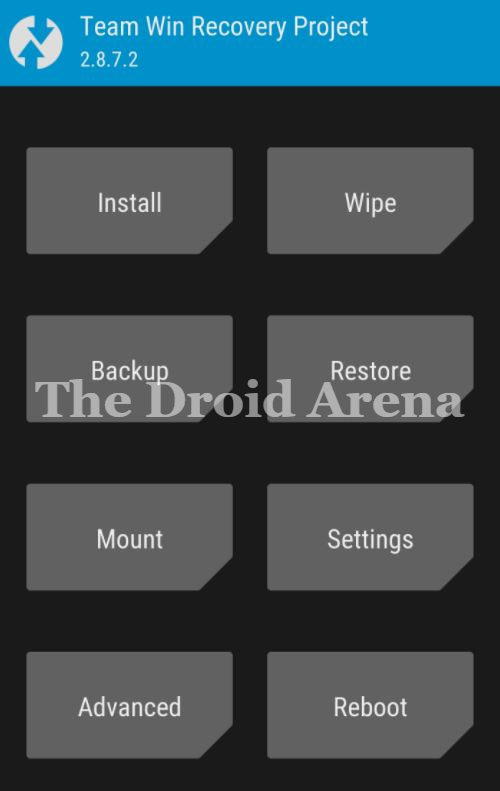
- Once in recovery mode, you can take the backup of the currently installed operating system by using the ‘Backup‘ option.
- Thereafter you need to clear the data from your device. For that tap on the ‘Wipe’ option and do a factory reset by swiping the bar at the bottom. For formatting the system partitions you are required to navigate to ‘Advance Wipe‘ -> ‘System‘ and then swipe the bottom bar to give a go ahead to your selection.
- Now hit the ‘Install‘ button from the TWRP Recovery menu and navigate to the location where you placed the CyanogenMod 13 ROM.
- Once you select the CM 13 ROM package just swipe below to give a confirmation for the flash.
- The installation process will start now and once it is complete you will receive a notification.
- Just restart your Android device by hitting the reboot button. Please be patient as the first reboot might take some time.
- Once your phone has started you need to install the Gapps ZIP file. You can do it by following the same installation procedure as you did for CyanogenMod 13 ROM by rebooting your phone into recovery mode and selecting the Gapps ZIP file after hitting the ‘Install‘ option.
So, guys and gals, these were the set of steps through which you can install CyanogenMod 13 ROM on your Android device and enjoy the superior up-gradation in performance of your device. You can follow up the same above mentioned steps in order to Install CyanogenMod 14 and 15 on your android device.
However if you are getting stuck anywhere or have certain queries to ask; please don’t hesitate to drop in your comments below. We are always happy to help you.
