How to Install Link2SD to increase internal storage in an Android Device
Suffering from low storage capacity in an Android device is quite common. You repeatedly install applications, games, music and essential files which eventually decreases the space availability. The problem of low internal memory can pose a lot of threat to the Android users. First of all, it hampers the User experience by slowing down the overall operation speed and secondly it prohibits you from downloading any important stuff that you desperately require.
Low memory can automatically erase the crucial data of your smartphone along with resulting in crashing of the installed applications. In any case, you need to find out a way to get rid of such a problem. The more space is available; the better is your smartphone workability.
One of the best ways to get rid of the low internal memory of the Android phone is by installing a link2sd application. The featured app empties mobile’s internal storage by moving the essential data in SD card. Your phone needs to get rooted in order to allow the fantastic app to work on your device.
Contents
What is link2sd all about?
The powerful application lets you have complete control on your Android device by creating a partition of your SD card. The app is a million times better than any other software that comes for money. With just a single application called link2sd, you can transform the format of the applications so that they get shifted from the phone memory to your SD card. Also, it helps in maintaining the sustainable performance of your Android phone so that you do not hamper your overall User experience. The conversion of an external memory card into internal memory through the creation of partition is the prime feature of the application.
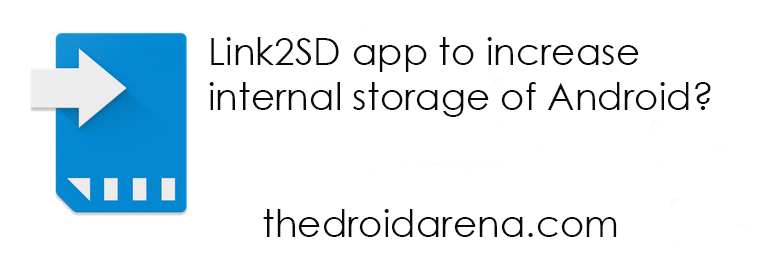
What all you need to make link2sd work?
- Install link2sd from Google Play Store without paying any money. The application supports ads; hence it is absolutely free to install and use.
- Use mini tool partition wizard for further creating a partition of your SD card
- You mainly need an external memory card and Windows-based PC to execute the tutorial correctly.
- Root your phone as link2sd particularly works on a rooted smartphone.
You can free up your internal storage space by uninstalling pre-installed applications and you can do that by following : How to uninstall Bloatware [Pre-installed] apps on android device
Essential steps of downloading and installation of link2sd
After roughly knowing the process of using a link2sd new smartphone, it’s important to know that backing up the store data of your smartphone is really important for further proceeding with the process. Simply copy the entire data in your personal computer through Titanium backup app. Handy application literally helps you to store everything including games in progress, data and much more. The application requires a rooted smartphone to run. Once the data has been backed up, it’s time to increase your internal memory by dividing your SD card. Fat32 format SD card at best for such a process. They are supportable in a maximum of the digital devices.
- Eject the SD card of your device and visit settings – storage – SD card storage – unmount data
- Download aparted app from Play Store for generating a partition of your SD card. Amongst several alternatives available, the best is to download Aparted application
- The application needs to get open to granting other permissions and root access. Select SD card format as fat32 and choose the size that you want to keep in case of your external storage. It must be noted that the asked the size is not for internal memory but the external one.
- Create another partition for dividing the memory card into internal storage. Select the format as ext2 are located changes have been applied.
- After two parts of external memory have been created, it is time to verify the same by visiting settings – storage
Read More: Root Android Phone Without Computer or PC [ Latest Working Methods ]
How to channelize internal memory application to SD card through link2sd?
You can go for the paid version of a link2sd application and get the premium services from the manufacturers. It doesn’t contain ads, so your User experience automatically is going to get boosted. Available in the paid version link2sd is indeed the best option for moving your internal applications to SD card. Play Store has similar applications which provide the same services. However, none of them are as useful as link2sd.
- Download link2sd app -grant root permission to the application – reboot your phone and let your device restart
- Navigate to works upper right-hand corner of your smartphone and select multi-select option from the three dots for initiating the process
- Click ok after moving the desired app to SD card
Hope it will be helpful for all the people that who all are seeking for using link2sd to increase android storage.
