Download Instaprefs Xposed Module for Instagram App [LATEST]
Instagram as a social media application needs no introduction. The photo and video sharing application enjoy immense popularity among commoners and celebrities alike. Did you know that if you are utilizing a rooted Android smartphone then you can avail a good deal of cool new features on Instagram like story saving, profile picture saving, unlimited story viewing, stealth story viewing, and more? You will need the Instaprefs Xposed Module for this purpose and we are going to cover the steps to download the same in this post.

Download Instaprefs Xposed Module for Instagram [Rooted Android Smartphone]
Xposed is basically a framework that allows you to add a plenitude of modules to get new features and further customize your Android smartphone. Developed by XDA Senior Member MaaarZ, the Instaprefs module is basically for Instagram lovers as it provides a ton of advanced features that users yearn to have; however, they are not available in the original Instagram application due to the platform’s policies and guidelines.
Contents
Instaprefs Xposed Module for Instagram – Features
Before you download and install the amazing Instaprefs Xposed Module for Instagram, you must be eager to know about the amazing features that it carries. Well! Following is the big list.
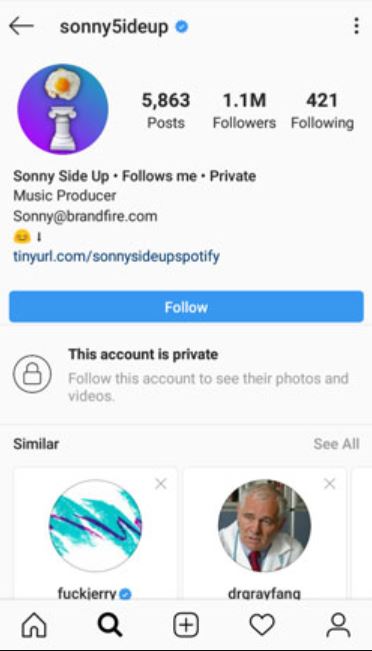

- Save HQ posts, stories, DMs, Live Videos, and even Profile Pictures.
- Story/Direct Messaging/Profile Picture saving.
- Unlimited/Stealth Story viewing.
- Unlimited DM viewing for self-destructing images.
- Zoom for Posts/Stories/DMs/Live Videos/Profile Pictures.
- Videos with Media Controls.
- Private Indicator on posts and profiles.
- Follow Indicator on posts and profiles.
- Block Suggested Users/Shops.
- Block Story/Feed Ads.
- Copy comments.
- HQ Image transfer.


We are sure that the above features; you won’t find on the original Instagram application. Going forward, following are the prerequisites that you require taking care of prior to initiating the download and installation of the Instaprefs Xposed Module.
Check how to Customize Alert Slider on One Plus Devices Using Xposed Module.
Requirements:
- Make sure that you are utilizing a rooted Android smartphone.
- Click here to install Xposed Framework if not already installed. Please note that Xposed Module is not available for the latest Android versions. In that case, you require proceeding with EdXposed, which is the unofficial successor to the Xposed Framework.
- Download the Instaprefs Xposed Module from here.
- Make sure you are utilizing Instagram version 121.0.0.29.119.
Install Instaprefs Xposed Module – Root Required
If you have already installed an Xposed Module then you require following the same steps for installing Instaprefs. However, if this is your first Xposed Module, please follow the below steps for installing Instaprefs.
- Simply transfer the downloaded module APK file to the internal storage of your Android smartphone.
- Tap on the APK file of the module to install the same.
- Post successful installation, please launch the Xposed or EdXposed Framework.
- Navigate to the ‘Modules‘ section in the Framework.
- Here you will see the Instaprefs module and the option to enable it. Please enable the same.
- Reboot your device and launch the Instagram application.
- Now, you can enjoy all the features of the amazing Instaprefs Xposed Module on your official Instagram application.
Final Words – Instaprefs Xposed Module for Instagram
These were the steps to install and enable the amazing Instaprefs Xposed Module for Instagram application. If you happen to face any issues during the installation or activation process, please let us know about the same in the comments section provided below. The required assistance will be provided on a priority basis.
Check out the following interesting posts as well:
- Best Xposed Modules to tweak your Android Device [Nougat and Oreo].
- Install Gravity box All-In-One Xposed Module on Android Oreo (8.0/8.1).
