Download Google Camera APK for Samsung Galaxy S10/S10 Plus/S10e
There is something special about the Google Camera APK, it makes your pictures as amazing as possible. Even despite being how powerful your camera is, Google camera also makes the picture quality even better. That is the reason why most of us are crazy about it.
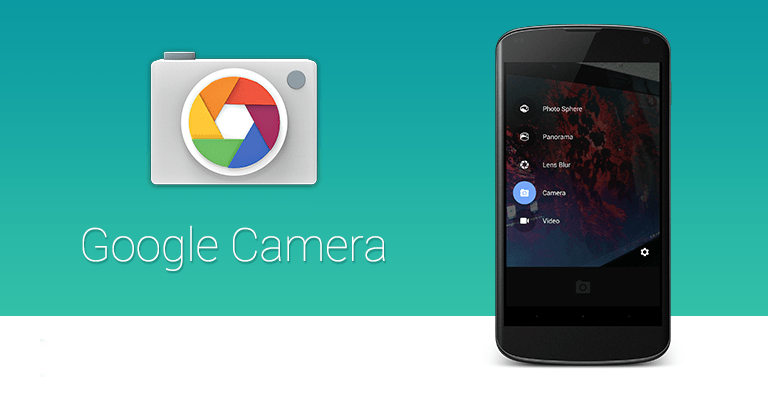
Google Camera APK for Samsung Galaxy S10/S10 Plus/S10e
So in case if you are looking ahead to download Google Camera APK for Samsung Galaxy S10/S10 Plus/S10e. Then we are here to help you out. Samsung’s latest S10 series already have pretty good camera hardware and offers you amazing photos. And if you want the camera quality to be the next level thing, you need to download Google Camera.
Apart from these, you will also get the super amazing portrait mode which is way better than what we get to see in our existing camera app. Even in case if your smartphone does not have the portrait mode feature. Then you can use this app for that.
Contents
What is Google Camera APK?
In simple words, you can say that Google camera APK or GCAM is an Android app which is designed to click better photos from your smartphone camera. The app uses all the resources from your smartphone and focuses on capturing photos in HDR+ mode. As a result, each and every picture captured with Google camera comes with a good saturation along with that you get to see natural color. Moreover, you will find good sharpness in your photos. What is more? Google Camera also supports 8x zoom.
Even you cannot only use Google camera APK for clicking photos. But with the help of the app, you will be able to record slow motion videos along with audio. As there are many apps which does not let you record sound while shooting slow motion videos. But with the help of this app, you do not have to worry about that at all.
Also check: Download Google Camera Port for Samsung Galaxy S9/S9+
Features of Google Camera APK
- You will get to see an excellent sharpness and saturation in the images that you will click using GCAM.
- It offers you extremely good edge detection which will offer you next level portrait shots.
- It lets you record audio while making a slow motion video.
- You get the support of 8x zoom.
- You will find the aperture switching for the main camera. The setting can be found under Settings > Samsung CameraAPI2 > Toggle Switch to 2.4f aperture.
- It has night sight and a wide angle camera.
Samples of Google Camera on Samsung Galaxy S10:

Image credits: XDA
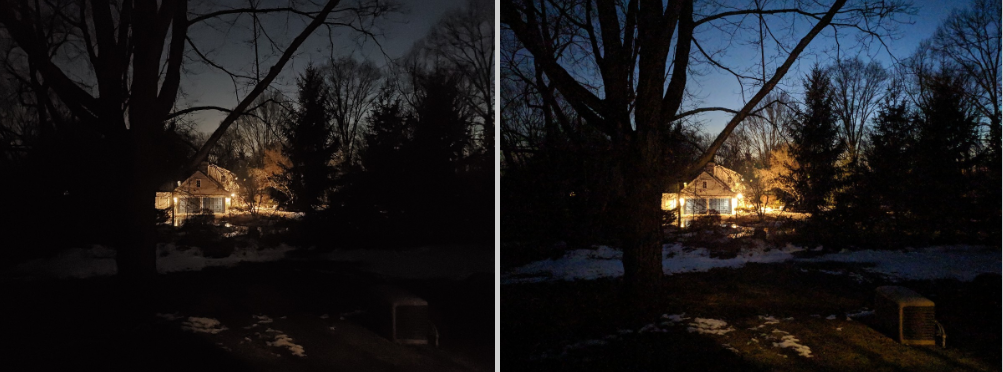
Image credits: XDA
Overall, Google camera APK is capable enough of detecting edges in a pretty nice way. Plus it hardly gets confused while blurring a photo. Plus, you get to see a hell lot of other customization on the app too. However, you will need to root your Android device before using Gooogle Camera APK.
Download Google Camera Port for Samsung Galaxy S10
Samsung Galaxy S10 being a new device in the market, it was quite tough for anyone to come up with a working version of the app. However, thanks to a senior developer of XDA. The working version of the Google camera APK for Samsung Galaxy S10 is available for us to download.
To install the app on your phone, you will need to download two files and these files are the:
Download Google Camera APK for Galaxy S10
Download Google Camera Config Files
Simply download them one by one. Once done, you can start with the below installation steps.
Do check out: How to download and Install Google HDR+ camera on android devices
Install Google Camera port on Samsung Galaxy S10/S10+/S10e
- First of all Download Google Camera APK for Samsung Galaxy S10/S10 Plus/S10e.
- Then you have to download the Google Camera config file [From Above links].
- Now from your device’s internal storage, you will need to create a folder called GCam and then create a new folder called Configs.
- Now you have to extract the Google Camera APK file to the Configs folder.
- Now open the Google camera app and double tap on the black area located next to the shutter button.
- From here you have to select the s10csMar2.xml file. Then tap on the restore button, and you are all set.
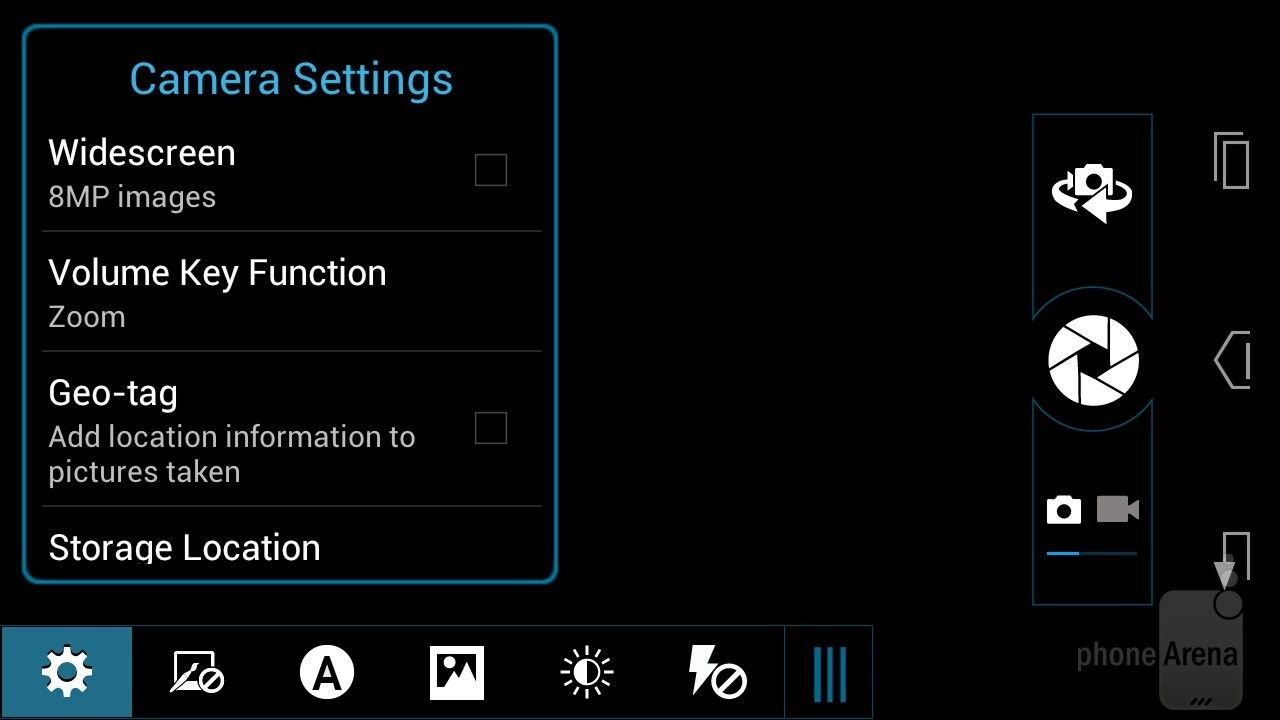
Google Camera APK for Samsung Galaxy S10/S10 Plus/S10e
So that was all for how to Download Google Camera APK for Samsung Galaxy S10/S10 Plus/S10e. Now go ahead and check the app out and see how it is working for you. Also, for any questions feel free to let us know.
Read More:
- How To Download Pixel 3 Google Camera Port for OnePlus 6/6T (GUIDE).
- Download Google Camera With Night Sight on Google Pixel 3/ Pixel 2 & Pixel.
