Top Free Download Managers for Android Devices [2018]
Top Download Manager Applications for Android Devices: With the technology advancing in leaps and bounds, it has become almost mandatory for each to person to have a smartphone. A considerable part of our daily routine is consumed in doing something with the smartphone whether it is making calls, texting, social media or browsing. Hence, I think I can safely say that we do require downloading a lot of stuff on our smartphone daily. If we talk specifically about Android then, due to less restrictions on downloading, collectively massive amount of data is downloaded daily. But, did you ever feel the need of making your download experience better? Have you ever been plagued by slow downloading speeds on a particular day?
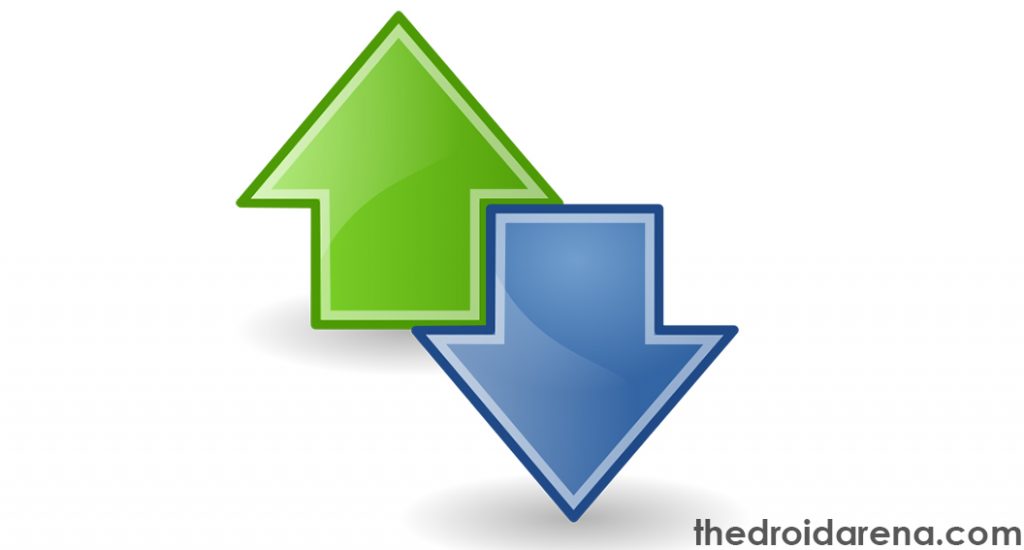
If your answer is a ‘Yes’ to both the questions then you have reached the right spot today as we are going to put a full stop on all issues related to downloading, on your Android device, which you might have faced or are facing currently. Specifically speaking, we are going to talk about a group of applications collectively known as ‘Download Managers.’ These ‘Download Managers’ are specifically designed to improve your downloading experience on your Android device and make it easy, efficient and much faster as compared to stock download managers in your Android device. So, what are we waiting for now? Read ahead to get to know the Best Download Managers for Android.
Contents
Best Download Manager for Android | How a Download Manager Speeds up the Download Process?
The very basic functionality of a download manager is to speed up the download process for us. A download manager achieves this objective by dividing the file, that we wish to download, into different parts or sections. Post splitting each section is downloaded separately. Since, these multiple sections are small in size and don’t occupy much memory they get downloaded faster.
Also, we do face a situation sometimes that a file, when half-downloaded, the process gets failed either due to network error or anything else. Traditional download managers available in your Android smartphone won’t provide you with any other option other than to restart download from the very beginning. This is fine as long as the file size is small. But, if the file size is big then it will definitely take a lot of patience to resume downloading from scratch. Here also, download manager applications come to our rescue. These download manager applications have an in-built feature to fix broken downloads so that we can resume downloading the file from the very same spot it got failed.
Cool! Isn’t it? Let me share with you now the Best Download Managers for Android 2018 which are readily available on Google Play Store.
Must Read: Enable 4K UHD Video Recording on Redmi Note 5 Pro [Tutorial].
Best Free Download Managers for Android | Top Download Manager Applications for Android 2018
Advanced Download Manager (ADM)

- ADM is one of the best download manager for Android.
- Through this application you can download a file in three different parts with a set download speed for each part. Also, since the download is done in background it doesn’t disturb your current browsing session.
- If a network issue crops up in between then the file will resume downloading from the same spot where the network issue came up as and when the network is back.
- Download links can be selected and saved in this application. This way you can download them later.
- Links and files which can be downloaded from a particular web page are automatically detected by ADM.
- The technique of multi-threading is used to accelerate downloading. Various options such as auto-retry, start, pause and resume are provided to give a better control on the downloading process.
Loader Droid Download Manager

- You might get the feel of ADM itself while using this download manager. Similar to ADM it divides the downloads into 3 parts so as to download stuff quickly plus also has the similar capability of recognizing download links in a web page automatically.
- Downloading is supported on 2G, 3G, 4G as well as Wi-Fi.
- It is not required to re-start download from scratch if, in any case, the download fails. The process will start from the same state where it got interrupted.
- You can even schedule your downloads using this one of the best download managers for Android.
Turbo Download Manager
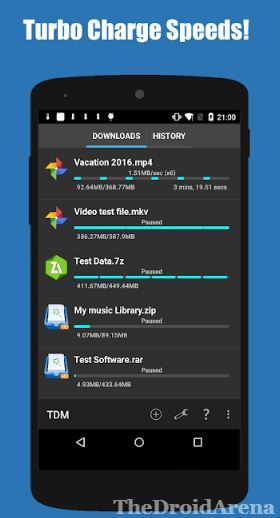
- Just like the name of this download manager application, it provides one of the fastest download speeds. According to developers you can achieve the download speed 5 times more than the stock download managers. This is made possible due to the usage of multiple HTTP connections while downloading.
- To take better control of the download speed you can increase/ decrease the maximum number of connections. Even the buffer size can be altered.
- Just long press a download link on a web page and share it to Turbo Download Manager to start the process.
- Another great feature of this application is that there is no upper limit to the size of the file that you can download.
- You can configure the download locations. Moreover, a download history is also maintained by the application.
Download Manager for Android

- Download files in different parts in parallel. File size up to 2 GB can be downloaded using this application.
- The application gives you three times the download speed of a stock download manager with the options of cancel, pause and resume for each download.
- One of the best feature of this application is that it even supports voice and speech recognition. You can quickly search for the required stuff by simply speaking. Google, Yahoo, YouTube & Twitter search are supported.
- Downloaded files, if you want, can be shared on social media directly through this application.
Download Accelerator Plus
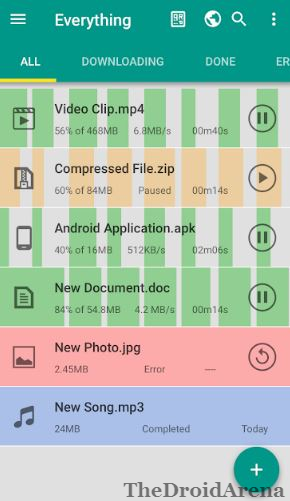
- This application is extremely powerful and occupies only about 1.3 MB on your Android device.
- You can even download archive files (RAR & ZIP) using this application. For downloading the files are divided into three different parts.
- Download links are auto detected whenever you will copy one or open a link.
- Corrupted downloads can be auto-resumed.
- The application has an in-built web browser in which you can open multiple tabs. History and bookmark records are stored as well.
- By default, the files are directly downloaded to your SD Card.
Easy Downloader Pro
- Copy and paste method is used to download files which is really convenient.
- The best feature of this application is that you can download up to 10 files together and give different download locations for each file plus simultaneously rename the files as well.
Get Them All

- If you don’t want to get into a hassle of an external download manager but want to enjoy the great download speeds then Get Them All is the best download manager for Android, for you.
- It simply gets integrated with your browser and while you browse it gives you suggestions of the files that you can download.
- Just, with a simple tap the download process will start.
Top Free Download Managers Available on Android | Speed up your download with Download Managers
So, guys and gals, we have reached end of this post. These were some of the best download managers for Android. All the download managers mentioned are completely free to download. If you want us to compile a list of best paid download manager for Android then let us know in comments below and we will do it for you. Also, feel free to ask any questions you want.
You may like to read the following posts:
- Top 5 Apps to Download Instagram Photos & Videos for Android.
- Increase RAM of Android Phone With Help of a Memory Card.
