Enable 4K UHD Video Recording on Redmi Note 5 Pro [Tutorial]
Xiaomi Redmi Note 5 Pro 4K UHD Video Recording: Xiaomi, which currently rules the budget smartphone range in India has recently launched Xiaomi Redmi Note 5 Pro. The specs of this amazing device are totally above the price on which this device is tagged. This, undoubtedly, means that the company has cut costs from other areas. One of this area can be the camera of Xiaomi Redmi Note 5 Pro which lacks the feature of 4K UHD Video Recording even though the device has impressive set of specs to support the feature.

In this guide, we will share with you the process through which you can enable 4K UHD Video Recording in your Xiaomi Redmi Note 5 Pro. All credit goes to the XDA recognized contributor Vidhanth. Please note that you need to root your Redmi Note for this method to work. Please follow this guide on Root Xiaomi Redmi Note 5 Pro and do the same in case you haven’t rooted your Xiaomi device.
Contents
Enable 4K UHD Video Recording for Redmi Note 5 Pro
Please note that under the provided method you require making changes to a system file and thus the process has a potential risk. You may end up bricking your device. Hence, please make sure that you know what you are doing and are doing everything at your own risk. Droid Arena cannot be held responsible for any kind of unfortunate circumstances. Following things are necessary for the method:
- A rooted Xiaomi Redmi Note 5 Pro having stock MIUI firmware from Xiaomi.
- A file explorer through which you can execute operations in the root directory. You can use any file explorer of your choice.
Must Read: Install Ported OnePlus 5T Camera on Xiaomi MI A1.
[Steps] Enable 4K UHD Video Recording on Xiaomi Redmi Note 5 Pro
- Please navigate to the path /system/etc/device_features/ with the help of the file explorer. Don’t forget to grant root access to the file explorer.
- In the folder there will be a file named as whyred.xml. Please open the same file in a text editor.
- Now, once the file has been opened please look out for the following text in it:
- <bool name=”support_camera_4k_quality”>false</bool>
- As you can see this is a boolean code which accepts only two values which are ‘True’ and ‘False.’ Yes! You guessed it right. Just make the ‘False’ as ‘True’ like given below:
- <bool name=”support_camera_4k_quality”>true</bool>
- Once you are done with this, please save the changes that you have made to the file. Please don’t forget to save the changes as without saving the changes; the modifications won’t get executed.
- Reboot your Xiaomi Redmi Note 5 Pro device now. Once the device has started please navigate to the Camera settings.
- Under Camera Settings you will find an option titled as video quality. Please tap on it and apart from other normal options; even UHD 4K will be present.
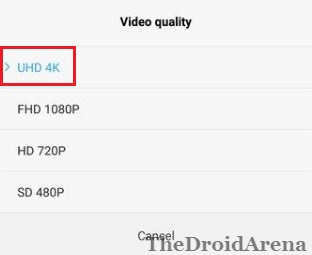
Now Record 4K UHD Video on your Xiaomi Redmi Note 5 Pro
So, folks, this was the simple process through which you can get 4K UHD video recording enabled for your Xiaomi Redmi Note 5 Pro.
In case you have certain questions to ask please drop in the same in comments section below. Your questions and queries are welcome.
You may like to read the following posts:
- Download & Install MIUI 9.5 Stable ROM on any Xiaomi Device.
- How To Unlock Bootloader and Root Xiaomi MI Mix 2S.
