Enable Stereo Speakers on OnePlus 5T [Tutorial]
We are all very much aware of the OnePlus 5T device have launched and created huge waves among the Smartphone fans across the globe. As we all know that OnePlus 5T is considered to be one of the best devices to use for its amazing features. But most of the users are feeling that with stereo speakers, it would have been better. Usually, we see a lot of mid-range devices come up with stereo speakers but ended up with disappointment. Unfortunately, this OnePlus 5T was launched without stereo speakers make the fans sad at a certain point.

The thing one must agree that the fact is with the stereo speakers, you will get a fantastic sound experience for sure. Sadly, this thing is not present on a OnePlus 5T device. If you are a music lover who expected a great option like stereo speakers on OnePlus 5T, then it is possible with the way given here. Yes, the user can manually install the mod of stereo speaker on their OnePlus 5T device without any hassles.
By getting a OnePlus 5T stereo speaker mod, you can get a perfect audio experience than ever. For instance, you can also easily match this audio experience with a loudspeaker. Hope this mod will be the great thing for the seekers to experience the better and balanced audio. Before going to get this on OnePlus 5T, it is essential for the users to root their device. After the successful rooting is done, you are ready to enable stereo speakers on OnePlus 5T at any time without any hassles.
Note: As we mentioned earlier, it is essential for the people to root their device. Moreover, you need to back up your data of the device to avoid the issues. If anything goes wrong, then there will be a chance of losing data from your device.
Requirements
Before getting into the process, you need to follow the requirements without further any delay. Let’s check out the requirements to enable stereo speakers.
- Your device OnePlus 5T should be rooted and Install Magisk Manager.
- It is essential to know that this mod is only used for OnePlus 5T but not for other devices.
- The mod will be supportive only of oxygen OS. So, it is essential for you to check whether OnePlus 5T is running on oxygen OS. For your information, thus the mod will work majorly on Oreo as well as Nougat.
Download: Stereo Sound Mod for OnePlus 5T
Must Read: Top Free Download Managers for Android Devices.
Contents
Enable stereo speakers on OnePlus 5T [STEPS]
Let’s follow the simple steps to enable the stereo speakers on your OnePlus 5T device.
- First of all, you need to open Magisk manager and navigate to the Modules section from the side menu drawer.
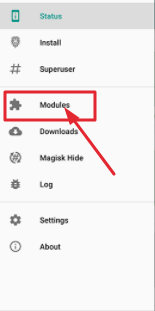
Open Magisk Manager
- After the above process is completed, you can see plus button (+) displaying on screen (in yellow color) and click it.
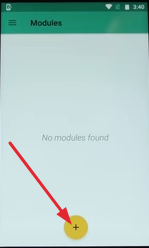
plus button displaying on screen
- It will now navigate to the downloaded zip file, and you need to choose it further to install.
- Once the above process is done, reboot the OnePlus 5T device.
Must Read: [How-To] Install Ported OnePlus 5T Camera on Xiaomi MI A1.
Selecting Stereo Mode speaker control application
The user can now find the application which is in the magisk module that is OP5TSpeakerCtrl. It is the application where you can use it for choosing the modes of the speaker. Here you can find two modes which lead to confusion that what to choose further.
Stereo: By following this mode, you can lower the volume of the primary loudspeaker and matches the earpiece volume. This thing makes the better outcome with a right audio channel.
Mono: Here, the user can set the maximum level of volume in the main loudspeakers. It will mainly feed with a downmix of right and left channels.
You can experience more customization in the modes; however, the user can easily select it manually by following the two modes. Most of the people would like to do manually in their way. At the same time, the user can also let the application to select one mode for you automatically. For your information, it will also offer additional functionality’s to experience they are
Stock: Thus the mode of operation here will not change automatically at any time. All you need to do it manually by just tapping stereo as well as mono buttons displaying in the application’s notification.
Adaptive: When the screen is ON, thus the stereo will be applied. On the other side, if the screen is off, then the mono will be applied.
Conclusion: Enable Stereo Speakers on OnePlus 5T
So, people who all are worrying about enabling stereo speakers on OnePlus 5T can follow the stuff mentioned above. Hope it will make your work very easy when it comes to allowing stereo speakers and allow receiving fantastic sound experience.
Also Read:
- OnePlus 6 will Release on Q2 2018 with Snapdragon 845 Processor.
- Install Google HDR+ Camera on Galaxy S9 and S9 Plus.
