[How-To] Fix the error 86006 problem to unlock Xiaomi bootloader without binding the phone number
Fix Error 86006 & Unlock Bootloader Without Binding: Lots of frustration is roaming around among the users of various Xiaomi devices like Redmi Note 5, Redmi Note 5 Pro, Xiaomi Mi Max 2 etc. as they are unable to unlock the bootloader of their Xiaomi device due to Error 86006. This error 86006 is especially affecting the Xiaomi Devices that have the ‘Made in India’ tag as many users who are trying to unlock the bootloader are greeted by the error when binding. Thus, the bootloader remains locked.

In this guide we are presenting a fix for the annoying error 86006. However, it may happen that the provided solution doesn’t work for everybody. Another thing which requires noting is that the mentioned solution won’t work on the Whyred variants of Redmi Note 5 Pro. Let’s dig in to the steps to fix the Error 86006 so that you are finally able to unlock the bootloader of your Xiaomi device.
Must Read: Enable 4K UHD Video Recording on Redmi Note 5 Pro [Tutorial].
Contents
[Methods] Fix error 86006 and unlock bootloader on Xiaomi Devices
Method 1:
- First of all, please make sure that you backup your important data as the same will get deleted thereafter.
- Once you have taken the backup, please toggle on Mi Sync by navigating to Settings -> Sync.
- Great! Now connect your Xiaomi device to your PC/ Laptop.
- You need to have Mi Unlock Tool installed on your PC/ Laptop. If you are not in possession of the unlock tool please download it from here and install it.
- Now please install the drivers post opening the application.
- Switch off your Xiaomi Device and while in connection with your PC/ Laptop please switch it on in Fastboot Mode. For switching on your device in Fastboot Mode please press the Volume Down & Power Button.
- Cool! Now follow the normal steps that you perform for unlocking the bootloader of your Xiaomi Device. You won’t receive the Error 86006 now.
Method 2:
There is a second method which some users are reporting to be working for them:
- Post establishing a WiFi connection please enable Sync from your Xiaomi Device.
- In your Xiaomi Device head to the option of ‘MIUI Version’ in ‘Settings.’ Tap it about 5-7 times to activate the option of ‘Developer Options.’
- Inside ‘Developer Options‘ please turn on ‘OEM Unlocking‘ as well as ‘USB Debugging.’
- Now, from your PC/ Laptop please login to your Mi Cloud Account at https://i.mi.com/
- The thing which requires noting is that you don’t have to login with your email. Instead, you need to use your mobile number for logging in to your Mi Cloud Account. Hence, it is mandatory to have your mobile number registered with your Mi Account.
- Please ensure that you have logged in to the respective account both on PC as well as on your Xiaomi device.
- Now, in the Setup there will be an option of ‘Send OTP‘ and you will get the same on your registered mobile number so as to successfully login using your mobile number.
- Once, you have successfully logged in to your account, click on ‘Locate Device.’ The option will be available on the main page itself. You will be able to see your device online now.
- Great! Now launch Mi Flash Unlock Tool and sign in using your mobile number.
- Post signing in please switch off your Xiaomi Device. After connecting it to your PC/ Laptop switch it back on in Fastboot Mode.
- Now, data will be cleared from your device. Please proceed to unlock the bootloader of your Xiaomi Device now and you will be able to do it successfully without getting the Error 86006 again.
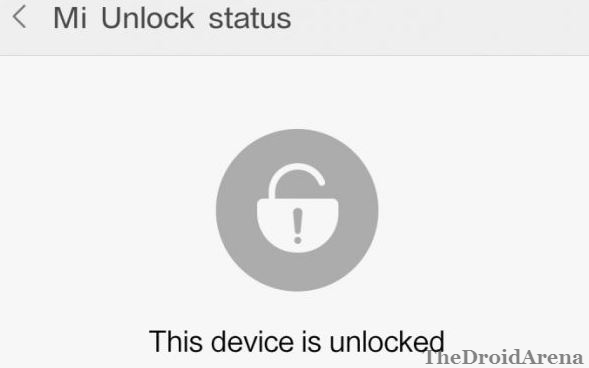
Conclusion: Successfully Unlock Bootloader of your Xiaomi Device By Fixing Error 86006
These were the two methods through which you can completely eliminate the Error 86006 issue from your Xiaomi Device and successfully unlock bootloader.
Good News is that even Xiaomi is working to release an update so that the users can unlock bootloader through normal procedure only without going through any additional steps. If you have any questions or queries in your mind please bang them down in the comments section.
You may like to read the following posts:

3 thoughts on “[How-To] Fix the error 86006 problem to unlock Xiaomi bootloader without binding the phone number”