[How-To] Enable LED Notification Light on Pixel 3/3 XL and OnePlus 6T
If you own a Google Pixel 3/3 XL or a OnePlus 6T, you must have noticed that the LED Notification Light is not present in the device. None of the Android user would have cared about the LED Notification Light when it existed, however, with the same being omitted in the Pixel 3/3 XL and OnePlus 6T, the owners of these devices are going bonkers over the same. Both Pixel 3/3 XL and OnePlus 6T come with an Always On Display instead, however, LED Notification Light, undoubtedly, consumes a lot less power comparatively. In this post, we are going to share with you an alternative method to get LED Alerts on your Pixel or OnePlus device without resorting to rooting the same.

Enable LED Notifications Light on Google Pixel 3/3 XL and OnePlus 6T
Upgrade the audio experience of OnePlus 6T with Dolby Atmos Sound. For more information, please click here.
Grokus, who is a senior XDA member, has developed an application which recreates the experience of a physical LED notification light. However, please note that the application won’t create a physical light on the notch or anywhere else; instead, it will activate the Ambient Display on your device and give out a pulsating animation upon receiving a notification. The application is named as ‘Pixel Pulse’ and it only works on Pixel 3, Pixel 3 XL and OnePlus 6T.
Contents
Install Pixel Pulse for enabling LED Notifications on Pixel 3/3 XL and OnePlus 6T
Please note that we do not recommend installing the ‘Pixel Pulse’ application on any other smartphone other than the Pixel 3, Pixel 3 XL, and OnePlus 6T as the application has been developed by Grokus keeping in mind the hardware and software configuration of these devices, therefore, it won’t work properly on any other devices apart from the ones mentioned above.
Now, you can download Google Pixel 3 Camera on OnePlus 6T. Click here for more information.
There are no extraordinary steps that you require following in order to install Pixel Pulse on your Pixel 3/3 XL and OnePlus 6T device:
- Please navigate to Google Play Store on your device.
- Search for ‘Pixel Pulse’ by Compass Apps.
- Install the application onto your compatible device.
How Pixel Pulse App Works?
In order for the Pixel Pulse application to work on your device, please make sure that you have the following settings:
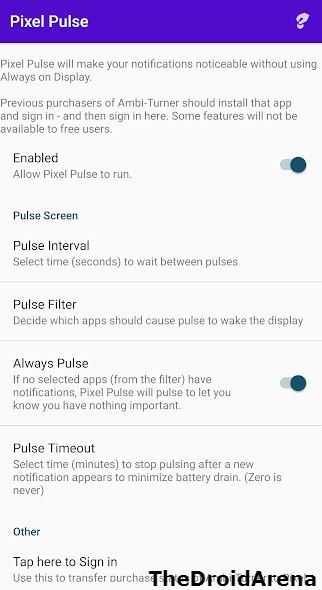
- Notification content must be shown on the lock screen.
- Always on display must be off.
- Wake on new notifications must be kept on.
Please note that there is a paid version of the application as well. The free option uses a branded icon and repeats the title and content of your actual notifications. The paid version adds the ability to use the default apps icon and colors, override colors, and have swipe and tap actions.
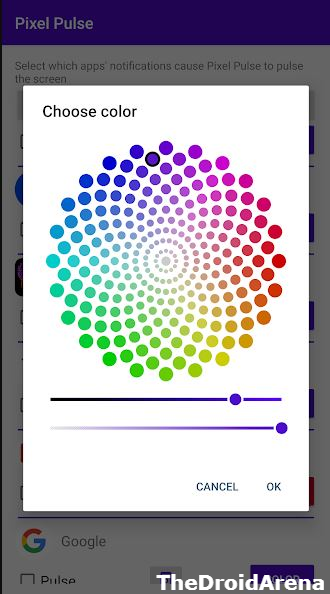
Get LED Notification Light Active on Pixel 3/3 XL and OnePlus 6T
These were the steps through which you can enable LED Notifications on Google Pixel 3/3 XL and OnePlus 6T. Let us know about your experience of using the application. In case you face any problem while installing or using the application, please let us know about the same in the comments section provided below.
You might like to read the following interesting posts as well:
- Enable Google Pixel 3’s Call Screening on Pixel 2 & Pixel [Root].
- Disable Gesture Navigation on Google Pixel 3/3 XL [No Root].
