How to Install APK OBB+ Data Files on Android Devices [GUIDE]
Generally, when it comes to the OBB file, many people don’t become aware of the fact. If you are looking for an OBB file, then it is essential for the people to know further. When it comes to the OBB file, then it is necessary for you to know why it is using. For your information, thus the OBB file is the main file that the developers are mainly developing the Apk packages regarding supporting the application. One must know that the OBB files mainly contain large stuff. When it comes to these files, they will carry the encrypted data which largely comprised of graphics as well as media which are not included in the Apk file. Here we discuss how to install the APK file which contains an OBB file or Data file.

Install APK+OBB Files on Android Devices
One must know that you cannot install the APK with OBB file mainly on the Smartphone devices. In this condition, it is vital for you to have a laptop or PC for further process. So, before going to discuss installing APK OBB file and data file on your Android device, it is essential for the seekers to follow the requirements. Here we are going to share the requirements. I hope it will be helpful for all the seekers when it comes to the installation process. So, the seekers who all are looking for a long time to install the APK OBB file, as well as a data file, can follow the below-mentioned stuff. It is essential for you to follow all the suggested steps without any miss at any time. Let’s follow the installation process to complete it.
Also Read: Download The Best 5 SNES Emulators for Android [2018].
Contents
Install APK With OBB & Data on Android | Requirements:
When it comes to requirements, it is essential for you to follow and carry the stuff without any miss at any time. If you are looking for installing the APK with Data or OBB file, then you should have
- OBB or Data folder.
- PC or laptop.
- APK file.
Once the requirements are carried, you are now ready to connect to your device with the help of PC using the USB cable. Also, you need to use an external memory card during this process.
Trick to Know: How to Hack Android Games Without Root.
Enable Unknown Sources to Install APK
We all know that the Android device will allow the applications to download and install by visiting the Google PlayStore. When it comes to installing an app from third party sources, it is essential for the user to change the settings. Let’s follow the mentioned steps here.
- First of all, it is essential for you to go to the settings on your Android device.
- Now, navigate to the security and enabling the “Unknown Sources.”
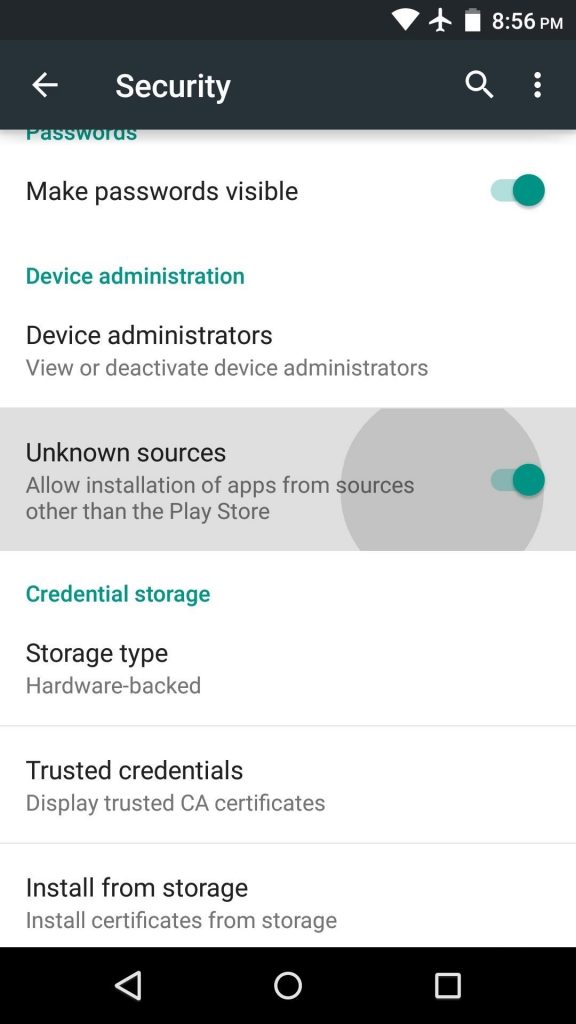
Enable Unknown Sources
- Your device will now allow your device to download the third-party applications on your device.
Thus the steps mentioned above will be helpful when it comes to enabling the Unknown sources for removing the restrictions.
How to Install APK on Android device
- First, install the APK file on your All you need to follow the respective steps mentioned below.
- After downloading the APK file, it is essential for you to copy and paste the APK file on your external memory to save the memory space. Also, you can directly copy to the internal storage of the Android device.
- Now, you need to browse the APK file and tap to install it further.
- You must wait for a few seconds until the entire installation process is completed.
- After finishing the installation process, you can place the OBB file or Data file in the right location for further process.
Multiple WhatsApp Accounts: GBWhtsApp Apk Download on Android[*Latest Updated Version].
How To Move Data / OBB file on Android
- First of all, it is essential for the user to extract the downloaded Data file or OBB file on your laptop or PC.
- Then you can copy the OBB folder and locate it in the mentioned path here.
- External SD card -> Android -> OBB, now paste the folder here.
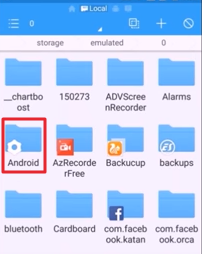
Android : Place Obb Files
- In case, if you don’t find any Data folder or OBB folder, then you can also create a new folder by own at any time.
- It is essential for you to check whether the files are copied on the SD card or not.

OBB Files & Data Files on Android
- Now, you can disengage your phone from the PC and run the APK file.
- Finally, the process is completed, and you are now going to enjoy the features of APK further on Android devices.
Conclusion: Install APK OBB+ Data File on Your Android
If you are seeking for completing the installation process of APK data file or OBB file on your Android, then you can follow the above method. This thing will help the seekers to complete the process.
Also Read:
- Download or Save WhatsApp Status on Android Device.
- How-To Download & Install Android P Beta on OnePlus 6.




One thought on “How to Install APK OBB+ Data Files on Android Devices [GUIDE]”