Download and Install Google Camera Port on Asus Zenfone 6 [No Root]
It is an undeniable fact that the Google Pixel series of smartphones have one of the best camera software. Lately, developers have come together to make the Google Camera Port available for non-Pixel devices as well.
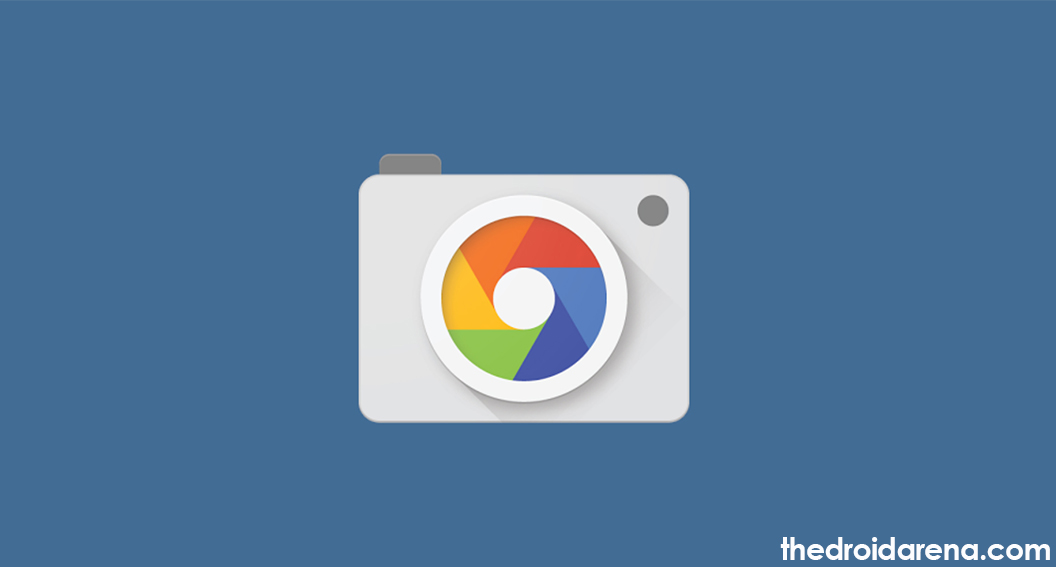
How To Download Google Camera Port for Asus Zenfone 6z
Check how to Download Pixel 3 Google Camera Port for OnePlus 6/6T (GUIDE).
The latest to join this list is the Asus Zenfone 6. The Asus Zenfone 6 comes with a Qualcomm Snapdragon 855 processor and a 48 MP Flip Camera. Featuring a dual-SIM slot, the Asus Zenfone 6 can act as a big market turnaround as it is priced firmly between the Pixel 3A and OnePlus 7 Pro. Now, with the Google Camera Port compatible with Asus Zenfone 6, the number of users preferring to buy the smartphone will increase significantly. In this post, we are going to share with you the steps to download and install Google Camera Port on your Zenfone 6.
Contents
Downloads:
Before initiating the procedure to install Google Camera Port on Asus Zenfone 6, please download the following items on your smartphone.
G Cam 6.1021 Advanced APK File – Click Here to Download.
Zenfone 6 Default XML File – Click Here to Download
Install Google Camera Port on Asus Zenfone 6 [No Root]
- Make sure you have both the files given above downloaded on your smartphone.
- Please launch the file manager application that you have been commonly using on your smartphone.
- Create a folder titled as ‘GCam‘ in internal memory. Make sure you give the title of the folder exactly the same as mentioned.
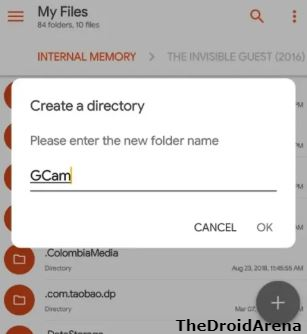
- Inside this GCam folder make a new folder and give the title for it as ‘Configs‘.
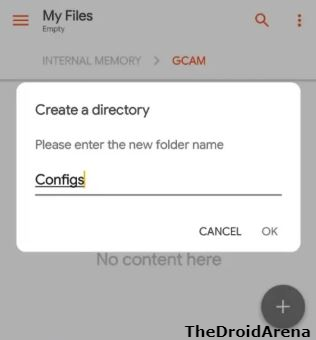
- Please move the XML File (Config File) that you have downloaded into the Configs folder.

- Now, move to the location where you placed the Google Camera APK File.
- Tap on the APK file and install it like any other regular APK file.
- After a successful installation, please launch the Google Camera application and give all the required permissions.
- Next, to the Shutter Button, tap on the black area and you will see a pop-up captioned as ‘Choose Config.’ Simply tap on ‘Restore.’
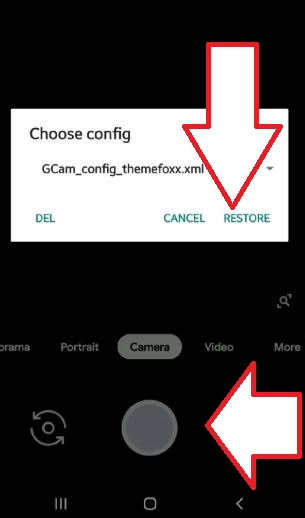
- That’s it! You are done installing the Google Camera Port on Asus Zenfone 6.
Are you worried about Spyware on your Android smartphone? Check how to find hidden Spyware on your Android device.
Download Google Camera Port for Asus Zenfone 6
These were the simple steps to download and install the Google Camera Port on Asus Zenfone 6. If you face any issue while installing or using the Google Camera on your Zenfone 6, let us know about the same in the comments section provided below. We will be happy to help you.
Check the following interesting posts as well:
- Download Google Camera Port for Samsung Galaxy S9/S9+ & Note 9.
- Download OnePlus 7 Pro Camera APK [Complete Guide].
