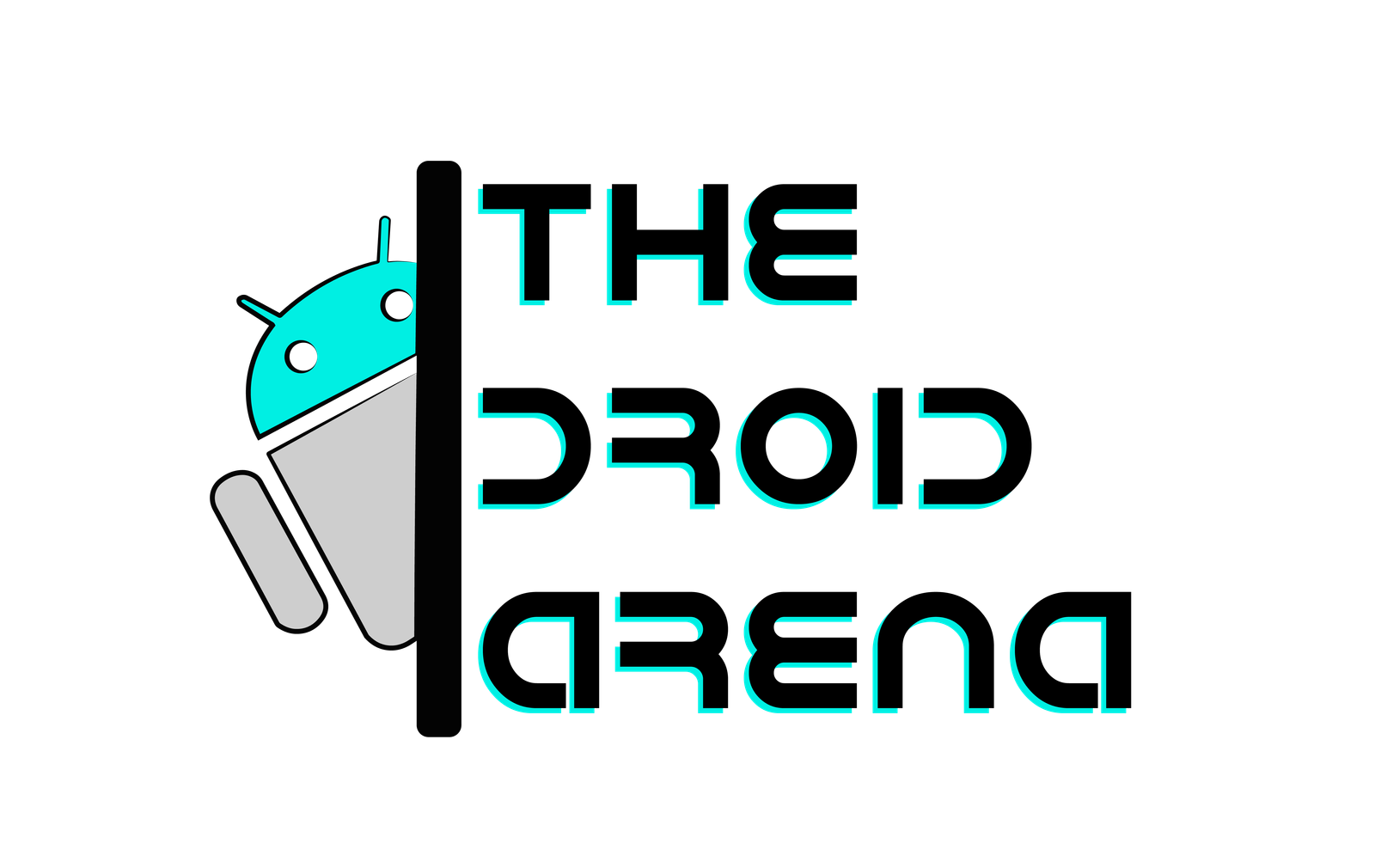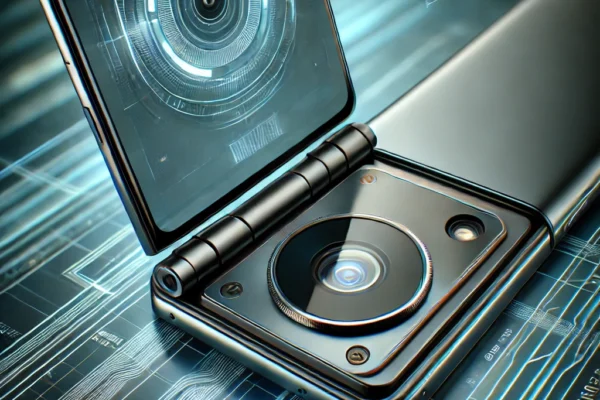[How-To] Enable LED Notification Light on Pixel 3/3 XL and OnePlus 6T
If you own a Google Pixel 3/3 XL or a OnePlus 6T, you must have noticed that the LED Notification Light is not present in the device. None of the Android user would have cared about the LED Notification Light when it existed, however, with