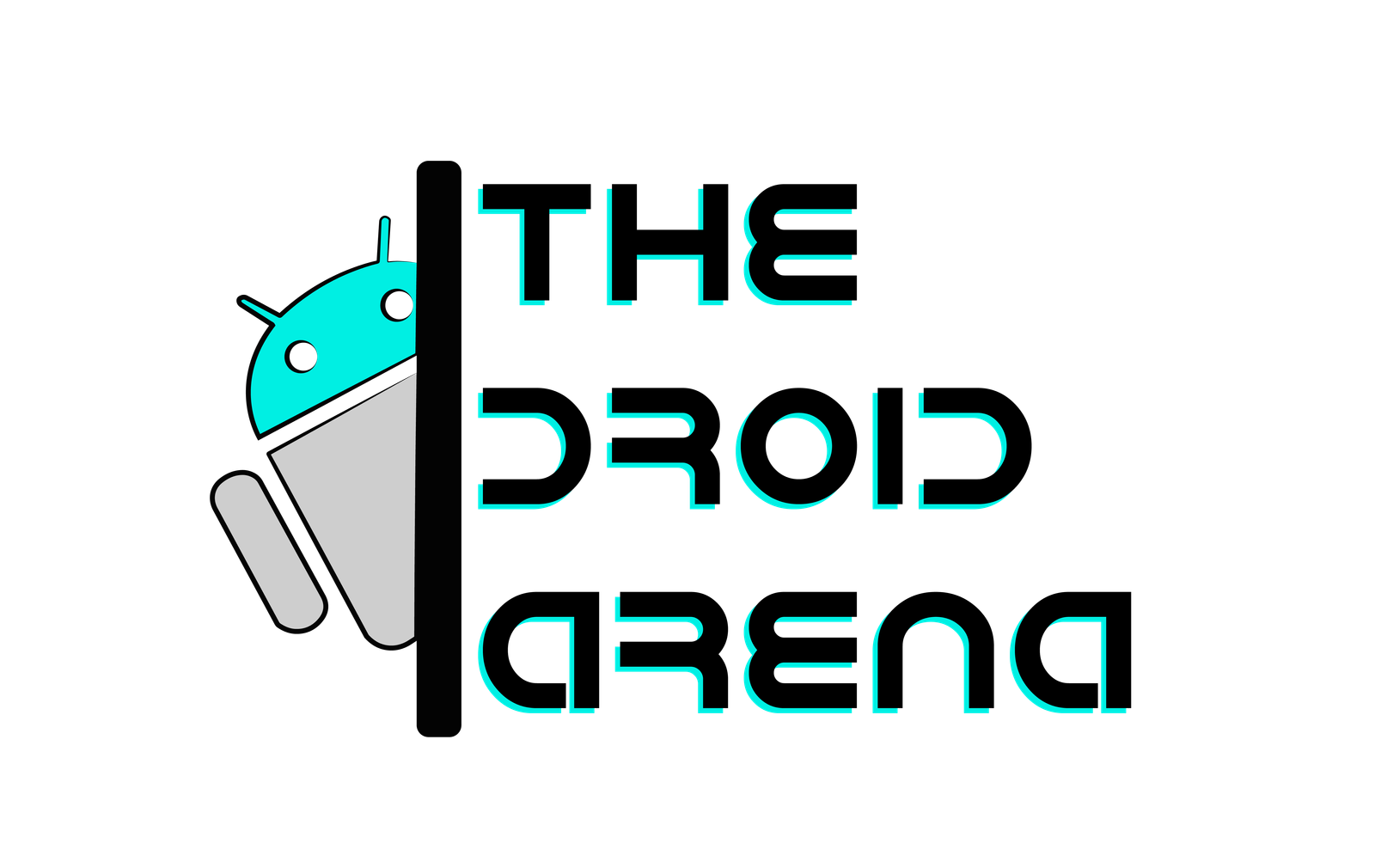How-To Install Google Camera Port on Xiaomi POCO F1 [No Root]
As you might already know that Xiaomi is going to ignite and release its mid-range smartphone; the POCO F1; in the relative market. Xiaomi has started off humbly and within a short span of time has gained the top spot amongst budget and consumer-friendly smartphone manufacturers. So, there is no doubt that all Xiaomi enthusiasts are waiting eagerly for the POCO F1 which is expected to launch in the last week of August 2018. Speaking about specs; the smartphone has, definitely, got a lot to offer.

With a 6.18 inches screen boasting a resolution of 1080 by 2246 pixels, which comes out to be 403 pixels per inch; the Xiaomi POCO F1 will, indeed, get a great launch as customers will be hogging away to get it. Xiaomi will be launched in 6 GB/ 8 GB RAM Variants with 64 GB/ 128 GB/ 256 GB of storage. If you are a fan of taking selfies and pictures of your surroundings; then its good news for you as the new POCO F1 comes with a 12 MP + 5 MP rear camera and a 20 MP front camera. Gosh! That’s big now! Deriving all its power from a Snapdragon 845 chipset; the new POCO F1 will, definitely, spin heads around.
However, the question that comes in our mind is whether the camera quality will be good or not even though the figures look impressive. That’s the problem of buying a mid-range smartphone. A customer has to compromise over camera quality. If we talk about Android genre then no phone is able to match the awesome camera quality of a Google Pixel device, a major credit of which goes to the Google Camera Application. So, can you get the Google Camera App up and running on your Xiaomi POCO F1? Well! It turns out to be that you certainly can and this is what we are going to detail in this
Download and Install Google Camera Port for Xiaomi POCO F1
The point to be noted here is that the for installing Google Camera Port on a device; you require enabling Camera2API. This, commonly, requires certain modifications to be done in the build.prop file which exists in the system partition of an Android device. We know what you might be thinking now! Any modification to a system file on a POCO F1 will require you to unlock bootloader and root Xiaomi POCO F1 device. However, it turns out to be that’s not the case with some devices. Brace yourself for the great news!

Xiaomi devices which are running on Qualcomm Snapdragon 710 or Qualcomm Snapdragon 845 (like Xiaomi POCO F1) system chips have Camera2API support enabled by default. So, what does this mean? Yes! You guessed it right! You don’t require to unlock bootloader, root or install any Magisk modules on your POCO F1 device to get the Google Camera App working on it. The same holds true for Xiaomi MI 8 Series and Xiaomi MI Mix 2S devices.
Do check: Install Lineage OS 16 (Android Pie) on Redmi Note 4.
Install Latest Google Camera Port on Xiaomi POCO F1
By installing Google Camera Port on Xiaomi POCO F1 the picture quality can be greatly enhanced and this when combined with the impressive hardware specs of the device; makes it pretty sure that POCO F1, when released, will rule the charts for long. However, please note that by merely installing the Google Camera App the magic won’t happen. You might need to fine-tune certain settings to get that perfect picture, you are looking for, from your mid-range budget smartphone. There is no need to get sad if you own a Redmi Note 5A as you can Install Google Camera Port on Redmi Note 5A as well by following the method presented in the linked guide.
Get the Google Camera Port APK for POCO F1 from here. Post downloading the APK file you require installing the same just like a regular Apk file. Don’t forget to toggle on the option of Unknown Sources from Settings -> Security of your Android device before initiating the installation process.
Conclusion: Latest Google Camera for Xiaomi POCO F1
This was all that you should know regarding the download and installation of Google Camera Port on Xiaomi POCO F1. For any questions you can utilize the comments section present below. We will be happy to clear your doubts.
Please check the following posts as well: