Download Disney Plus APK on Android [v1.2.2]
Released in November 2019 for select countries; given its popularity, the Disney+ streaming service garnered more than 10 million subscribers in an extremely short span of time Initially released in United States, Canada, and the Netherlands; the company was quick to expand across Europe, Asia, and Latin America. With plans of a much deeper expansion already underway, in this post, we are going to tell you how you can download and install the latest Disney+ APK V 1.2.2 on any Android.
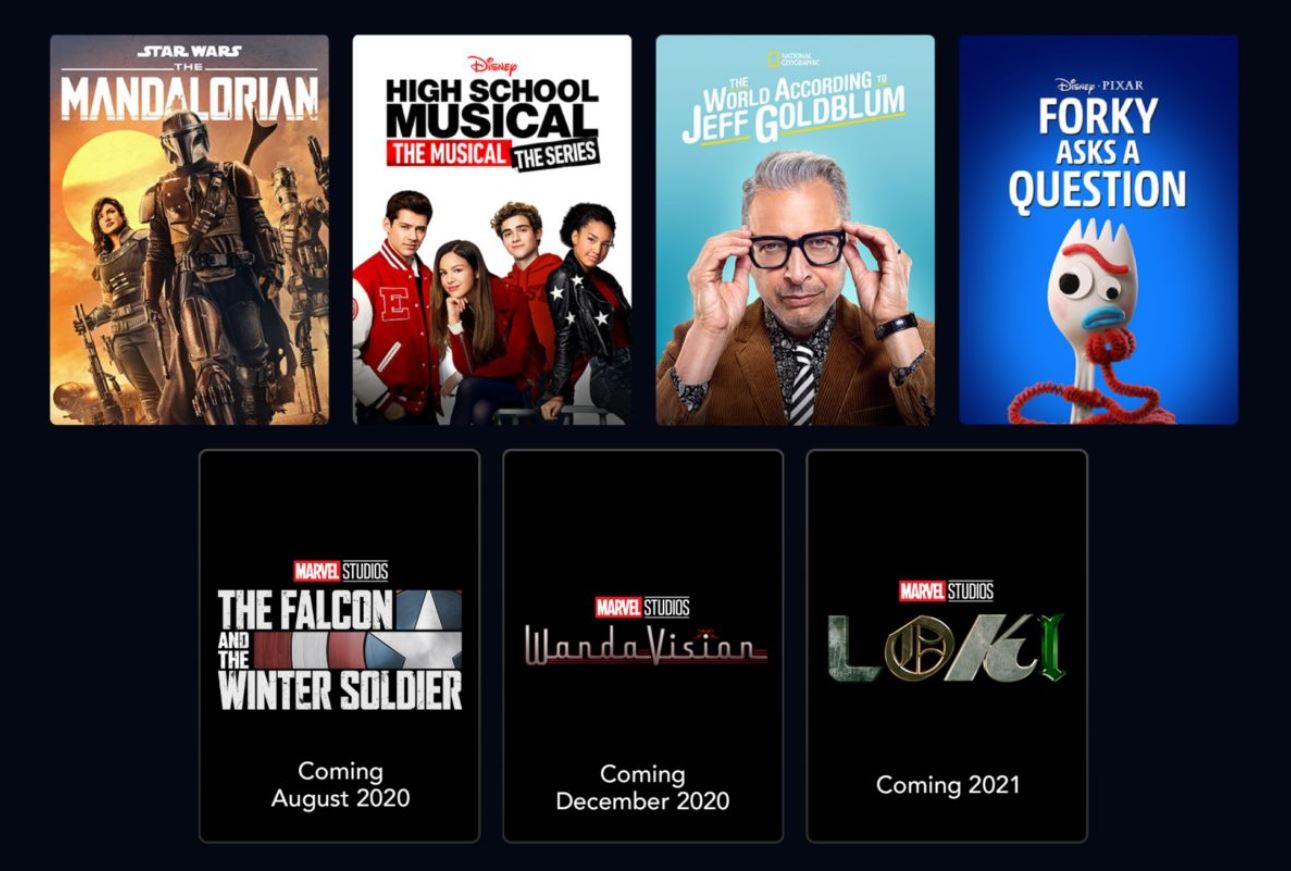
Disney+ APK Download for all Android Devices
Check out Top 5 best keyboard apps for Android [2020].
Please note that since the Android sector has a large variety of devices including mobile devices, smart TVs, Android boxes, tablets, and more, each with its own configuration set; that’s why Disney Plus APK comes with two supporting config files. A combination of the base app and the two supporting config files is necessary to install the application on a particular Android device. However, this is not needed for those who own compatible Android devices as they can directly download the application from Play Store.
Contents
Latest Disney+ APK V 1.2.2 on Android
The latest Disney Plus APK download is compatible with Fire TV Sticks, Windows Xbox One, Chromebooks from Google, Smart TVs, and all other Android boxes. Having the ability to run seamlessly on all major CPU architectures and Android OS versions; Disney Plus APK churns out an extremely impressive performance when it comes to streaming. There are two methods through which you can download and install Disney+ app on Android. Below, we have discussed both of them for your convenience.
Method 1: Disney Plus APK Download from Play Store
This is the easiest method to download and install Disney plus APK on Android. Simply, head over to the Google Play Store and search for Disney+ streaming app. If you are utilizing a compatible Android device, the app will download and install just like any other app that you install from Play Store. However, if Play Store churns out a message stating that “this app isn’t compatible with your device” then you require going for Method 2 as described below.
Check out Top 10 Best Free Pokemon Games for Android [2020].
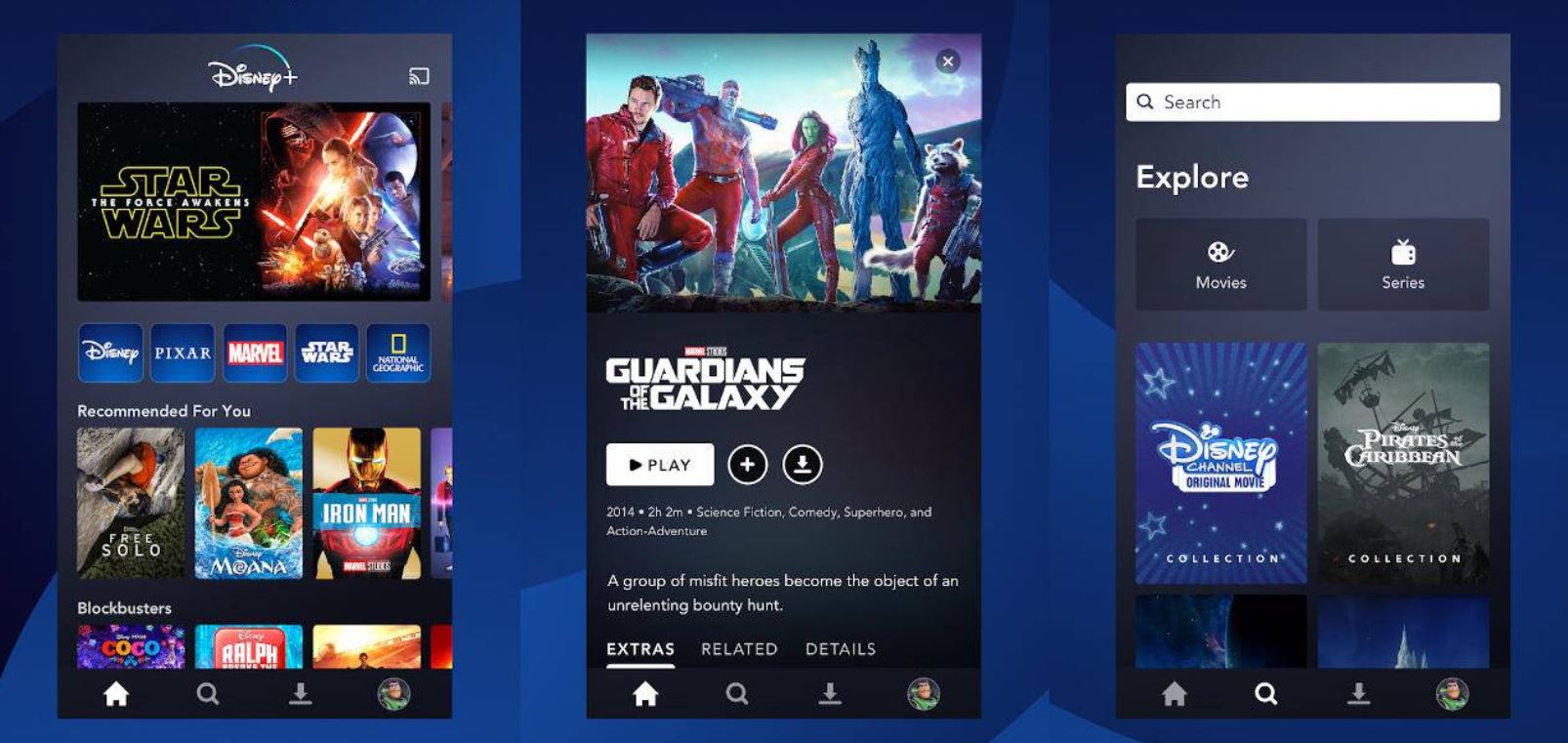
Method 2: Disney Plus APK Download Using Config Files
Before proceeding to the steps, please download the latest Disney+ APK V 1.2.2 and the associated config files from the links provided below.
Disney+ APK Base App – Click Here to Download.
Disney+ Config File 1 – Click Here to Download.
Disney+ Config File 2 – Click Here to Download.
It is recommended that you download the files to your PC and then transfer the same to your Android device for installation. Following are the steps for the same.
- Download and install Split Installer app from Google Play Store on your Android device.
- Launch the Split Installer app and give all the permissions required by the application.
- Tap on the Install APKs option.
- Choose all the three files that you have downloaded from above. Make sure that the order of your selection is Base App, Config File 1, and Config File 2.
- This will install the streaming app on your Android device. Launch the application and start streaming.
[FIX] App Not Getting Updated/Not Installing
If the application is not getting updated on your Android device, please remove the existing installation and do a fresh installation using the latest APK file. Alternatively, please try doing a reset for the installed version from Settings > Apps > Disney+ > Clear Data and Cache.
Final Words – Download Disney+ APK for Android
These were the steps for Disney+ APK download on Android. If you have any questions to ask, please feel free to shoot them down in the comments section provided below. We will love to provide you with all the answers that you need.
Check out the following interesting posts as well.
- 9 best free background and wallpaper apps for Android [2020].
- Install Android 11 (R) Developer Preview on Pixel Phones.
