Download & Install Lineage OS 16 (Android Pie) on Redmi Note 4
The Android community is eagerly waiting for the Android 9 Pie update. However, with the medium of Lineage OS 16, you can get the same running on your device right now. If you own a Google Pixel device then you will be happy to know that Android Pie is officially released for Pixel series of devices. Now, since the source code is available, XDA Developers have taken advantage of the same to prepare custom ROM for the Android devices. In this guide, we will share with you the process to install Android Pie based Lineage OS 16 on Redmi Note 4 device.
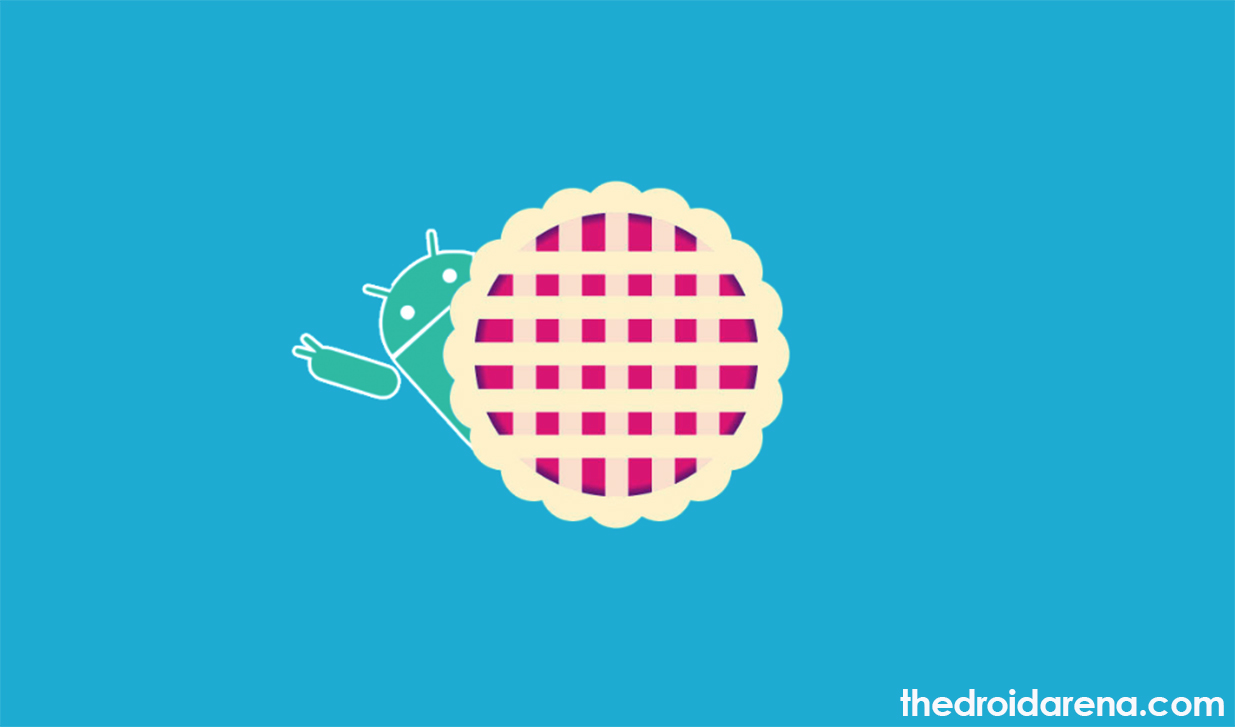
Credit for this goes to XDA Member abhishek987. However, please note that you won’t find that much features available in this ROM as the development process for the same has just started. Major features will be introduced in the later versions. Please note that in this ROM, device encryption is not working. If you can manage without that then proceed ahead to get to know the download and installation steps of Lineage OS 16 on Redmi Note 4. Also check: Install Android Pie Developer Preview 3 [Beta 3] on Android Devices.
Contents
Install Lineage OS 16 on Redmi Note 4 | Requirements:
- Please note that you require taking Complete backup of your Android device before proceeding.
- Charge your device to a level of at least 60-70%.
- Please Install ADB & Fastboot on your system.
- You require installing Treble enabled TWRP on your Redmi Note 4. For that please download the same and reboot your device into fastboot mode. Please navigate to the path where ADB & Fastboot is installed and right click. From the pop-up menu select the option of ‘Open Command Window Here.’ Please make sure that you have placed the recovery file in the same path and key in the following command.
fastboot flash recovery recovery.img
- This command will install TWRP on your Redmi Note 4 device.
Download Lineage OS 16 (Android Pie) on Redmi Note 4
Install Android Pie Based Lineage OS 16 ROM Redmi Note 4 [STEPS]
Here are the complete steps to download and install Lineage OS 16 ROM on your Redmi Note 4/4x. Just follow the below given steps to flash the files and experience android pie 9.0 on your device.
- Post downloading the ROM & GApps file please power off your device and press and hold the Volume Up & Power button to reboot into TWRP Recovery.
- Thereafter, once the TWRP Menu comes up, navigate to Wipe -> Format Data and enter ‘yes‘ to continue.
- Next, go to Wipe -> Advanced Wipe and select Cache, Dalvik/ART Cache, System, Vendor & Data and perform Swipe to Wipe.
- If you have downloaded the ROM and GApps ZIP on your PC then transfer the same to your device and from the main TWRP screen select ‘Install‘ and select the Lineage OS ROM ZIP File along with the GApps ZIP file by using the ‘Add More ZIPs’ option.
- That’s it! Swipe to confirm flash and once the process is over please reboot your system.
Install Lineage OS 16 Custom ROM (Android 9.0) on Redmi Note 4
Post reboot please follow the on-screen instructions as a part of final setup. Congratulations! Your device is running Lineage OS 16 now. If you have any questions to ask you are welcome to put down the same in the comments section below.
Also check the following posts:
- Enable Dark Theme on Android Pie When Night Light is On [Tutorial].
- Install Android Pie Beta on Vivo X21 & Vivo X21 UD [Complete Guide].



