XMODGames Latest APK 2.3.6 – Hack Clash of Clans (CoC) Using XMODGames APK
XMODGames is, probably, one of the best mobile gaming assistant application for rooted Android devices. XMODGames contains a plethora of mods and accelerators for some of the popular mobile games. The beauty of the application is that you don’t require performing any kind of special steps in order to make the application detect the installed game on your rooted Android device. XMODGames detects the installed games automatically and tells you whether any kind of help is present for that game. In this post, we are going to share with you the steps to hack Clash of Clans (CoC) using latest XMODGames APK 2.3.6.

Hack Clash of Clans with Latest XMODGames APK 2.3.6
Is your account permanently banned on Clash of Clans? Click here to know the steps to get it back.
Speaking about Clash of Clans, it is an amazing strategy game by Supercell, in which you require building your own village and maintain an army in order to crush your opponents. You can also gather your friends together and form a team, known as Clan in the game, to launch a massive attack on your enemies. Probably, you are playing this game for a very long time till now but you will be surprised how convenient and easy XMODGames APK will make Clash of Clans for you.
Contents
- 1 Hack Clash of Clans with Latest XMODGames APK – Prerequisites
- 1.1 What’s New in XMODGames Latest APK 2.3.6?
- 1.2 How XMODGames Makes Clash of Clans Convenient?
- 1.3 Install XMODGames APK Latest Version on Rooted Android
- 1.4 How to Use XMODGames Features in Clash of Clans?
- 1.5 Will we have updates for Clash of Clans Mod?
- 1.6 Final Words – Clash of Clans Hack Using XMODGames APK
Hack Clash of Clans with Latest XMODGames APK – Prerequisites
Please note that the biggest requirement of this process is a rooted Android smartphone. XMODGames APK doesn’t work for non-rooted Android users. Hence, if your Android device is not rooted then you can root the same without using a PC or Laptop via the methods listed in our guide.
Once you have rooted your Android smartphone, please download the XMODGames APK latest version 2.3.6 from here.
What’s New in XMODGames Latest APK 2.3.6?
Following is the change-log that comes along with XMODGames Latest APK 2.3.6.
- A script platform has come into the picture in order to acquire 100% automation in games.
- Android: Accelerator in Multi-Launch.
- Supports Android 7.0 now.
How XMODGames Makes Clash of Clans Convenient?
Search Opponents Automatically
With the help of XMODGames APK, you don’t require clicking on ‘Next’ in order to search for opponents. It helps you to search for opponents automatically. You can choose from the 5 options available for searching: Gold, Elixir, Dark Elixir, Trophy & Maximum Town Hall. Moreover, you can customize your search by setting up the number of loot, Trophy or Town Hall. The automation will stop in case no opponent is found that matches with your set conditions.

Find Villages Which Have Town Hall Outside
This is essential if you wish to snipe Town Hall and boost your trophies. There is a Max Town Hall Distance from Edge feature which does the trick for you.
Make your village stay online all the time
With this feature, your village remains online all the time. Therefore, no other player will meddle with your affairs.
Sandbox Attack other Players for Practice Purposes
This feature helps you simulate an attack whenever you are visiting or scouting a village. This feature is perfect for testing things out before going forward with the actual attack. You don’t require wasting even a star for this. Moreover, XMODGames APK frees you from the need of training troops before doing the attack. Also, you can see traps and Tesla during a real attack.
Copy Player Layout
With this feature, you can easily copy the layout of other players. All you require is a single click to do the trick.
Do check: Get Back Your Lost Clash of Clans Village {Easy Recovery Ways}.
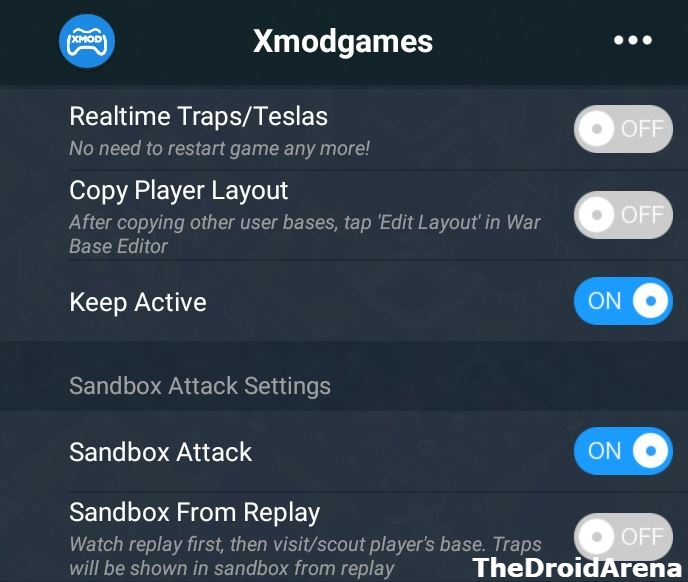
Install XMODGames APK Latest Version on Rooted Android
- Installing the XMODGames application is similar to installing other APK files.
- Simply tap on the APK file to initiate the installation process.
- Please provide the required root access permissions to the application and tap on ‘Install’ to continue with the installation process.

XModGames Install Clash of Clans
- Within a few minutes, the installation of XMOD on your rooted Android smartphone will complete successfully.
How to Use XMODGames Features in Clash of Clans?
- Once you have successfully installed XMODGames application, please launch and grant the root permissions to the application.
- XMODGames will detect that Clash of Clans is installed on your rooted Android device. Tap on Clash of Clans game visible in the application in order to install the mod script.
- Next, please reboot your Android smartphone and launch Clash of Clans via the XMODGames application. For this, you require tapping on the ‘Launch’ button.
- A robot icon will be visible on your Android device’s screen.
- All you require doing is tap the robot icon and find the feature which you want to activate in the game.
- You can also read the description of every feature available.
- The latest XMOD Application also allows you to chat with other players.
- A plenitude of cheats will come up in front of you when you will tap on the XMod button.
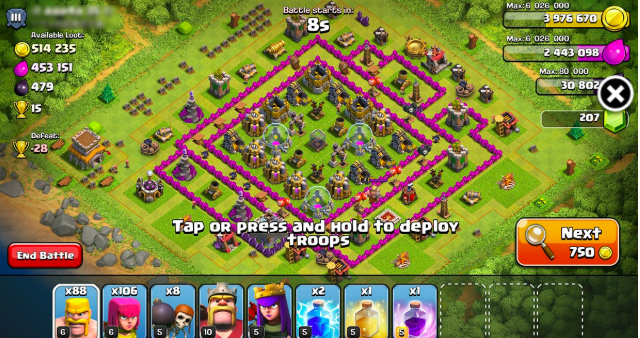
XModGames Clash of Clans Game
Will we have updates for Clash of Clans Mod?
Yes! We will, indeed, have updates for Clash of Clans mod and sometimes when a new version is out, the older version of the mod doesn’t work. In this case, all you require doing is update the mod. Launch XMODGames APK and head over to the ‘Game’ menu. Here you can locate the ‘Update Mod’ button. Simply tap on it for the update to take place.
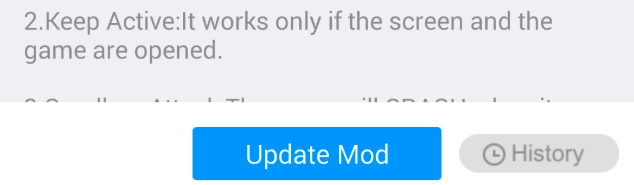
Clash of Clans – Update XModGames Mod APK
Final Words – Clash of Clans Hack Using XMODGames APK
We hope you are clear with the steps to hack Clash of Clans using the latest version of XMODGames APK. In case you face any issues or have any questions to ask, please let us know about the same in the comments section provided below.
You may like the following interesting posts as well:
- [How To] Change Clash of Clans Email Account {Gmail ID & Apple ID}.
- How to Play Multiple Clash of Clans Accounts on Android(Two COC Accounts).
